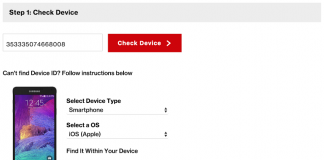Are you trying to unlock iPhone 4 Baseband 4.12.05? The iPhone 4 was perhaps is the most talked about handset Apple ever released when it comes to unlocking the device.

We’ve already covered a lot about this phone, and now is the time we tell you everything you need to unlock about the IMEI factory unlock solution for iPhone 4 iOS 6.1.2 / 6.1.3 baseband 4.12.05.
Compatible iPhone 4 Basebands for FREE Unlocking
There are several basebands for iPhone 4 because of the firmware changes. Here’s the list of those which are applicable:
- Ultrasn0w Unlock iPhone 4 – Baseband 1.59.00
- SAM Unlock for iPhone 4 – Baseband 4.12.05, 4.12.01/02 and 4.11.08
- Gevey SIM Unlock iPhone 4 – Baseband 3.10.01, 2.10.01 and 4.10.01
- Factory Unlock iPhone 4 – Baseband 4.12.05, 4.12.02/1, 4.10.01, 4.11.08 and all others.
Ultras0w Unlock Method for iPhone 4
Those owners of iPhone 4 who’re currently running iOS 6.1.3 / 6.1.2 / iOS 6.1 can make use of ultrasn0w fixer released by MuscleNerd, but it only works of 01.59.0 baseband and the preservation will also be required. You can read further about the guide for iPhone 4 ultrasn0w 1.2.8 unlock.
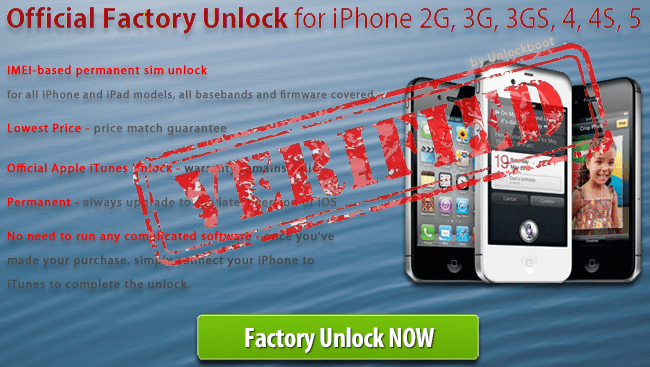 |
| Official IMEI Unlock iPhone 4 baseband 4.12.05 iOS 6.1.2 / iOS 6.1.3 / 6.1 |
SAM Unlock Method for iPhone 4
SAM unlock tool has been patched by Apple since a long time ago, but those who managed to save activation tickets can use the solution to unlock iPhone 4 on iOS 6.1.3 / 6.1.2, 6.0 and 6.1 on a jailbroken device. The requirement is to place the saved activation ticket into the Lockdown folder of the device. However, only the SIM for which the backup was created can be used. Here’s how you can Unlock iPhone using Sam tickets.
Gevey SIM Unlock iPhone 4
The Gevey SIM card can be used to unlock iPhone 4, but preservation of baseband is required in this case as well. Custom firmware will be required if you’re running iOS 6.1.2 or iOS 6.1.3. However, the basebands supported by this method only include 4.10.1, 2.10.01 and 3.10.01.
OfficaliPhoneUnlock’s Factory Unlock Method
The Official factory IMEI unlock solution is the most legit, fast and reliable. There’s no chance of the device getting locked again after you make it SIM free through this method. You can freely update to the latest available iOS firmwares and basebands, including the upcoming iOS 7.
This is the best solution to date, and you can use iPhone 4 from AT&T on Rogers, Swiss Orange, Fido, Vodafone or any carrier you desire. There would be no roaming charges and your phone will no longer be an iPod Touch. Go get the official & safe unlock right away.
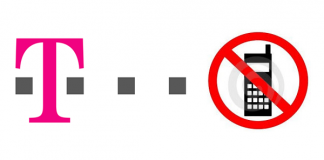
![How to Check if iPhone is Unlocked or Locked [3 Tested Ways] check if iphone is unlocked](https://cdn.unlockboot.com/wp-content/uploads/2016/11/check-iphone-simlock-324x160.png)