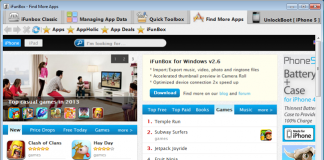Restoring an iDevice offers several benefits and those of you who have been waiting for semi-restore to make way for the purpose are in for good news.
It’s now available for download and you can now use it on your iPhone 5, 4S, 4, 3GS, iPod Touch 5G, 4G or iPad on iOS 6.1.2, 6.1, 6.0.1, 6.0, 5.1.1 and iOS 5.0. Read on for more details.

SemiRestore – Info & Download links
Anyone of you who has jailbroken an iDevice would be aware that you can’t afford to perform a iTunes restore because it usually kills the jailbreak. This is one of the main reasons why most of you stay clear of restoration. This is more applicable for users who don’t have A4 devices because till A4 processor, a lot has been done to make the jailbreak come back, but when it comes to A5 devices, you’re often left wondering.

Semi-restore, on the other hand, allows you to restore the device without having to sweat over losing the jailbreak. The solution was previously being worked upon and now it’s finally available to download on Mac and Windows.
This solution will be a blessing in disguise for those of you who have wanted to restore as this will allow you to proceed without doing anything to your jailbreak. However, please keep in mind that performing the restore through the semi-restore solution will restore the device to the current version rather than the latest one.
The process depends on the ‘userland’ level so you won’t be required to save SHSH blobs.
The firmware that’s compatible with semi-restore include iOS 5 up till iOS 6.1.2 and it won’t support iOS 6.1.3 and above. The device also need to be jailbroken for the purpose.
Download Semi Restore
You can also download Semi Restore from our downloads page.
Note: While you’re expected to be problem free while performing the process, in case you do run into one, you can use iFunbox and erase the following entries:
- /usr/bin/semirestored
- /usr/bin/semirestorelogo
Feel free to leave comments if you try restoring through semi-restore. Also let us know if you have any questions as we’re available around the clock to help you.