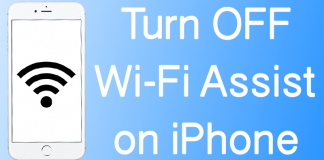You just need two words to lighten up your average day: free Wi-Fi. The happiness of finding free, high-speed internet matches to no other, but it can be a bit difficult if you don’t know the correct tactics. The new age of technology has made everything a lot easier, and if you own an iPhone, you can find free WiFi networks in a jiffy by using the WiFiMapper app.

Get Free WiFi Anywhere on iPhone using WiFiMapper
This app allows you to gain access to wireless hotspots around the world that are absolutely free to use. The WiFiMapper app can be downloaded for free on your iPhone. Read on to learn how to get free WiFI anywhere on iPhone.
It can be difficult to get great cellular signal and full signals while you are on the go; this is true especially when you are travelling. Access to high speed internet is important for many reasons, and the most important reason for most people is the use of social media. Staying up to date with the latest Twitter trends, checking into places on Facebook, and Snap-chatting as you go is important to complete any vacation or day-out.
You also need WiFi to stay connected to your work colleagues, and to check emails and reply while you are away from home. If you are travelling and you drive through places where cellular network is unavailable, having WiFi connectivity will keep you in touch especially if there is an emergency. Having WiFi connectivity with the help of WiFiMapper at nearly all times will give you the peace of mind that you can stay connected at all times, anywhere.
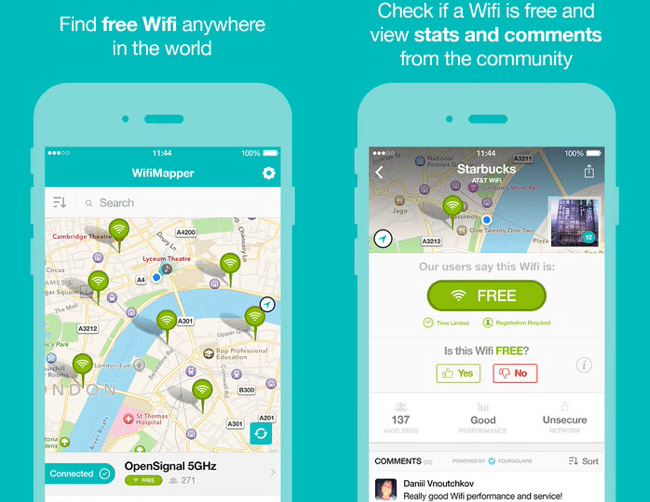
Free WiFi App to find Free Internet
The WiFiMapper app works by the location data of your iPhone device. This means that you must give the app permission to access your location and other specific details in order for it to work properly. The interface of this app is designed in a gorgeous aqua blue color, and you will see a map based design on your screen. On the map-like interface you will be shown different available hotspots for free internet access as pins on the map.
How to use WiFiMapper to Find Free WiFi Networks on iPhone
You can tap on these location pins to scroll through the information about the hotspot (if any) and whether it requires any permission or passwords. This app continues to provide better services to the users because each user can give feedback about the WiFi hotspots and help others who are looking for internet.
Read Also: How to View Saved WIFI Passwords on iPhone
Once you get the hang of it, you will be able to get access to internet quite easily, wherever you are. This app has been getting great reviews and the number of users raving about it is increasing day by day. Although similar apps are available on Android, the WiFiMapper app for iOS provides better functionality to the user. The app can be downloaded from Apple Store (download link) for free of charge.