Facebook is the most popular social network right now, mostly because the freedom it offers for limitless sharing in written posts, or even videos – there’s practically no limit. This approach makes spreading a message or promotion easier than ever and anything else, thus many individuals or firms would now prefer Facebook as their prime marketing arena. Read on to learn how to download Facebook videos on iPhone or iPad quickly.

However, downloading a video from Facebook on iPhone or iPad could be pretty troublesome job. Unlike Android, there aren’t plenty of available options on iOS for tweaks, modifications and grabbing stuff off online. However, with appropriate tools even an iOS device could get you there – jailbroken iOS device would be better for the job but even a non-jailbroken iPhone could go miles.
How to Download Facebook Videos on iPhone and iPad
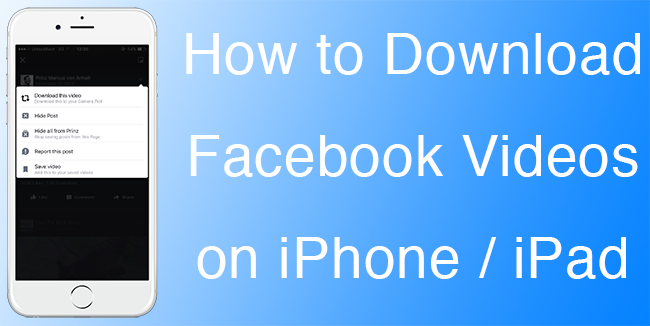
Download and save videos from Facebook to iPhone
Below are described the two methods to download Facebook videos on iPhone or iPad and watch them offline without internet connection:
Method 1: Download Facebook Videos to iPhone Without Jailbreak
For the users who haven’t jailbroken their iPhones or iPads, they can proceed with the Video Downloader for Facebook app which is available in the App Store. There’s a limitation of this app which we are about to explain after the download and installation part.
- Open the App Store in your iOS device. Search ‘Video Download for Facebook’ and from the result page, find the app. Click on Free which would start downloading the app. Depending on the internet speed the download would take a while.
- The app icon would be placed in the home screen of the iPhone or iPad you have downloaded this app on.
- Open the app. From various tabs inside the app, open Home from the bottom row. Assuming that you are logged in with your Facebook account in the Facebook app, you can find the videos from the people you follow inside the Video Downloader for Facebook app.
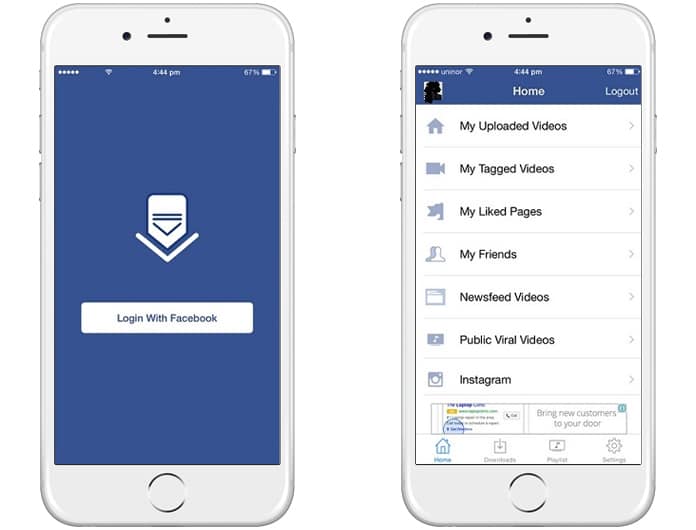
Use this app to save Facebook video to iPhone
However, the only restriction in the free version of this app is, users can’t find the videos in the camera roll because the app wouldn’t let the users do so. Instead, the videos would only be saved inside the app’s proprietary playlist. To export the video off the device or to view them in any of user’s favorite multimedia player app, they need to purchase the Pro version of Video Download for Facebook first.
Method 2: Download Facebook Videos to iPhone on Jailbroken Devices
For the jailbroken iPhones and iPads, there’s an app named Prenesi in the Cydia app store. The tweak has been developed and provided by BigBoss repo. If you had been exploring the Cydia store for a while, you probably know how to find repos and apps inside environment.
- Look for “Prenesi” tweak inside Cydia app store and when found, tap on Install. The tweak is only 2.8 megabytes, thus it wouldn’t take even a while if your internet connection has average bandwidth.
- Once downloaded, close Cydia and open Facebook app. Open the video you would want to download to your device.
- With the video on your screen, tap on the Share button located in the bottom of the video and tap on ‘Download this Video’. This step would download the video and add it to the Camera Roll.
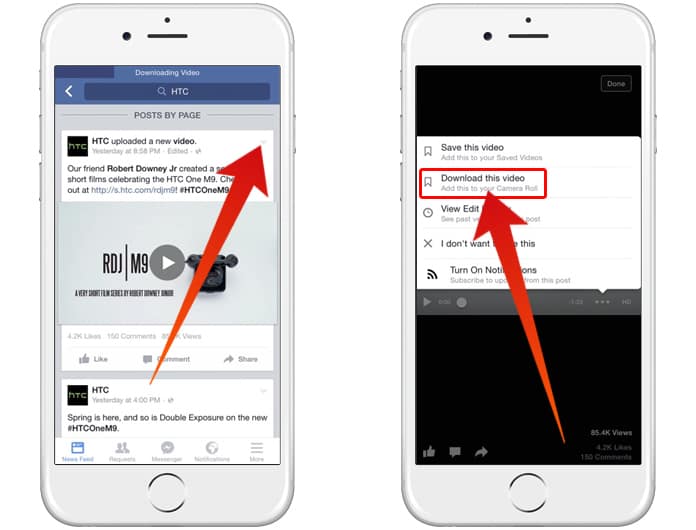
Use Prenesi tweak to download Facebook videos to iPhone Camera Roll
Conclusion: As it appears, jailbroken iPhone and iPad users get more convenience in downloading videos. However, there’s luck for all iOS users out there if you follow this tutorial.










