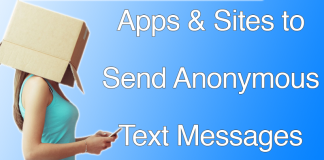The way people send messages to each other has forever changed, and instead of the regular carrier based text messages it’s now based on messengers. iMessage is a proprietary messenger service by Apple, provided only for the Apple platform users e.g. Macintosh, iOS etc. You always enjoy the service, but now you want to know: Does iMessage use data and how much data does iMessage use? All iOS devices with a SIM card tray comes with iMessage and users can use this messenger platform to send messages to fellow iPhone or iPad users, however non-Apple users don’t have the liberty to use iMessage as a messenger.

How Much Data does iMessage Use
iMessage typically doesn’t consume much data. Even on mobile data, an iPhone user shouldn’t feel bothered with iMessage’s data consumption as it shouldn’t incur much extra charge on the billing. If internet plans by mobile companies are activated on the connection, then there should practically be no effect on the overall billing at all. However, if you had been wondering about the data consumption then this article would show you how you can find out the data consumption by iMessage. This statistics could help make a better decision while purchasing mobile data plans next time, or just to help someone with their financial management.
How to find iMessage Data Consumption on iPhone

Check how much cellular data does iMessage use on your iPhone or iPad
To find how much data does iMessage use, follow the steps as mentioned below:
- Open the Settings app from your iPhone’s (or iPad’s) home screen and launch it. The Settings icon is grey with gears on it.
- Go to Settings -> Cellular. Cellular should be located on top.
- Once you are inside Cellular, there should be a list of apps that you have downloaded and installed through iTunes in past. However, the system apps aren’t listed in this list, because iMessage is a system app so we need to scroll down and tap on System Services.
- The apps inside System Services are categorized like Messaging Services, iTunes Account, DNS Services etc. The data amount shown next to the “Messaging Services” is the data that’s been used by iMessage.
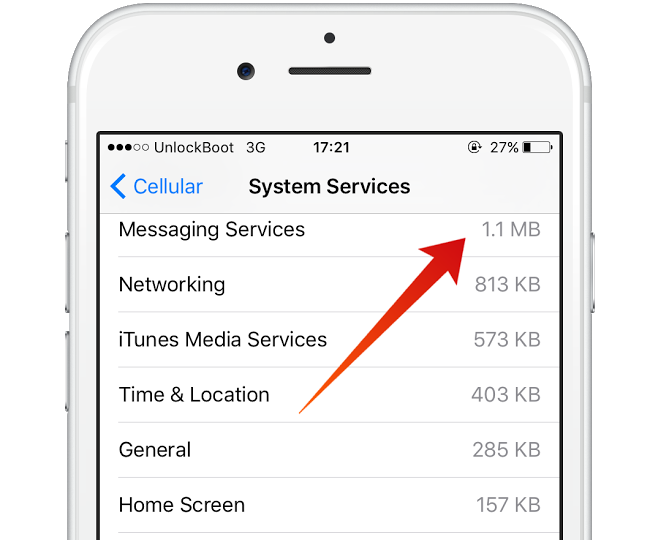
Here’s the amount of cellular used by iMessage
Is the iMessage Data Consumption figure too big?
Apparently, you are scared after you have seen the data amount; probably few hundred megabytes or could be in a gigabyte figure as well. Note that, the data consumption recorded is from the beginning of time when you bought your iPhone and activated mobile data on it. If the counters hadn’t been reset ever since, the tab is supposed to show a very big amount of data.
Read Also: How to Reduce Data Usage on iPhone
On the other hand, all these data aren’t taken by texts alone. Texts are very small standard and they only take few bytes. The rest of the data has been taken by the photos and videos you have sent and received. Most likely, all of these photos and video had been transmitted over a Wi-Fi connection so there’s nothing much to worry.
iMessage being too costly for you?
If you send photos and videos through iMessage, probably iMessage is a headache for you. There’s no specific option within iOS that allows blocking iMessage for mobile data and keeping it open for Wi-Fi; it’s either you have iMessage or you don’t have it. Try to cut down the amount of photos and videos you send over the mobile data subscription. If sending is much necessary, do when you are connected to Wi-Fi.
Conclusion: Now you know how to find out how much data does iMessage use; you could manage your mobile finances better.