It’s safe to say that watchOS 3 was a big update compared to its previous version, with iOS-style CC, new touch keyboard, redesigned UI, 7x faster speed, etc. With all these features, several Apple Watch owners couldn’t resist installing it on their device. However, due to bugs and other issues, they now want to downgrade Apple Watch from watchOS 3 to watchOS 2.
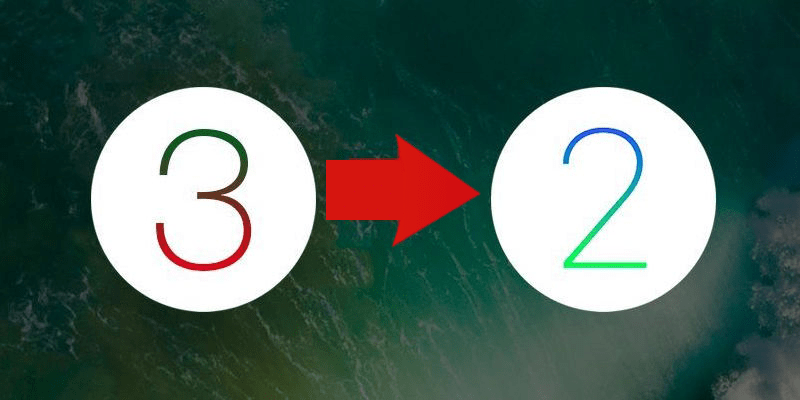
So do you want to downgrade Apple Watch? Before you do so, note these points.
- The Apple Watch that was updated to watchOS beta requires assistance from Apple Store to be restored to the previous version.
- The watch needs to be sent to Apple for service. And it can take up to 3 business days.
- Apple Retail Stores and authorized service providers of Apple can’t provide this service.
- The service to downgrade Apple Watch is available in limited countries including UK, USA, Germany, Italy, Spain, France, Canada, Japan, Australia, and Switzerland.
Steps to Downgrade Apple Watch from watchOS 3 to WatchOS 2
- Go to Apple Support page. Select “Apple Watch” as displayed in the screenshot.
- Select “Send in For Service” and click “Setup & Usage”.
- Select “Updating my Apple Watch OS” and tap “Talk to Apple Support Now”.
- At the end, to downgrade Apple Watch, a ‘serial number” needs to be entered. So what you should do, on your Apple Watch, is go to Settings – General – About – scroll below and see the serial number.).

The last thing that needs to be done is that the Apple Watch needs to be shipped to Apple for service. It will take 3 business days before they downgrade Apple Watch from watchOS 3 beta to watchOS 2.
That’s all you need to do. Feel free to leave comments. Tell us what do you think about the old OS and how it compares with the new one.










