Check if Your Smartphone is Blacklisted for Free
You can be one of the people that buy second-hand or used phones. These are wonderful options if you don’t like to pay the full price of a new smartphone. However, when purchasing a used phone you need to be careful. If you are not cautious, you might end up paying for a blacklisted smartphone. In this article, we are going to tell you about what is a blacklisted smartphone and what you can do with it.
What Does ‘BLACKLISTED’ Device Mean and How Are Devices Blacklisted?
A device can be blacklisted in multiple ways. The most common way for a device or a smartphone to be blacklisted is that if the owner reports it lost or stolen to the authorities and the network carriers. The other way that the device is blocked or blacklisted is by the carriers themselves. Why does the carrier blacklist a device or a phone?
If you buy a smartphone under a contract from a network carrier like T-Mobile, Sprint, Verizon, Cricket, AT&T, or others; and you fail to pay the lease or the bills then the device will be listed under the blocked category. If you’re curious to know how these carriers blacklist the smartphone or the device? Well, the answer is simple. Each smartphone has an IMEI which is their identification serial number that is unique to each device. The network carriers will add the smartphone’s IMEI number to a list of blacklisted devices and your smartphone will be blocked.
How to Check if the Smartphone is Blacklisted or Not?
UnlockBoot – offers a service known as IMEI checker. You can use this service to check whether the smartphone is blacklisted or not. The service supports all smartphones, both Android and iPhone, even the latest versions. Just follow the instructions to check whether the smartphone is blacklisted or not.
- Enter your smartphone’s IMEI number in the check box. If you don’t know your IMEI number then you can simply find it by dialing *#06# or checking under Settings > About Phone.
- Once the IMEI is entered our database will notify you if the device is blacklisted or not.
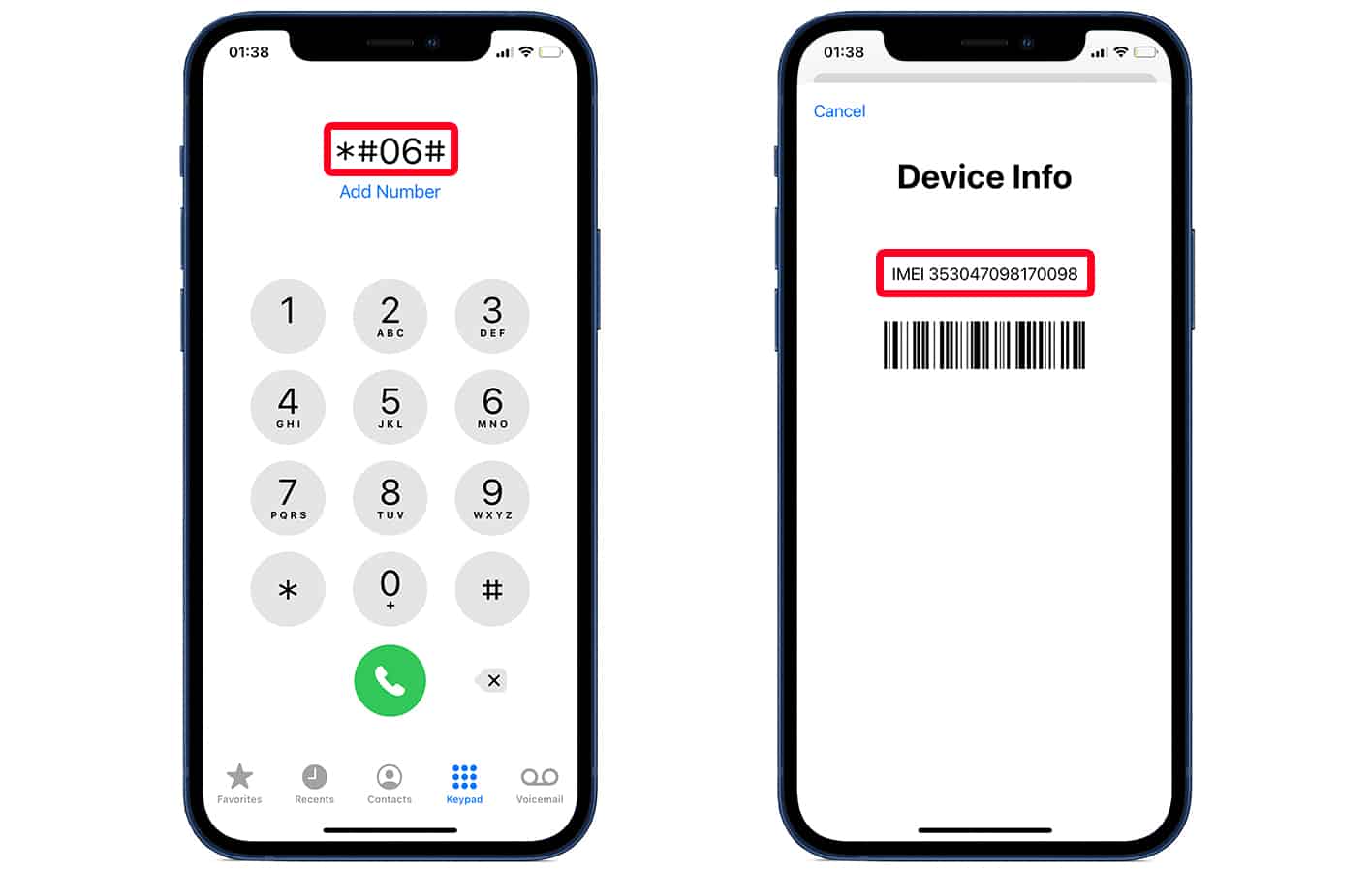
What Happens if the Smartphone is Blacklisted?
If the smartphone is blacklisted or blocked by the carriers then you are unable to use the network services. You can technically use the smartphone to access apps, browse the internet and play online games over the WI-FI. However, you would not be able to make any calls, send SMS, or use the 4G or 5G (mobile internet) on the smartphone. And all of that is really important to a smartphone user.
What you Can Do if the Device is Blacklisted?
If you have found out that the smartphone is blacklisted and you decided to keep it, then you will not be able to use any network services. However, you will still have access to use other apps that do not require a network, play games, movies, or music. If you’re fine using a blacklisted phone then that is ok, but the basic function of a smartphone of making a call is not available. We advise you to whenever purchasing a smartphone from an unknown source please make sure to check it, and if it is blacklisted then return it to avoid any troubles.









