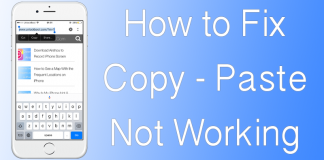Do you own an Honor phone with a Google or FRP lock and want to remove it? You’ve come to the right place. We offer a service that can free you from it—for good. All you need is a PC, fast internet, and a data cable. The core step is to place an order with us, after which a technician will access your device remotely and eliminate the FRP display that appears upon starting the device.

This service only bypasses the Google verification screen and doesn’t unlock network locks. If you need to unlock your carrier, check our other services. This service works on all Honor phone models, including Honor X9b, Magic6 Pro, 90, X8b, X7b, 90 Lite, 200 Lite, X9a, X6a, Pad 9, Magic6 Lite, Pad X9, X7b 5G, X5 Plus, 8X, Magic5 Pro, Magic V2, Magic6 Ultimate, X7a, Magic6, 90 Pro, X8a, X6, Magic6 RSR Porsche Design, X8, 100 Pro, Magic5 Lite, 70, 90 Smart, 90 GT, X9 5G, Magic4 Pro, 9 Lite, 100, 50, X7, Pad X8, 10 Lite, 9X, Pad 8, 7X, Magic V2 RSR Porsche Design, X8 5G, X50, X50 GT, X5, Magic5, X50 Pro, 50 Lite, 8X Max, 9N (9i), 10, 7A, 6X, X9, Play, 8, 9X Pro, X50i+, 9, 8C, 20, 7S, 20 lite, 70 Lite, V Purse, 20 Pro, 7C, View 20, Magic Vs2, Play 8A, X40, Magic4 Lite, Magic5 Ultimate, 70 Pro, 7, Magic4, Magic Vs, 80 Pro, MagicPad 13, 50 Pro, 9A, 8S, X10 5G, Magic4 Ultimate, 80, X50i, 6A (Pro), 6, 5X, Play 8T, Pad X8 Pro, Magic V, 20i, Magic3 Pro, View 10, 9X Lite, Play 40, Magic 2, 60, Play 50 Plus, Magic3, 8 Pro, 4X, X40 GT Racing, 80 GT, 5c, Magic3 Pro+, X30, 60 Pro, 70 Pro+, 30, 8A Pro, 6C Pro, V40 5G, 60 SE, Play 20, 30 Pro, 9C, X40 GT, Note 10, X40i, 8A 2020, 10X Lite, Play 30 Plus, 3C, 20S, X10 Max 5G, 50 SE, X30 Max, V30 Pro, X20, Play7T, 4C, 5A, Pad V8, 30 Pro+, Play5 5G, Play 3, Pad V8 Pro, Play 9A, Pad 5 8, 6 Plus, Pad X8 Lite, 9S, X30i, Play 30, 80 Pro Flat, Play 40 Plus, Play7T Pro, V30, Tablet V7 Pro, X20 SE, Magic Vs Ultimate, 7i, V40 Lite, Magic, Holly 3, 80 SE, 20e, Holly, 30S, Pad 6, Note 8, Play6T, 8S 2020, Play6T Pro, V8, Tablet V7, Play6C, 3, Play 4T, Play 5T Youth, Magic 2 3D, V6, U8860, Play 4T Pro, 30 Youth, Pad X6, 2, View30 Pro, Play4, 30i, Tablet X7, 3X G750, View, 3X Pro, Watch ES, View40, Tab 7, and 100+ other models.
Unlock your FRP Locked HONOR Now
Tutorial for Removing Google Account or Factory Reset Protection (FRP) from A Honor Handset
Did you forget the PIN or password of your device? The first step is a factory reset. This will remove any PIN or password. Here are the instructions.
Once the device is reset, you might see messages like:
This phone was reset. Sign in with the previously synced Google account to continue.
If you see such messages, you’ll need our service to bypass the Google verification.
Our certified techs can connect to your Honor phone through your computer using remote desktop software. Here’s what to expect:
- The process takes about 5-10 after connecting
- Your data and photos might be erased, so back them up first
- This unlock would just the Google verification
For network unlocks, visit: https://store.unlockboot.com/frp-unlock-service/?service=10
Things required:
- Windows PC
- USB Redirector program – Download link
- Your Honor device’s build number (go to Settings > About phone > Build number to find it)
- USB cable to connect your phone to the computer
Steps to Remove Google Account from Honor
1 Go to our Honor FRP unlocking page and choose your Honor model: https://store.unlockboot.com/frp-unlock-service/?service=10
2Enter your device’s IMEI number and click ‘Unlock Now.’ If you can’t find the IMEI, just enter 0000.
3 Proceed to checkout and complete your payment. After placing your order, you’ll receive an email with detailed instructions. Follow these instructions carefully.
4 A technician will begin working on your device’s FRP removal. Connect with us on Facebook or live chat: https://www.unlockboot.com/chat/

We recommend booking a slot with our technicians. They are available from 8:00 am to 8:00 pm EST, Monday through Saturday.
Fix your Google Locked HONOR Now
Once the technician connects to your computer, the process will take about five to ten minutes.
Is It Safe to Use UnlockBoot’s Service?
UnlockBoot’s service is one of the safest in the marketplace. It doesn’t require any complicated software or rooting. Plus, the company has a strong reputation for reliability.
With Unlockboot, you also get:
- Technicians with years of experience and unlocking processes that are risk-free
- Certified experts who can remove FRP and Google lock without damaging the device
- Latest unlock available
Honor models we can unlock:
- Every Honor phone running Android OS
- All Honor tablets
The best part is the service comes with a full refund option. If you’re not satisfied, you can request to have your money back.
Conclusion
Once you place an order, make sure to enter your details accurately. Then wait for an email with all the instructions—this might take a bit, so be patient. After the email arrives, pick a time slot for your session with an UnlockBoot technician.
Give them 5-10 minutes, and they’ll bypass the screen for you. Your device will be active and running—without the pesky Google Lock screen—in no time. If you get stuck at any point, reach out to us for help.
![Xiaomi FRP Removal Service for ANY Model [Instant via USB] Xiaomi FRP Removal](https://cdn.unlockboot.com/wp-content/uploads/2024/06/xiaomi-frp-removal-324x160.jpg)