This post will guide you on how to connect with our technicians and finish the remote unlocking using USB Redirector. You can also download the latest version of the USB Redirector Customer Module so you can connect with us easily and get your device unlocked instantly.
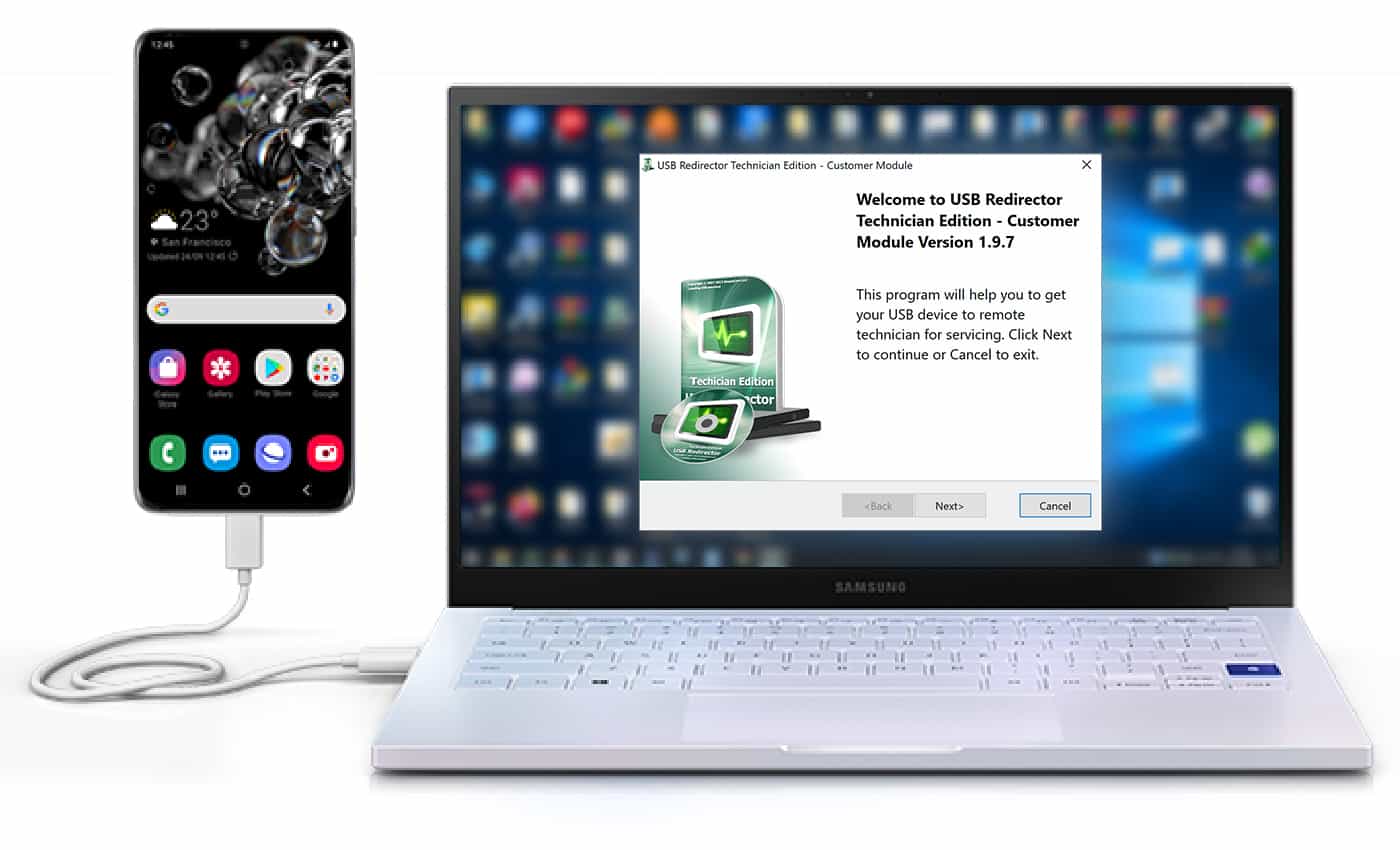
We usually use this tool for our Samsung Remote Unlocks, Google FRP Lock Removal, Samsung IMEI Repair, Motorola FRP Removal, and many other great services.
Requirements to Run the USB Redirector and Use out Remote Services:
- Windows Computer (must be running Windows 10/8/7/Vista/XP) – Mac users can use Parallels or Bootcamp
- Stable internet connection 1MB/s is the minimum – test here
- USB cable (USB-C or Micro USB depending on the device model).
Link to Download USB Redirector Customer Module (UNLOCKBOOT CUSTOMERS ONLY)
To download the customer module please go to this link: store.unlockboot.com/redirector
Steps to Connect With Our Remote Unlocking Technicians
1 First of all, you have to place an order (make sure you enter a valid email during the checkout so we can send you the instructions).
2 Open the USB redirector customer version tool and enter the following remote technician address: usb.unlockboot.com
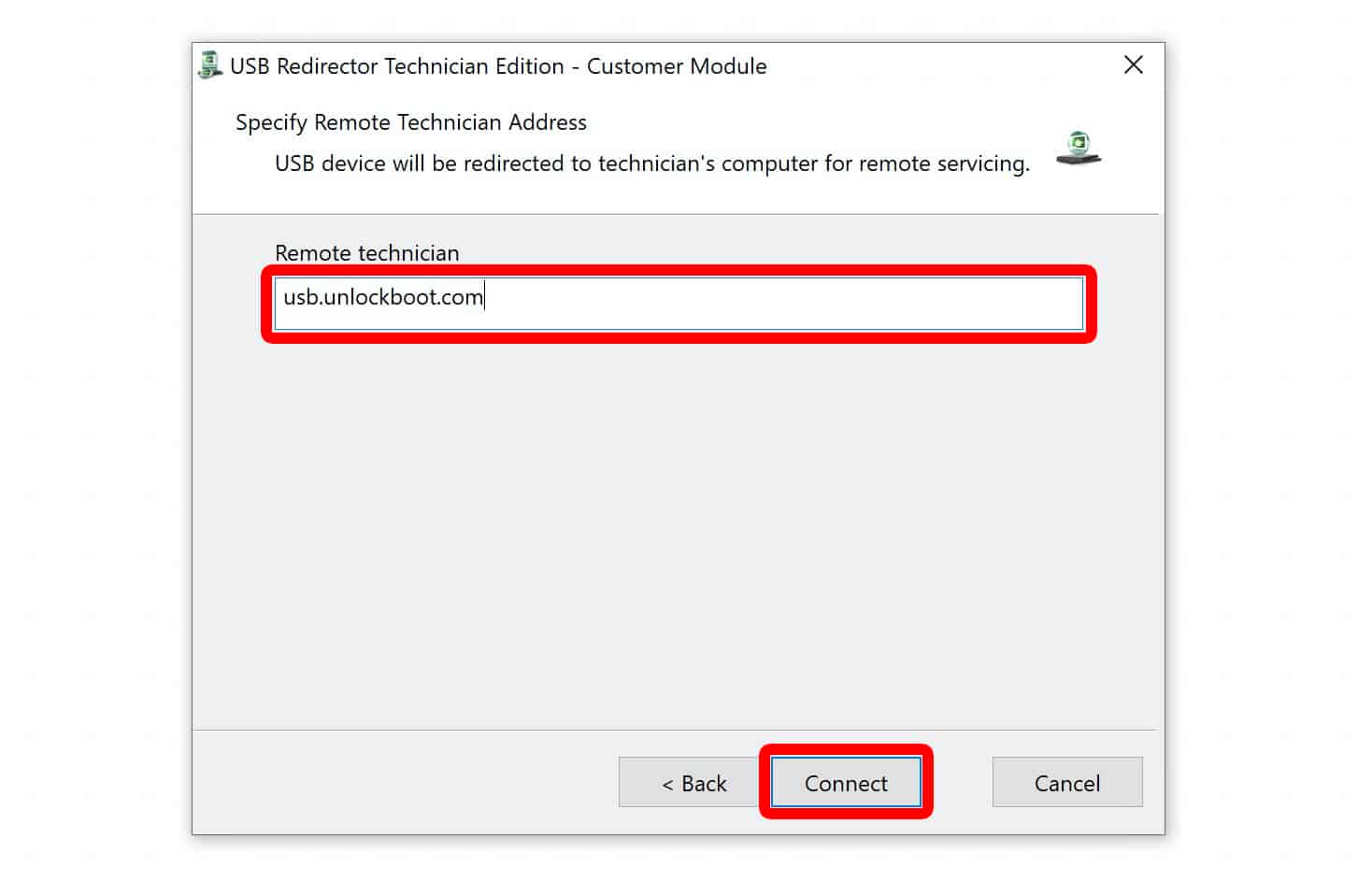
3 Double check the remote technician address, then click Connect to connect with the remote unlocking server.
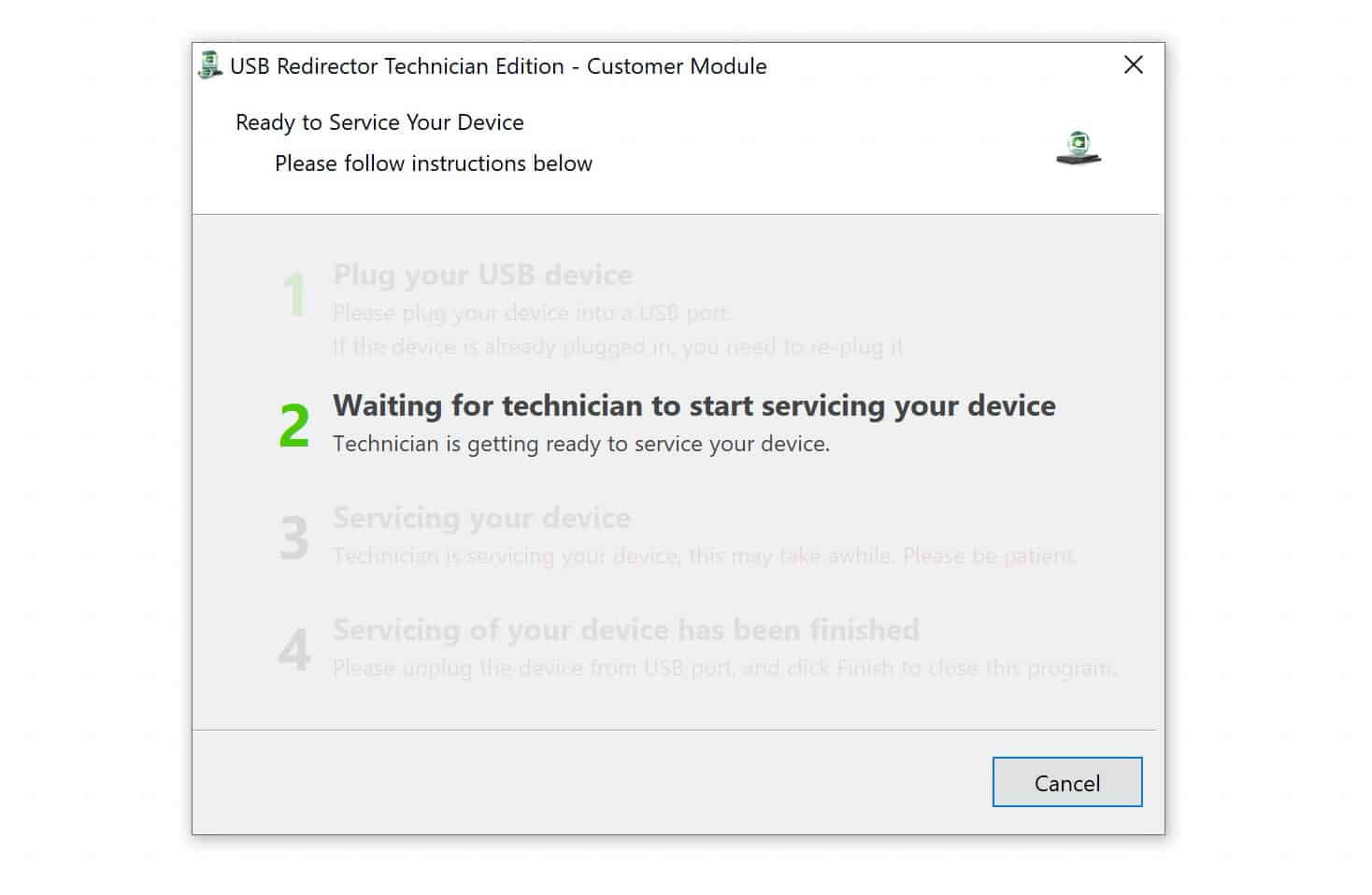
4 Now, please connect to the live chat: unlockboot.com/chat. The first available technician will start working on your device (usually takes 5-10 minutes).

5 After finishing you will be notified on the live chat, so you can unplug the device and insert the new SIM card.
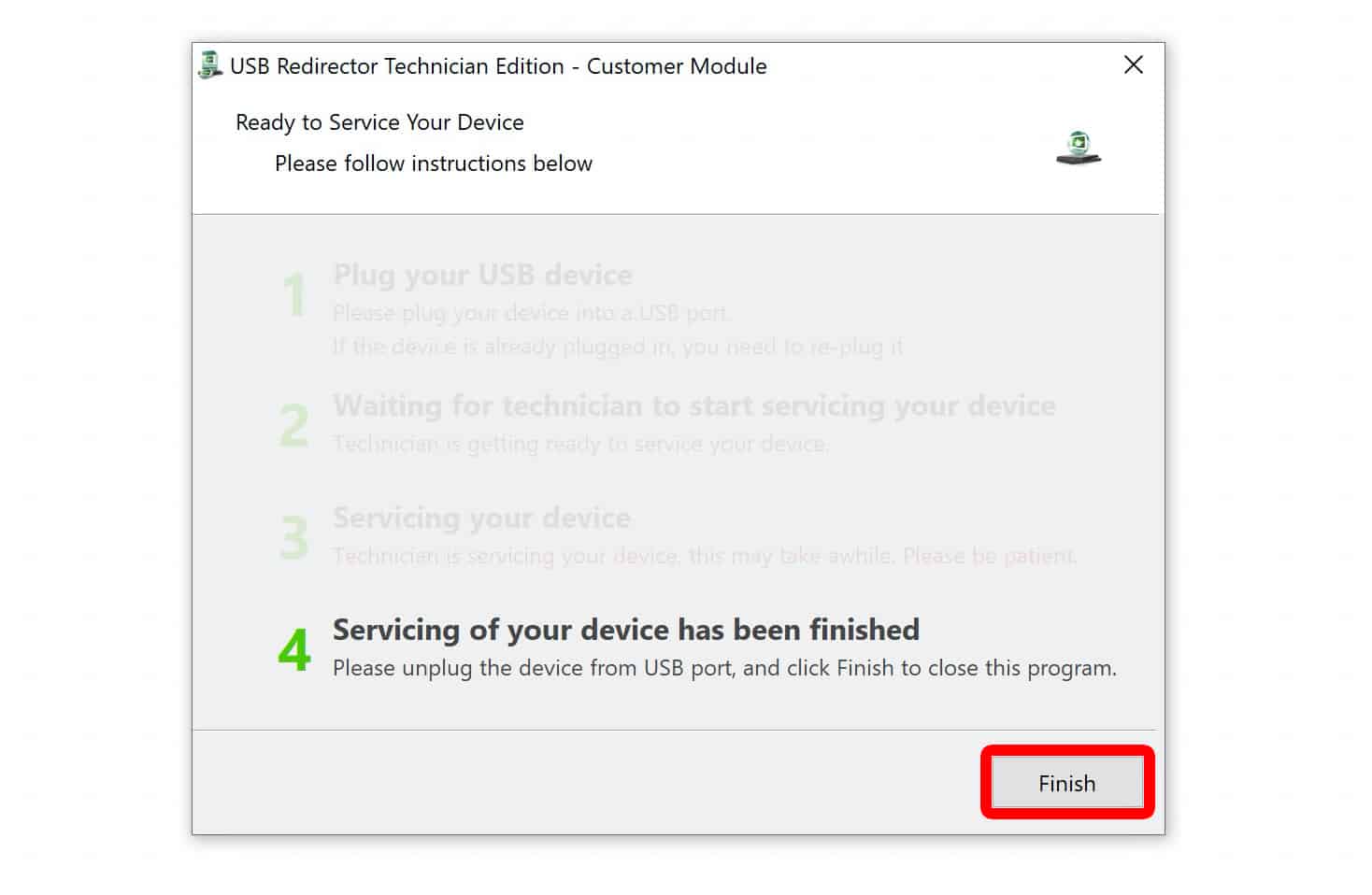
That is it! Your phone will be successfully unlocked and fixed permanently by our technicians.
If you are facing any issues or you have any additional questions, please contact us directly on the live chat, Facebook or WhatsApp so we can help and resolve the problem together.










