Find My iPhone is a lifesaver for people who’ve lost their phone and have no clue about its location. It’s also useful when giving the iPhone to your kids for gameplay or entertainment. But mostly, Find My iPhone allows you to find a stolen iPad, iPhone, or any other Apple device.
Our Find My iPhone & iCloud status checker helps you check the status of the device you are planning to buy, so you don’t lose your hard-earned money. It’s highly recommended to ask the previous owner to remove the device from his iCloud account. Double-check the status online so you can be sure that the iCloud Lock status is OFF. It’s risky buying an iCloud locked device, it can be re-locked anytime so it will become unusable.
How to Check Find My iPhone & iCloud Lock Status By IMEI
Make sure to use the iCloud Status checker before investing in a second-hand iPhone to ensure it’s not locked. Also, check out our dedicated website if you’ve ever had the bad experience of being robbed or misplacing your device. We’ll tell you the exact status of your Apple device. The service isn’t just free, but a joy to use. Now let’s see whether the phone is locked.
Step 1: First, locate the IMEI of your device, you can simply dial *#06*# or you can find it by going to Settings -> General -> About.
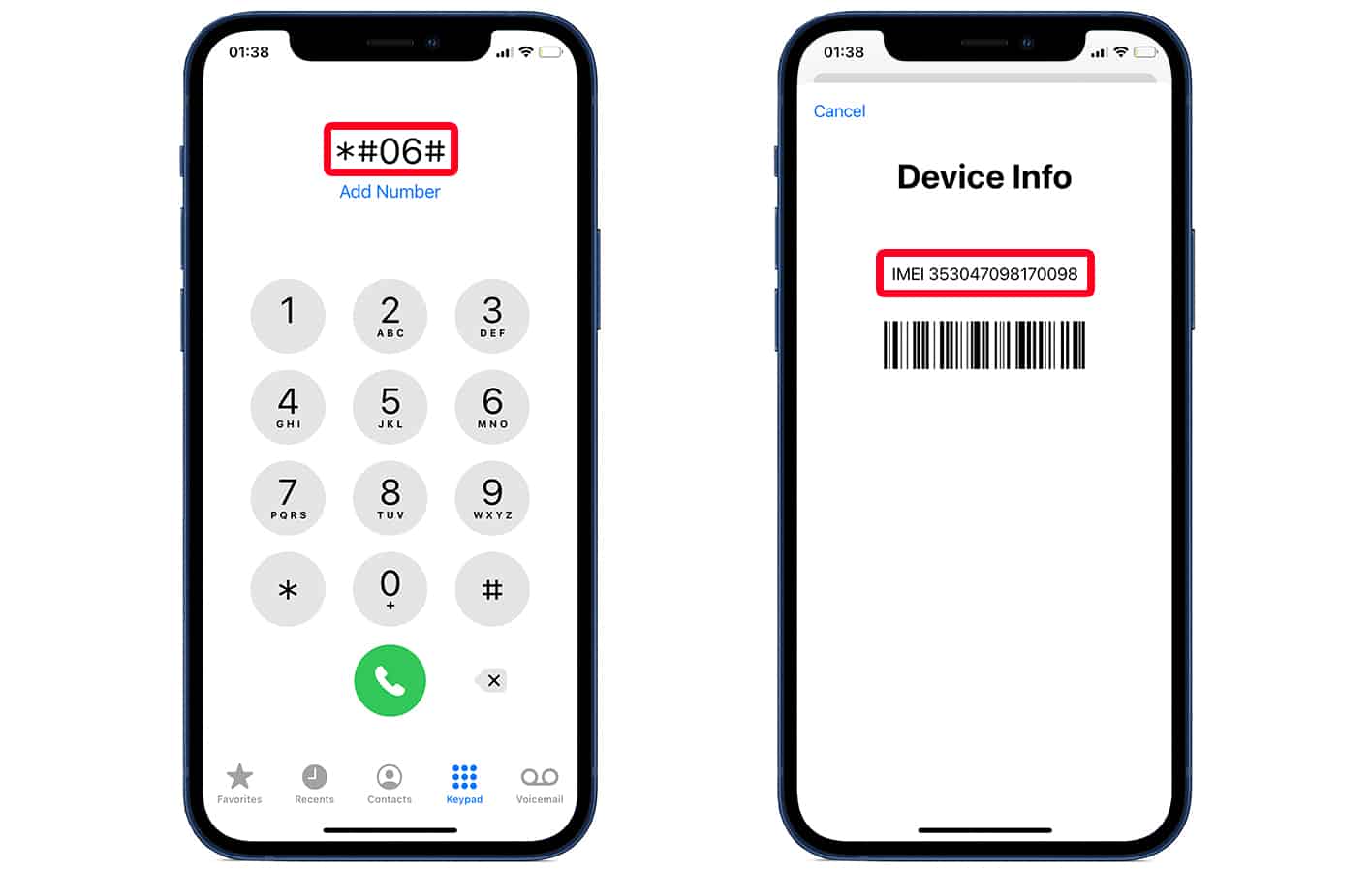
Step 2: Enter the IMEI on our website then click on the “Check” button.
Step 3: The status of the iCloud status of your device will be displayed on the screen instantly.
Our FMI checker supports all iPhone, iPad, iPod Touch, and Apple Watch models. It will also show you whether the device is reported lost and erased by the previous owner. We have direct access to the FMI database, our generated results are 100% accurate without any doubt.
Find My iPhone: Reasons to Use It
Find My iPhone safeguards your data if your iPhone gets lost or stolen. If something unfortunate happens, you can use it to erase everything on your handset. As you might know, thieves are often hackers who can easily crack even the most complicated password. So it’s important to be able to remotely erase the data. FMI also has an Activation Lock, which helps prevent others from using your device if it ever gets stolen or lost. Switching on the feature automatically switches on the Activation Lock.
You can also use it to locate the thief and get the police to help facilitate the return of your device. The checker will show the route the robber used as the well as real-time movement of the device.
Find My iPhone is a super handy feature that will help you in finding and getting to your Apple devices, including Apple Watch, iPhone, iPad, iPod Touch, Mac, and AirPods. After activating it, thieves will not be able to access your device, because it will ask for an Apple ID password or the device’s password to deactivate the iCloud Lock.
iCloud Lock
iCloud Lock (aka Activation Lock) is a feature built to prevent others from using your Apple handset if an adversary has gained control of it Even after deleting all your personal info via Find My iPhone, iCloud should be able to stop anyone from reactivating the Apple device. Just remember to enable Find My iPhone and remember your Apple ID username and password.
How to Activate or Deactivate Find My iPhone
To activate or deactivate the Find my iPhone option on your iPhone, iPad, iPod Touch, or Apple Watch you have to go to Settings, then open your account menu, then tap on the Find My -> Find My iPhone. Now you can disable or enable the Find My iPhone option. If you are deactivating it, you have to enter your passcode and your iCloud account credentials.
There are two significant drawbacks of this function: switching off the feature by the thief and lack of internet access. Check out this article if you want to know how to address these two limitations.
When to activate Find My iPhone
- When your Apple device has been misplaced and you have no clue of its location.
- When someone has stolen your Apple device.
- When handing over the device to your kids, who might put it God knows where.
- Before purchasing a used iPhone or other Apple device.
Find My iPhone Status Check Sample Info:
IMEI: 350165058157618
Model: iPhone 13 Pro
Find My iPhone: ON
iCloud Status: CLEAN









