In this guide, you will learn what is UICC unlock on your Sprint Samsung phone and how to unlock it with and without the UICC unlocking option easily and permanently. Does the Sprint Activation screen keep loading after you insert the SIM into your Samsung Sprint device? UnlockBoot is here to help you fix this issue easily and permanently!

If it has happened to you, chances are that a factory reset will also lead to a locked phone and much distress. For Samsung Sprint users, there is a method called the UICC Unlock that can bring your device back to functionality.
What is UICC Unlock on your Sprint Device?
UICC stands for Universal Integrated Circuit Card. It is an innovative SIM (Subscriber Identification Module) card designed for smartphones and tablets compatible with high-speed networks.
The UICC is responsible for identifying you to your wireless carrier service so that your plan can work on your device. It can save your contacts and provides a secure, reliable and efficient data connection. It also enables global roaming and keeps providing new applications and services. When your phone is activated, like putting in a SIM or connecting to WiFi, UICC sends a signal to your wireless carrier to verify the identity of your phone. There are two types of SIM unlocking (UICC unlock and MSL unlock).
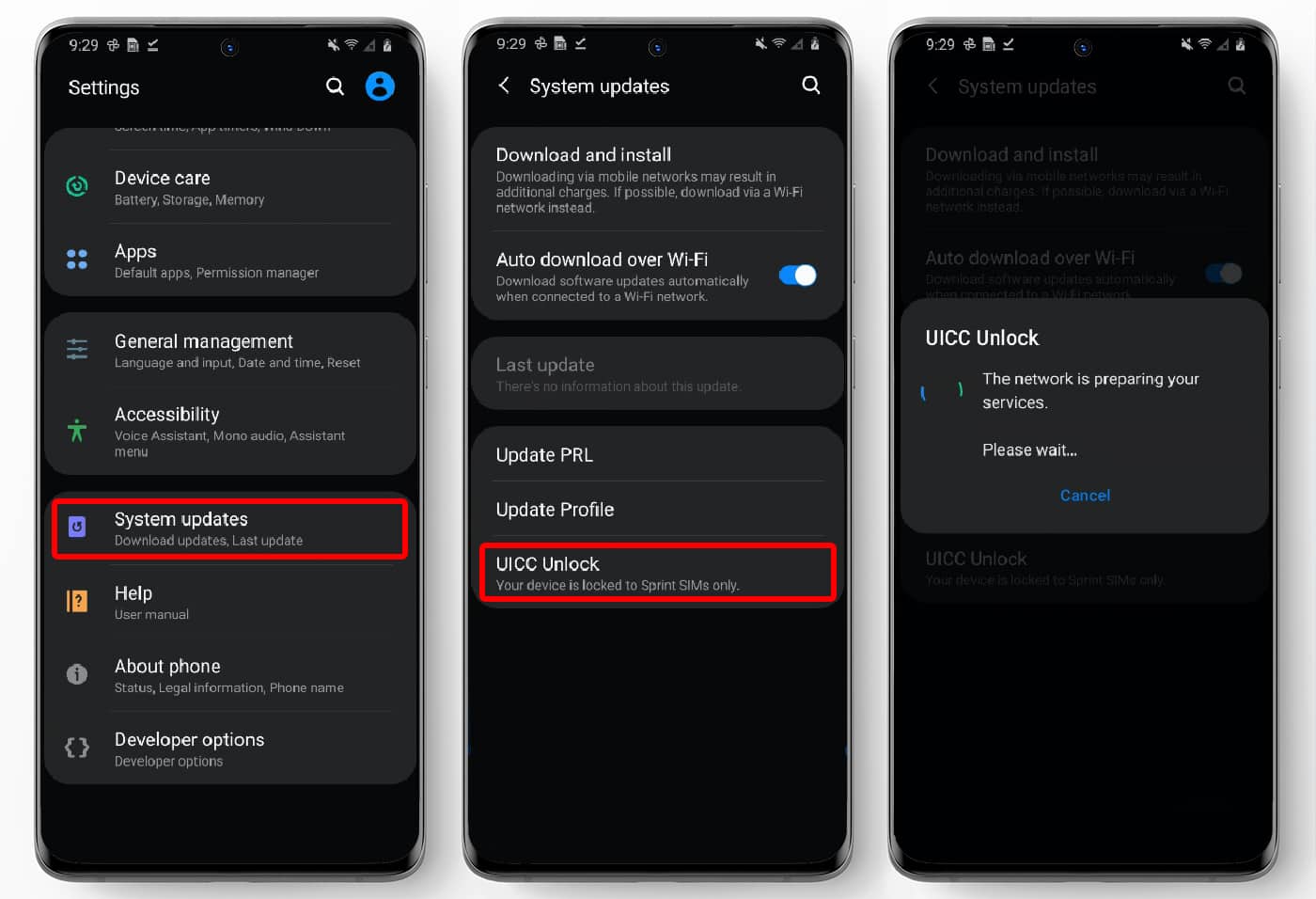
If your smartphone is locked in terms of SIM functions and cannot allow any other carrier service to run, it needs SIM unlocking. In this case, the device is restricted to only one carrier service through programming and cannot run any other wireless service. If you have bought a Samsung Sprint phone, your device falls in this category. You can opt for direct SIM unlock that allows various carrier services to run on the phone, both locally and internationally.
MSL stands for Master Subsidy Lock. In this case, your device is integrated with a disabling software that has an unlocking code. If your device was launched before Feb 2015, there is a high chance that it is equipped with MSL unlocking.
How Does UnlockBoot’s Sprint UICC Unlock Work? Guide to Get your Spring Samsung Phone Unlocked Permanently
If your device is showing errors, we suggest that your first try to flash the U1 firmware. U1 is the official release Universal firmware of the phone. You can use Odin to flash the phone by reading this tutorial. If this method does not work and the activation screen still shows up, you need help of 3rd party service to unlock the phone. This issue arises due to the CSC Configuration of the phone. CSC stands for Country Specific Code (Consumer/Carrier Software Customization).
CSC is one of the most essential components of the Samsung firmware. It contains custom settings, configurations, localization and geo-specific items like system language and APN settings. UnlockBoot can change the CSC configuration of your phone. Here are the steps to start with the unlocking:
1 Firstly, you need to visit the Sprint Samsung unlocking website and place an order for the device you want to unlock – https://store.unlockboot.com/unlock-samsung-phone
2 Then download the USB Redirector app to your computer. The method currently works only on a Windows computer.
3 UnlockBoot will give you the remote address to the software through which you can connect your phone.
4 When the connection is created, professionals at Unlockboot will perform troubleshooting on your device and unlock it permanently.
5 Once the procedure is completed, you can reboot the device and use any SIM card permanently forever.
That’s it. You’ve learned everything you need to know about UICC unlocks for Samsung devices. Now go ahead and try the procedure. And let us know how it went by leaving a comment below.










