Samsung’s Galaxy line has gotten bigger and better this year. The new Samsung Galaxy S20 5G, S20 Ultra 5G, and S20 Plus 5G all boast significant upgrades over their predecessors. Samsung S20 Ultra has the biggest battery (5,000 mAh) and the biggest display (6.9-inches) in the lineup. The RAM, too, is a massive 16 or 12GB. It’s also the only model with the stainless-steel frame, while other two handsets feature an aluminum frame.

Galaxy S20 Plus also features a cool 6.7-inches display, 12GB of RAM, 4,500 mAH battery, and 128/512 GB of storage. The smallest of these is the Galaxy S20, which comes with 128GB storage, 4,000 mAh battery, 12GB of RAM, and a 6.2-inches display. All three of these handsets are beautifully designed and have a lot of demand in the market.
However, Samsung has also passed their costs onto consumers. Not everyone can buy the unlocked version of these devices. Many people, therefore, purchase from the carrier or opt for payment plans. Device payment plans offer everyone a chance to buy the S20 lineup. However, the device is locked to the carrier you sign up for, and you have to follow its rules until you get an unlock code.
With that said, you can always unlock Samsung Galaxy S20, S20 Plus, and S20 Ultra. With a carrier unlock, you can insert the SIM of any carrier or network. Below are the details of how the process works, and what steps you need to take to unlock the Galaxy S20 lineup.
Reasons for Unlocking Samsung Galaxy S20/S20 Ultra/S20 Plus
So, what’s a network-locked S20? Well, it’s just locked to the network carrier you bought it from, and it can’t be used on other networks. For instance, if your Galaxy S20 is locked to AT&T, and you inserted the SIM of Verizon, it’ll show an error stating ‘network not supported. Contact your carrier.’ Also, you won’t receive signals until you put an AT&T SIM in it. The same goes for networks like T-Mobile, Verizon, etc.
The advantages of unlocking Galaxy S20, S20 Plus, and S20 Ultra are many. There are several practical reasons to proceed with this. For instance, you may want to avoid expensive roaming charges. If you’re using a US-based carrier like Verizon, international SMS, calling, and internet will be quite expensive. With an unlocked device, you can just insert the SIM of a local carrier and pay local talk time and data charges. Like that, you can save thousands in international traveling.
Moreover, if you’ll be visiting an obscure area, you may not be able to get adequate coverage with Sprint, AT&T, etc. With an unlocked handset, you can insert the SIM of any country and call people back home. Moreover, a lot of businessman use Galaxy S20, S20 Plus, and S20 Ultra. Your firm might require you to use the network of a particular carrier. By unlocking the device, you can swap that out (when you’re not in office) with a personal SIM and call away.
Let’s find out how to perform the unlock trough a code (before you start, make sure your phone is asking for code. Otherwise use the USB unlock method).
5 Steps to Unlock Samsung Galaxy S20/S20 Ultra/S20 Plus
Here are 5 steps to get your Samsung Galaxy S20 permanently unlocked so that it can be used on any carrier network:
1. Locate an Unlock Code Provider for your Handset
You won’t be asking the carrier to give you an unlock code. Instead, you’ll be contacting a reputable provider for sourcing the code. UnlockBoot is the best and most reputable option. We have a team of specialists and are known for our customer service. We’d be happy to help if you run into any issues.
2. Find Your Samsung Galaxy s20’s IMEI

We’ll need the IMEI number of your handset to perform the unlock. You can find it on the device’s packaging. Another way is to open the S20’s dial pad and enter *#06# to see the IMEI on the screen. Note the number somewhere as you’ll be needing it. You can also go to Settings > About Device/About Phone to see the IMEI number.
Receive Your Galaxy S20 Unlock Code
Now it’s time to get the code. Go to UnlockBoot, choose Galaxy S20, S20 Plus, or S20 Ultra as the device, and then define the network it’s using. Now put in the IMEI number, and the email ID where you want to get the code. Enter the correct email address, because the code will be sent on that ID.
4. Insert Another Carrier’s SIM Card
After you get the unlock code in your email, you should be able to use another carrier. Switch off the device, remove the current SIM, and then exchange it with another carrier’s SIM. Use Verizon or AT&T’s SIM if T-Mobile is your carrier, or vice versa.
5. Enter the Unlock Code
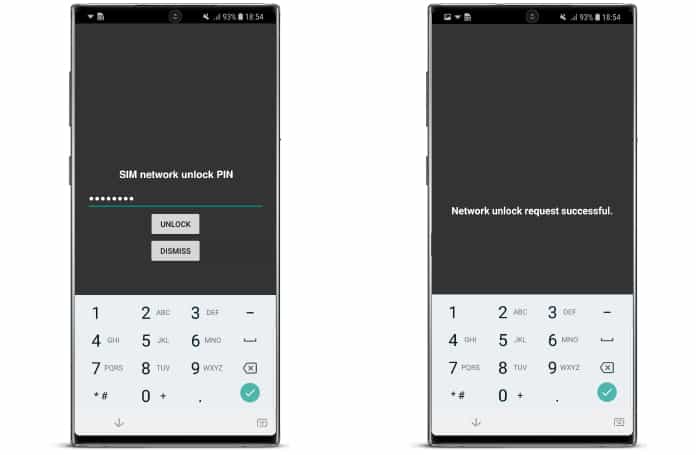
Now activate your device, and you’ll see a screen saying, ‘Enter Your Network Unlock Code.’ You’ll get the code from Unlockboot in your email. Enter that code, tap Enter, and then click ‘Send.’ That’s it. Your device is unlocked and is ready to use on all major networks.
Conclusion
It’s not easy to remove carrier restrictions from the Galaxy s20 lineup. All you have to do is follow the steps above, and you’ll have a carrier-free phone in no time. After that, you’ll be able to use it on all US-based carriers. It’ll also work on UK, Spain, German, French, japan, and several other countries’ networks. Besides, unlocking the device would also increase Galaxy S20’s resale value, as well as lead to a quicker sale of your device.
Unlockboot is renowned for unlocking all types of smartphone brands including iPhone, LG, Huawei, Sony, Motorola, and ZTE. The process of unlock is almost the same for all devices. You’ll just need to choose the right model of the phone and mention the carrier it is locked to. We look ahead to serving you and making sure you have the ability to call everyone from any corner of the world. Believe us when we say there’s nothing better than owing a fully unlocked smartphone.










