Are you planning to buy a secondhand LG? Before you hand over the money, make sure to check its IMEI to ensure it’s not Google FRP locked, SIM locked, blacklisted, or stolen. We offer a free LG IMEI checker service that lets you verify clean IMEIs with ease.
UnlockBoot’s LG IMEI checker is a free service that provides tons of handy details about LG handsets. All you need to do is give us your IMEI or SN number. Once done, our tool will show you the following information: model number, purchase date, warranty status, estimated device age, model number, carrier/network, and more.
Steps for Using the LG IMEI Check Service (Find Carrier, Model, Warranty Status & More)
1 Get your IMEI or SN number and enter it in the relevant field. Dial *#06# or head over to Settings > About phone section of your LG phone to discover the code.
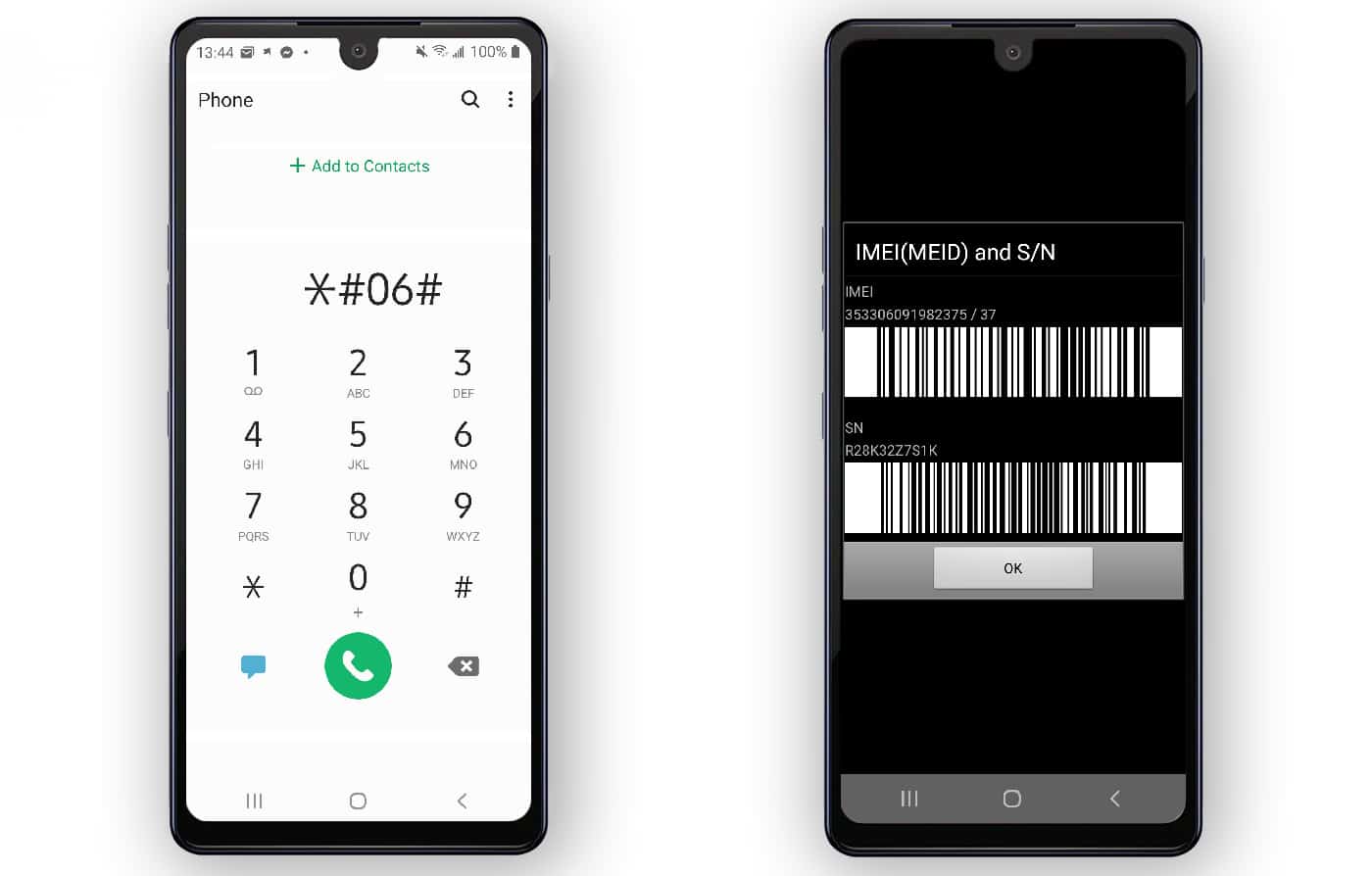
2 Now enter the IMEI of your LG phone, complete the CAPTCHA, and click the Check button.
3 Allow a few seconds to display your LG device info. Along with it, the unlock eligibility will also be shown so you can use our premium services to unlock your handset. Feel free to copy and save any info you desire.
Check LG Model, Carrier, Warranty, Device Age, and Unlock Availability
When searching for IMEI checking services, you won’t find many solutions that provide options for free. Our LG IMEI carrier checker is easy-to-use, so even less tech savvy individuals can use it to discover info for any LG model of their device.
The best part is minimum effort is required on your part. Just enter your IMEI in the checker and retrieve your info. As mentioned above, you can dial *#06# on your keypad to get the IMEI number. Alternatively, visit Settings – About Device – IMEI to retrieve it.
We’ll use your IMEI only to provide you with all the critical details, including your current network status, warranty status, and country of origin. The service is ideal for people who wish to buy a secondhand LG (or have purchased one). With our service, you can verify the authenticity of the seller by cross-checking the info given to you.
All the information is actually retrieved from LG’s own servers. Our website connects with their official servers, downloading all the information necessary to check your device. After reviewing your IMEI info, you’ll learn what carrier your LG device is locked to. Then you can order the relevant unlock service and make your device SIM-free.
LG IMEI Check Sample Info:
IMEI: 356862190635857
Model Name: LG VELVET 5G
Model Number: LMG900TMY
MSN: 008VTZC0063685
Suffix Code: ATMOAY
Carrier Code: TMO
Carrier: T-MOBILE
Purchase Date: Aug 29, 2020
Warranty: Expired on Dec 06, 2021
Device Age: 516 Days
And if there’s a Google lock applied to your device, we recommend you to go through our FRP Removal Service.









