You can check whether your LG Mobile is locked or not by simply doing the following steps. A locked smartphone doesn’t allow you to make any calls from a different carrier sim/network. The easy way to check this is to insert a sim from a different carrier and if your smartphone displays a message to enter a unlock code or you don’t see any bars then it means your phone is locked. You can easily unlock LG Mobile by entering the unlock code.
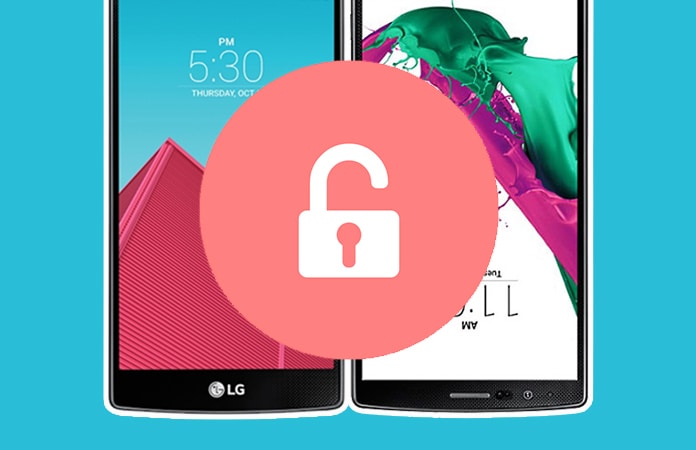
How to Unlock LG Mobile Phone With NCK Code
So before we can tell you how to unlock LG Mobile just make sure whether your phone is locked or not. You can enter the unlock code without any hassle. Also, check that you know your 15 digit IMEI number that you need in order to get the unlock code. Here is a simple way to know IMEI number of your LG Mobile phone is to simply dial the following number *#06#.
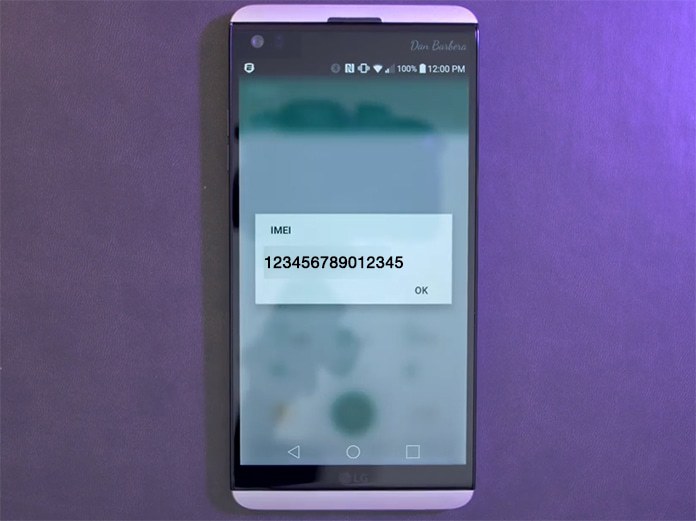
Lastly, you need to confirm that your device is not running a custom ROM, for example Cyanogenmod. Your device must be reverted back or needs to have the Primary Stock ROM installed. So if you haven’t rooted your device then you’re fine to go and the unlock code you either purchase from the network carrier or a third party seller, should work and will unlock LG Mobile phone.
If you want to unlock your LG phone permanently then you need an LG unlock code from a trusted provider like UnlockBoot. Go to this link to get your unlock code now.
Types of LG Unlock Code
So you’ve finally purchased the unlock code, however it is good to know which kind of code you have bought. The code is likely to be a NCK code, as most of the LG phones use this code around the globe. Though there are few companies that lock the LG phone with the SPCK code. One of such companies is the MetroPCS USA. Japanese smartphones and companies usually use the NCSK code to lock their phones. So for each of the three types you need their respective codes:
- Network Unlock Code – NCK
- Service Provider Unlock Code – SPCK
- Net Subset Unlock Code – NSCK
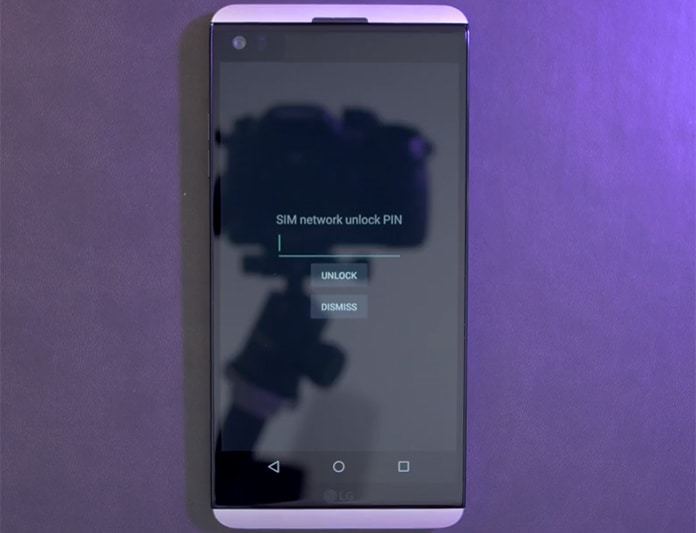
Method 1 to Enter Code to Unlock LG Mobile Phone
You can find many ways to unlock your LG smartphone but the most used ways are listed below:
- Put a different carrier sim card inside your LG Mobile phone
- Turn the device ON
- A message will be displayed asking you to enter the unlock code. The message will be, ‘SIM Network Unlock PIN’ or it can be ‘Enter Service Provider PIN’.
- Enter the unlock code
You have now successfully unlocked your LG Mobile phone. However, in the case the message is not displayed on your device asking for the unlock code then try the following:
Method 2 to Enter the NCK Code in your LG Phone
- Turn ON your device with the supported sim card
- Open the dial-up screen and dial one of the following codes until a unlock menu pops up:
- 2945#* LG Model Number #
- 2945#*71001#
- *#865625#
- An unlock menu will be displayed
- Choose either ‘Service Provider Lock’ or ‘Network Lock’ it subjects to the lock code placed on the phone *refer to Types of Code mentioned above*.
- Insert the unlock code
If the following message is displayed then you have successfully unlocked your LG Mobile phone:
- Code Accepted
- Network Unlock Successful
- Not Yet Personalized
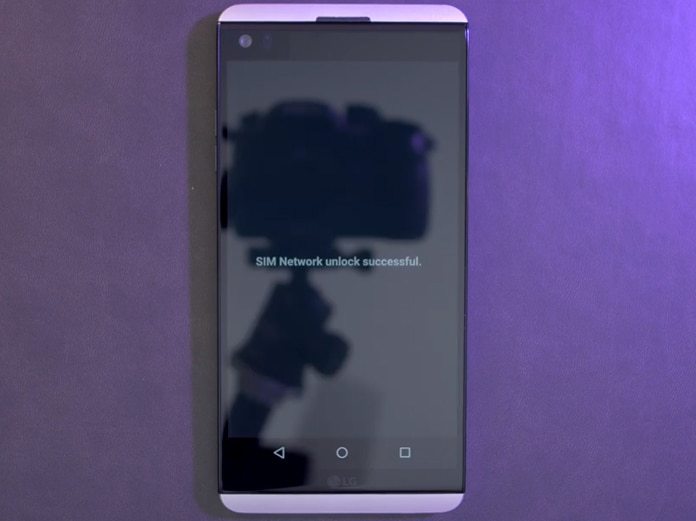
Though many of the users make mistake when entering the model number as LG G4 is technically LG H811 (T-Mobile USA variant). Hence, the user is likely to dial 2945#*4# whereas the correct number is 2945#*811#. Go here for the complete LG device model list.
Unlock LG Phones Remotely via USB [INSTANT]
If you own an LG phone that is not asking for code, then the only way to get it unlocked is by using our remote usb unlock method. Here are some of the supported models:
LM-K400AM (LG Harmony 4), LM-X510EW (LG X Power 3), LM-K510BMW (LG K51S), LM-K520BMW (LG K62), LM-K525BMW (LG K62+), LM-X525EAW (LG Q60), LM-X525HA (LG Q60), LM-X410FC (LG K11 Plus), LM-X410FO (LG K11 Plus), LM-Q710FA (LG Q Stylus Plus), LM-Q710HS (LG Q Stylus Plus), LM-Q710YBW (LG Q Stylus Plus), LM-Q710ZA (LG Q Stylus Plus), LM-X520EMW (LG K50), LM-X520HM (LG K50), LM-X540BMW (LG K50S), LM-X540EMWm (LG K50S), LM-X540HM (LG K50S), LM-X540ZMW (LG K50S), LM-K410EMW (LG K41S), LM-K410FMW (LG K41S), LM-K410HM (LG K41S), LM-X420EM (LG K40), LM-X420EMW (LG K40), LM-X420HM (LG K40), LM-K420BMW (LG K42), LM-K420YMW (LG K42), LM-K420YM (LG K42), LM-X430EMW (LG K40S), LM-X430HM (LG K40S), LM-X430ZMW (LG K40S), LM-Q310N (LG Q31), LM-Q510N (LG Q51), LM-Q520N (LG Q52), LM-Q730AM, LM-Q730BAW LM-Q730HA, LM-Q730MM, LM-Q730QM5, LM-K300AM, LM-K300CMR LM-K300MM, LM-K300QM6 LM-K300UM, LM-K500MM, LM-K500QM6 LM-K500QM, LM-K500QM5 LM-K500QN, LM-Q630BAW LM-Q630EA, LM-Q630EAW LM-Q630H LM-Q630UM and 300+ other models.
This is a Permanent and official unlocking (no rooting involved) – You can Update, Reset, etc. your device will remain unlocked forever.
Let us know in the comments below if you’re facing any problems entering the unlock code?


![LG FRP Removal Service for ANY Model Via USB & PC [INSTANT] lg frp removal](https://cdn.unlockboot.com/wp-content/uploads/2021/04/lg-frp-removal-324x160.jpg)







