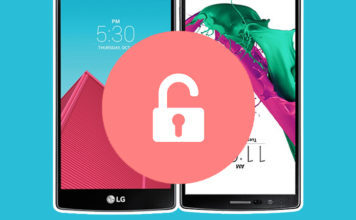UnlockBoot is the ultimate resource for getting information about any device before making a purchase. To check the information about a phone, just enter its serial number or the IMEI in the checking field dialog box. Compared to Android, Apple devices give you a piece of more detailed and complete information (both technical and physical characteristics) like the following: Warranty status, iCloud and SIM Lock status, Date of manufacture, Memory, Firmware Version, Color, Unlocking options, Blacklist status, and more.
What is an IMEI Number?
The IMEI of a device is a unique number 15-16 digit long that helps to identify it. The full abbreviation of IMEI is International Mobile Equipment Identity. The first 13 or the 15 digits is the phone’s identification part whereas the last digits use the Luhn algorithm to keep a check. IMEI number is generated as a means to identify a device because usually, the SIM cards are issued to the users and not the device itself.
We can find the IMEI number printed on the phone’s battery. Most modern phones do not allow easy opening of the battery compartment. Therefore, you can check your IMEI by dialing *#06# or checking it through the About Section from Settings.
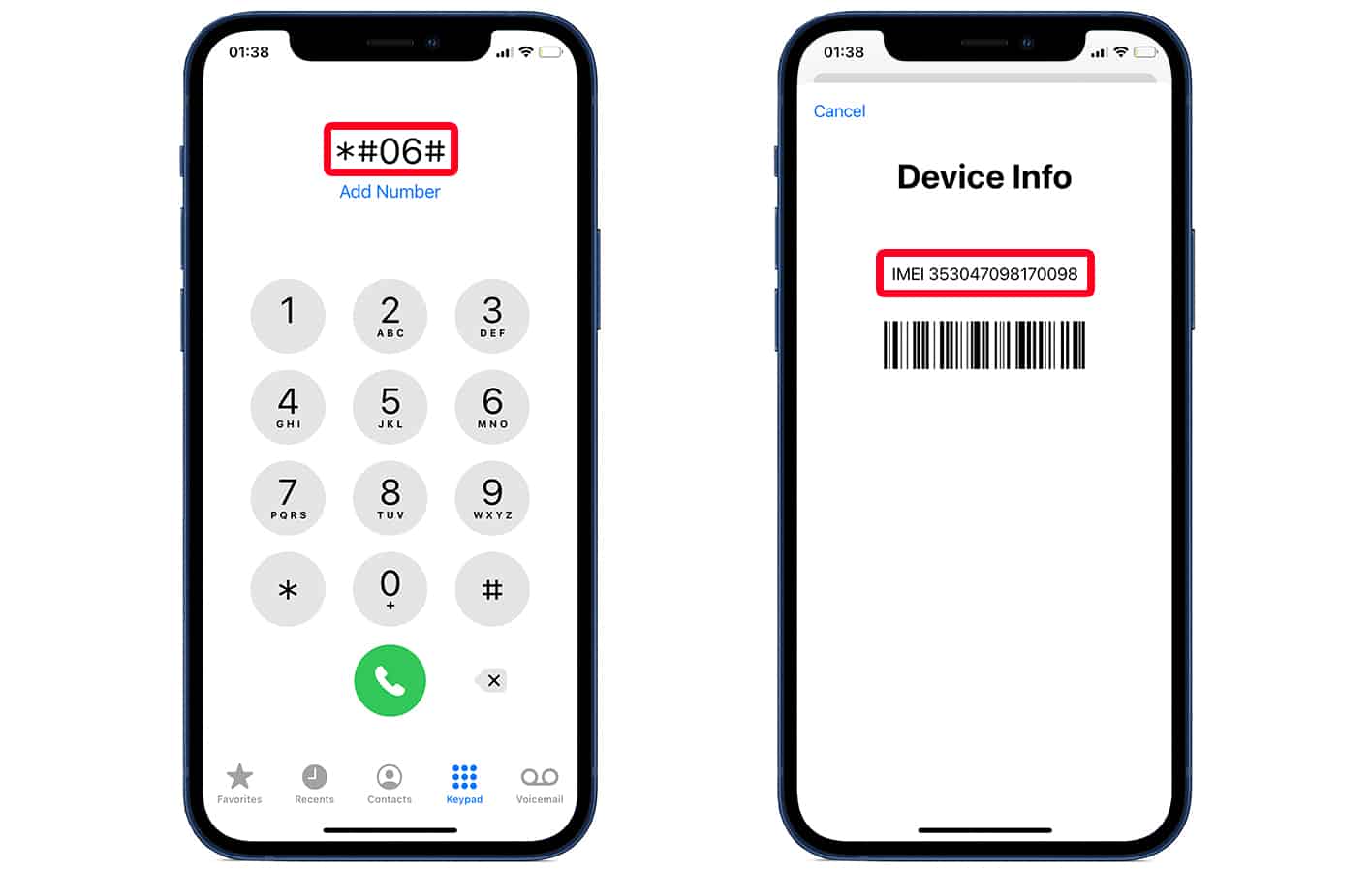
Network carriers like T-Mobile, Verizon, Boost, AT&T, Sprint, Cricket, and more use the device’s IMEI number to verify its validity. It enables the carrier to block these phones from using their SIM card if reported lost or stolen. As mentioned above, the IMEI number registers to a device, and replacing the SIM cards on a stolen phone would not enable it to work or have access to the network. It is best to check the IMEI of a device before purchasing it from an untrusted source.
Always Check IMEI Before Purchasing a Phone
You can use UnlockBoot’s IMEI checker service to know more about the device and confirm whether the device is stolen or not. It can come in handy when you’re about to purchase a phone from an unknown person or source. Another service we offer is UnlockBoot’s IMEI Block List, from the list you have the advantage to see all the devices, both Android and iPhone, blocked by the network carriers.
Protect yourself from buying a fake device by using UnlockBoot IMEI checking service. After entering the IMEI number you get an error it means that the device is a knock-off, a fake. You can further be cautious about purchasing a stolen device. If anyone has lost their phone or is stolen, they can block it by complaining to the IMEI number to the authorities. UnlockBoot has a database of stolen or lost phones and you can check by entering the phone’s IMEI the status of the device.
Many people can use UnlockBoot services to find any lost or stolen device. Just enter the IMEI number of the lost phone in the database and have a greater chance of finding the device. If you have found a phone you can check its status and return it to the owner for a possible reward.
UnlockBoot database or the IMEI service checker is not only for lost or stolen phones. It is also a hub for sellers and buyers to validate their devices before going into any transactions. At this moment, UnlockBoot supports all the phones and you can use the IMEI checker to check all the latest iPhone 12, Samsung Galaxy S21, Note 20, and many more devices. We are always updating our services and expanding to check the serial number of other electronic devices for our customers.