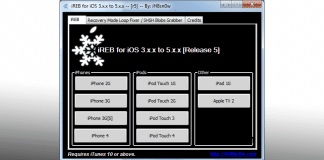How to Fix iBooks Configuration Error after Untethered 5.0.1 Jailbreak on iPhone and iPad?
Well, MuscleNerd of iPhone Dev-team has just announced today about the release of Redsn0w 0.9.10 b4 to fix iBooks issue after 5.0.1 untethered jailbreak.
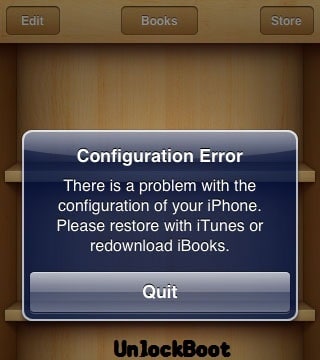
Dev-team was managed to merge Corona 1.0-5 into Redsn0w 0.9.10 b4
The b4 version of redsn0w incorporates the 5.0.1 fix for iBooks, and also for sporadic problems with launchctl. Thanks to @xvolks for merging the iBooks (sandbox) fix from @comex’s GitHub into the overall Corona untether from @pod2g! As usual, you can choose to install the fix either by re-running redsn0w over your existing jailbreak (de-select Cydia if you do that) or by installing the Corona package from Cydia (it’s the same set of files no matter which way you choose).
TIP: If auto-detection fails and redsn0w tells you no identifying data was found, you can always pre-select the appropriate 5.0.1 IPSW using “Extras -> Select IPSW”.
If you see iBooks error message Configuration Error , there is a problem with the configuration of your iPhone. Please restore with iTunes or redo unload iBooks”. So if you got this message, don’t worry, follow the steps in this tutorial to fix this error.
Fix iBooks Configuration Error after 5.0.1 untethered jailbreak – Via Redsn0w:
Fix iBooks error Requirements:
Follow the steps to fix iBooks issue with Redsn0w 0.9.10 b4:
Step 1: Connect your iDevice with your PC via USB
Step 2: Start Redsn0w 0.9.10 b4, and press on “Jailbreak” button
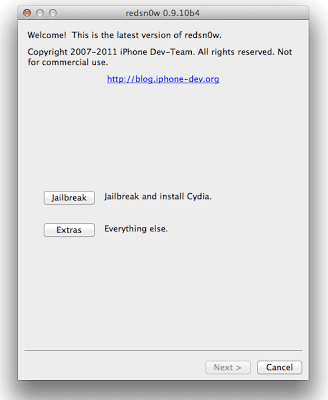
Step 3: Now unselect “Install Cydia” and click “Next”.
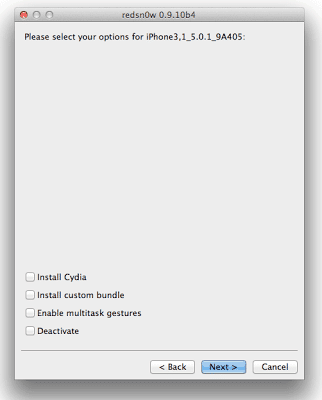
Step 4: Now make sure your device is both OFF and PLUGGED into the computer before you click “Next”.
Step 5: Wait a few minutes until redsn0w 0.9.10 b4 fixes all issues. iBook Fix is Done!
Fix iBooks Configuration Error after 5.0.1 untethered jailbreak – Corona 1.0-5 Method :
Open Cydia and search for “Corona 5.0.1 Untether“, you will found it under the BigBoss repo for free. Install it. And now congratulations, it has fixed iBokos issue after 5.0.1 untethered jailbreak. We hope you would be satisfied with this tutorial ?