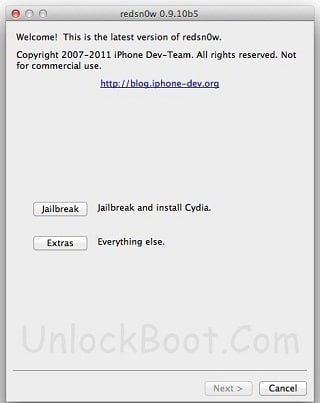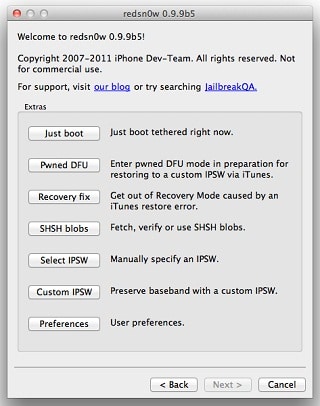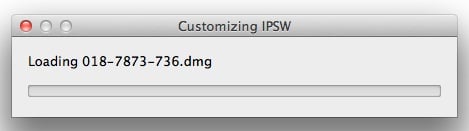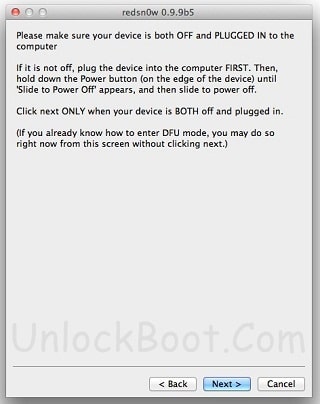Guide to Unlock iPhone 4 on iOS 5.0.1 with Gevey SIM – If your iPhone 4 is Unlocked with Gevey sim running iOS 4.x and you want to update to iOS 5.0.1 firmware with Gevey Unlock, follow this step by step guide.

You must first preserve your iPhone 4 baseband that can be unlocked with Gevey SIM.
Fitst you must restore your iPhone 4 with custom iOS 5.0.1 ipsw with Redsn0w 0.9.10b5 to preserve your baseband.
Gevey SIM iOS 5.0.1 Supported Basebands
Gevey Sim can unlocks this iPhone 4 basebands: 01.59.00 / 02.10.04 / 03.10.01 and 04.10.01
To Unlock iPhone 4 iOS 5.0.1 You Must To Download:
- Download Redsn0w 0.9.10b5
- Download iOS 5.0.1 ipsw iPhone 4
- Download iTunes 10.5.3 for Windows and Mac
Steps to Unlock iPhone 4 on iOS 5 with Gevey SIM
Step 1: Connect your idevice with your PC via USB and open Redsn0w.
Step 2: Select Extras and then select Custom IPSW option so that you can create your pre-jailbroken custom firmware for your iPhone
How to Permanently Unlock iPhone 4
Step 4a:You must put your iPhone in DFU Mode. Just follow the onscreen instructions to put your iPhone in the DFU Mode.
Step 5: If your iPhone is in DFU Mode open iTunes and restore with the Custom iOS 5 ipsw (Customized ispw file name begins with NO_BB).
Video Guide To Unlock iPhone 4 on 5.0.1 with Gevey SIM
Don’t forget to share this post and follow UnlockBoot, We hope you would be satisfied with this tutorial?