WhatsApp is a very useful app that allows you to send or receive messages, share videos and photos and have fun chatting with your friends in groups. It can be considered as a good alternative to messages app as it provides more features than the messages app. Today, millions of people are using WhatsApp on their smartphones. Just like messages app, WhatsApp keeps records of your messages that you send or receive from your friends. It also keeps the record of the stuff you share with your contacts. It is a very useful feature as you can see your chat anytime when needed. However, sometimes you may want to delete WhatsApp chat history on iPhone. If you don’t know how that’s done, this is the right post for you.

Delete WhatsApp Chat History on iPhone
WhatsApp allows you to access your files and documents that you sent to your contacts a few months ago or less. On the other hand, it could cause you some problems. Sometimes, a lot of messages can provide you storage problems.
As mentioned above, the messages are saved to your phone storage and can limit it. But WhatsApp provides an easy way to delete messages. You have different choices to choose from. You can delete an entire message chat as well as individual messages in WhatsApp. So if you want to delete WhatsApp chat history on iPhone, here are the methods on how to do it.
How to Delete Individual Messages in WhatsApp on iPhone?
You can quickly clear your messages individually on your WhatsApp chats. Simply follow the steps below to do this job.
Step 1: Start the WhatsApp application on your iPhone and go to the conversation you want to delete messages from.
Step 2: Now tap and hold on the message you want to delete. You can delete multiple messages at once by clicking and ticking the box in the left of each message.

Step 3: Now click on the Delete button, and the selected messages will be deleted.

Keep in mind that you can remove chat messages individually including the photos, videos and files in your conversation using this method.
How to Delete Entire WhatsApp Message History?
If you have a lot of messages and don’t want to delete the messages one by one, you can clear the entire WhatsApp message history at once.
Step 1: Open WhatsApp on your iPhone and click on the Settings button in the bottom right corner.
Step 2: Now click on the Chats button.
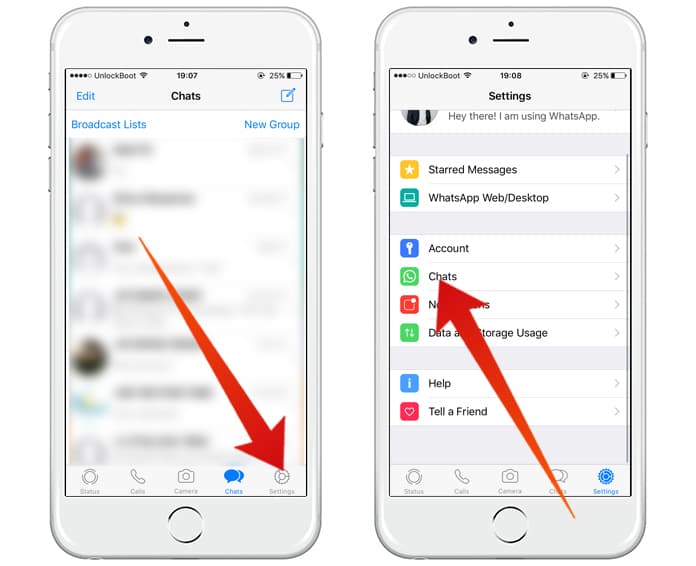
Step 3: Here you will see Delete All Chats. Click on it.
Step 4: Now it will ask you to enter your mobile phone number. Enter the number and click on Delete All Chats button.
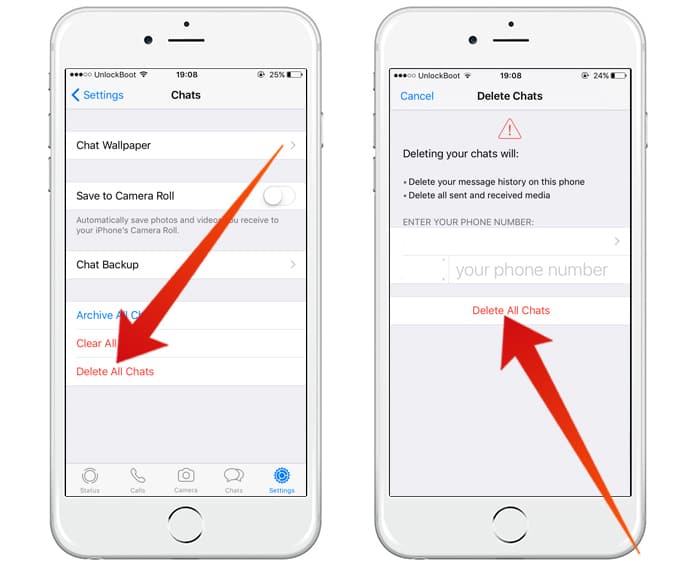
If you have some important messages or files in your WhatsApp chat history, make sure to save them anywhere else or the files will be removed permanently.
How to Clear Entire WhatsApp Chat History?
If you require clearing all the chat history from your WhatsApp, you can also do this job.
Step 1: Firstly, click on the Settings button and go to Chats tab.
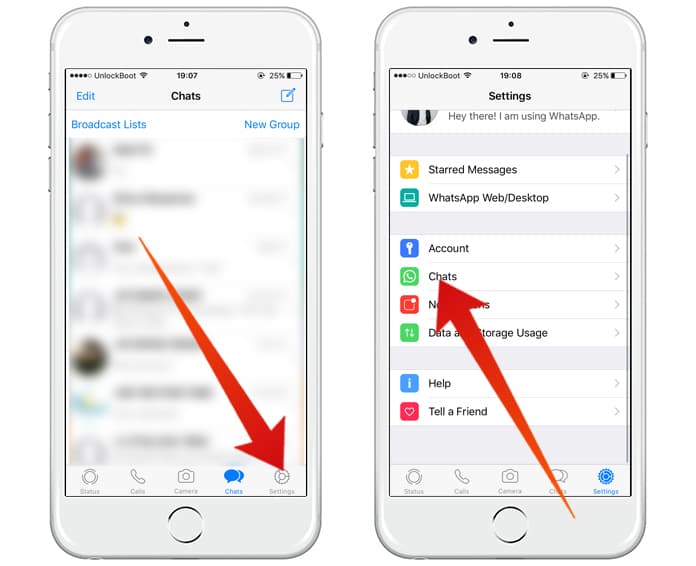
Step 2: Here you will see Clear All Chats button. Click on it.
Step 3: Now enter your phone number and click on the delete button and it will clear the entire chat history from WhatsApp.
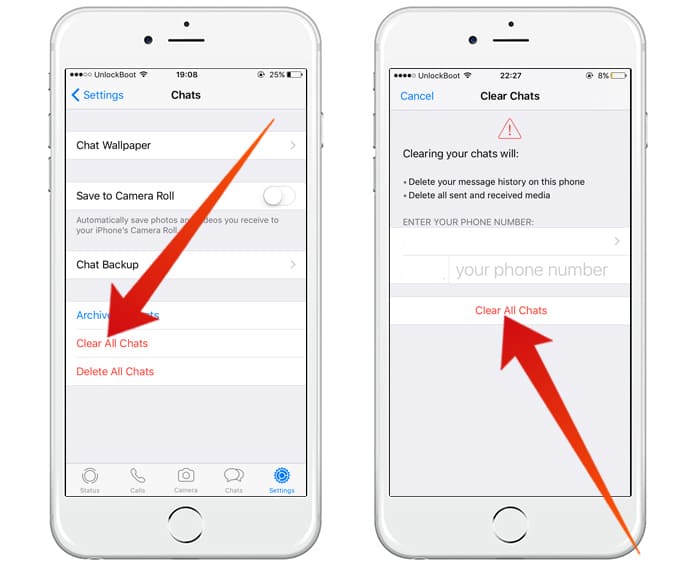
Simply figure out what message you want to remove and what message you want to keep. Just use one of the methods above to delete WhatsApp chat history on iPhone.

![Lock WhatsApp on iPhone with Fingerprint or Face ID [Tutorial] lock whatsapp on iphone](https://cdn.unlockboot.com/wp-content/uploads/2019/02/lock-whatsapp-face-touch-324x160.jpg)








