Dear readers, we have great news for you all. Most of you witnessed the launch of the Apple’s new-generation iPhone, the iPhone 5. You can read our detailed iPhone 5 unlock & baseband review. Already, many of you would have started searching for a solution to factory unlock iPhone 5. Well, our partner, Official iPhone unlock, can do this job for you. Read on to know how to unlock your iPhone 5.

How to Unlock iPhone 5 using IMEI Service
UnlockBoot is the only reliable site on the internet that can permanently and safely unlock iPhone 5 to use it on any carrier sim card in the world. They have unlocked 80,000 iPhones in the last three months. That’s quite a staggering figure. This the only verified, permanent and genuine solution to get your Apple iPhone 5 Unlocked forever.
How to Unlock iPhone 5 using Official iPhone 5 Unlock
As mentioned above, the iPhone 5 was revealed last week. We posted full details on this phone is a separate post. The iPhone 5’s baseband are totally new – iPhone 5 baseband is updated to 03.04.25 & 1.00.16. The bad news is that all hardware and softwares unlocks, such as Gevey SIM, R-sim 7, X-sim and ultrasn0w, won’t work on iOS 6, 6.1, 6.1.2 or iOS 6.1.3 the native iOS in iPhone 5. Hence, the only choice left for you is to go for a iPhone 5 factory unlock solution to get your iPhone 5 carrier free.
Cheap & Lightning Fast Factory Unlock iPhone 5 Service
The reason is that Apple is going to block all hardware and software unlocks on this new basebands. However, we have your back. Gevery SIM users should stay away from the iOS 6 updates, if they want to keep their iPhone unlocked and jailbroken.
What to do if your iPhone 5 is Locked to AT&T, Sprint, O2, Rogers or etc.
Official Factory iPhone 5 Unlock service works for iPhone 5 up to iOS 7, 6.1.3, 6.1.2, 6.1 can only be achieved via the factory unlock solution. This can be done through Official iPhone 5 unlock. You can also check the IMEI number in case you don’t know which carrier the phone is locked to. The unlocking procedure is described below below.
4 Steps to Unlock Apple iPhone 5
- Step 1: Navigate to the Official iPhone Unlocking webpage.
- Step 2: Send your IMEI code and wait for confirmation email.
- Step 3: Connect your device to the computer.
- Step 4: Open iTunes and your iPhone 5 will be unlocked.

After your iPhone 5, 4S, 4 or 3GS is officially unlocked, you can use it on any carrier sim card in the world. You can also update iOS firmwares and basebands without any worries as this solution is a permanent one. So now you know where to get the iPhone 5 unlock once you buy it.

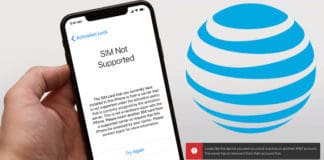









![30 Best Cydia Repo Sources For iOS 16/15/14 Jailbreak [2024] best cydia sources 2020](https://cdn.unlockboot.com/wp-content/uploads/2020/06/cydia-sources-13-100x70.jpg)