Interested in the best Cydia sources and repos for iOS 16, 15, 14, 13.5, 13.7 & 14, 14.3 jailbreak? We’ve done the hard work to compile a list of options that work on all compatible iPod touch, iPad, and iPhone devices. If you’ve already applied the new unc0ver jailbreak on your Device on the latest iOS version, chances are that you’re keen to get your hands on the latest jailbreak packages and tweets. That’s why we decided to write this post and introduce you to the best jailbreak Cydia repos out there.
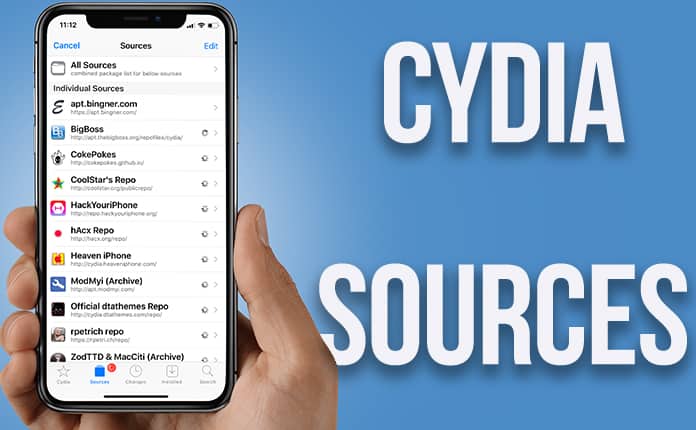
To simplify the process, we’re going to list down the best Cydia repositories from where you can get the best packages, tweaks, and experimental stuff that currently exists for a jailbroken iPad or iPhone. Below is the list.
Top 30 Cydia Repos / Sources for your Jailbroken Device
- https://rpetri.ch/repo
- https://repo.incendo.ws
- https://sparkdev.me
- http://limneos.net/repo
- https://cydia.angelxwind.net
- https://shiftcmdk.github.io/repo
- https://repo.nepeta.me
- https://beta.unlimapps.com
- https://jakeashacks.ga/cydia
- https://creaturecoding.com/repo
- http://poomsmart.github.io/repo
- https://cydia.akemi.ai
- https://repo.rpgfarm.com
- http://apt.alfhaily.me
- http://junesiphone.com/repo
- http://c1d3r.com/repo
- https://repo.packix.com
- https://xtm3x.github.io/repo
- https://repo.dynastic.co
- http://akusio.github.io
- http://cokepokes.github.io
- https://repo.orangebananaspy.com
- https://repo.chariz.io
- https://ios.jjolano.me
- https://beta.cpdigitaldarkroom.com
- http://cydiageek.yourepo.com
- https://xenpublic.incendo.ws
- http://junesiphone.com/supersecret
- https://julioverne.github.io
- https://repo.nullpixel.uk
All of these Cydia repositories feature excellent tweaks, including popular old ones that you are familiar with, as well as new creations ad ones still in beta (which implies that you should proceed with caution). If you haven’t used Cydia before, of if this is going to be your first experience with jailbreaking, then make sure to follow these tips so you can add sources to Cydia and take advantage of available packages. Follow these steps:
1 After jailbreaking your iPhone or iPad, open Cydia, tap Sources and tap Edit at the top right corner.
2 Tap “Add”, and copy paste the link of the repository that you want to include from the above list.
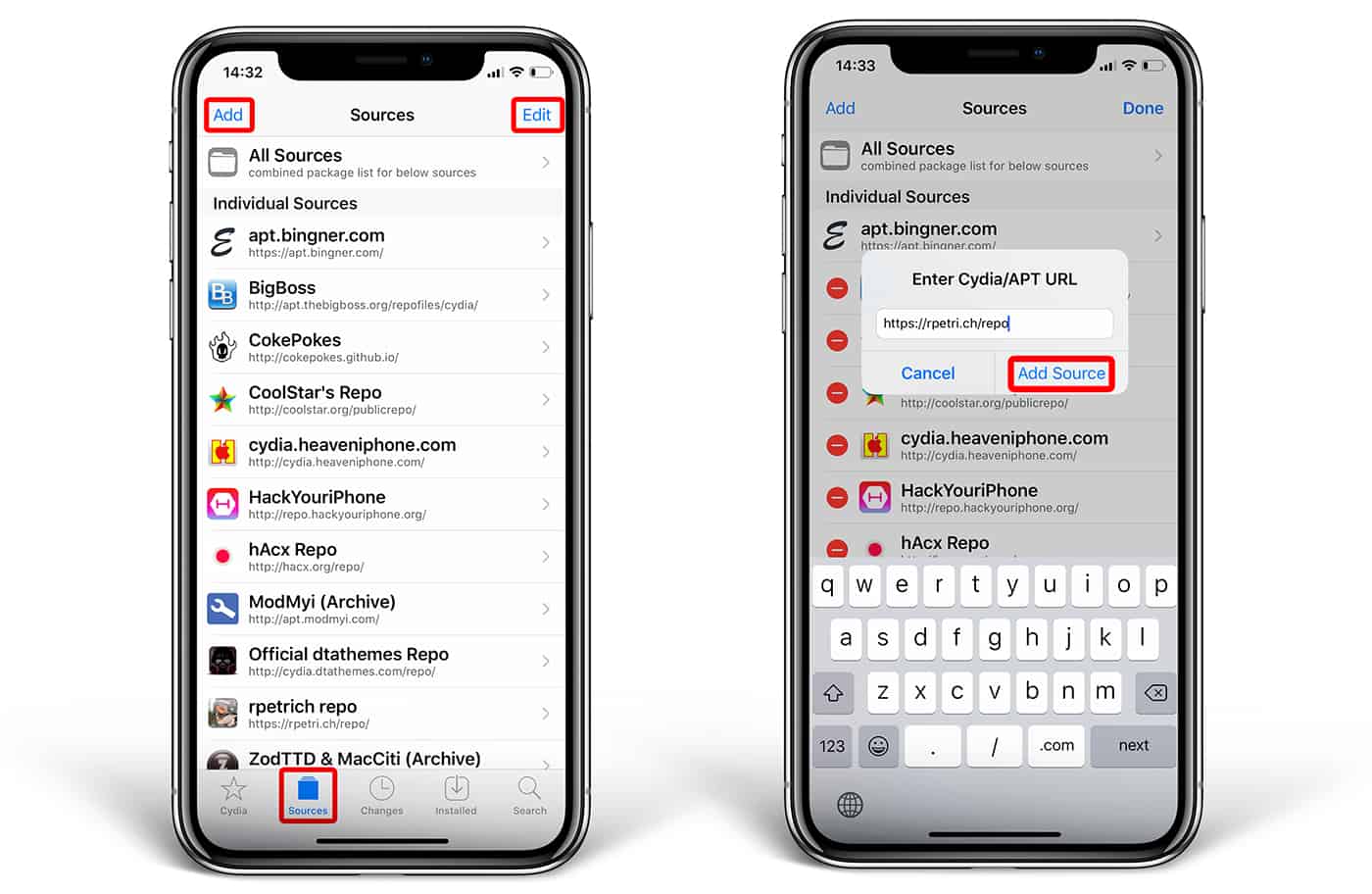
3 Choose “Add Source” to ask Cydia to add the repository and refresh the content of packages.
After the process ends, the packages that reside in a particular repository should be present for installation. Remember, however, that adding many repositories in Cydia can slow things down as packages require time to load. Plus, you can install two or more packages that have conflicting contents with each other, so always do your research and install repositories that add value.
If you’re yet to jailbreak iOS 13.5, 13.7, 14, 15 or iOS 16, follow our guide to get it done using the unc0ver jailbreak tool.
![Bypass & Remove MDM Profile from iPhone/iPad [2024 Method] iphone mdm bypass](https://cdn.unlockboot.com/wp-content/uploads/2021/05/mdm-bypass-service-324x160.jpg)









