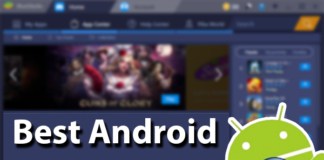Do you want to Download NDS4iOS emulator on your iPhone without jailbreak? Nintendo DS may have been very old already, but the memories it had left with us is evergreen. Many of us have grown up with fond memories from this handheld gaming console, and back in a time when smartphones were mere dreams and other gaming machines weren’t much available or very affordable either – Nintendo DS came as a blessing to the growing ups of that time.

Even though we have gadgets like the Apple iPhone or iPads; those NDS games still ring a bell inside our mind and it won’t be a sin to admit – we do miss our Nintendo DS games at times.
Thankfully, there’s an app named NDS4iOS emulator for iPhone which allows the iOS users to relive the NDS games. This app makes the ecosystem to run an NDS game on iOS platform. Fortunately, this wouldn’t even require jailbreaking the iPhone. Simply you need to download NDS4iOS iPhone emulator app and add your favorite ROMs.
Download NDS4iOS Nintendo Emulator for iPhone Running iOS 12, 11 – 10.0
There are emulators available on the iOS app store which lets the iPhone and iPad users emulate the Nintendo DS software environment and install the games from Nintendo platform, just like they could normally do on a Nintendo DS console. To have a better experience playing NDS games, the suggest devices should be anything from iPhone 5 and above. Even though the hardware configuration on even iPhone 5 is sufficient enough – but the bigger display on iPhone 6 and iPhone 6s generations would surely enhance the gameplay experience even more.
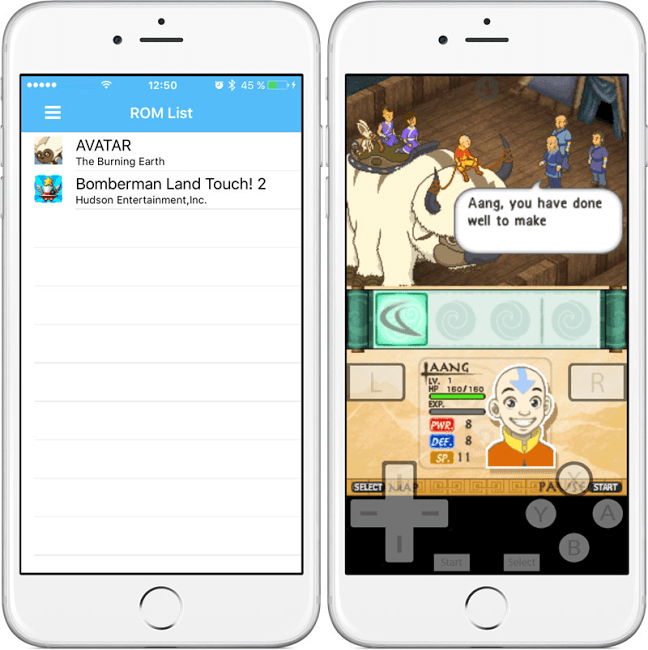
However, the emulator we are about to describe for this article’s demo purpose is NDS4iOS. This app is fairly new and requires iOS 11 and above to run. This limits the operability to the newer iPhones only – nothing below iPhone 4S would be able to run NDS4iOS. It’s an emulator app and Nintendo DS game store for the iPhones at the same time.
To download NDS4iOS on your iPhone you do not need to jailbreak your device. This is indeed a great news for nontech-savvy users as well as the savvy users because the jailbreak is not released yet. The Pangu tool used for jailbreaking iOS devices couldn’t find a way to jailbreak the latest iOS firmware yet. As long as NDS4iOS doesn’t require a jailbreak, all iPhone, iPad and iPod Touch users are good to go.
The NDS4iOS installation is fairly easy on any Apple device that runs iOS 12, 11 or above. This would require an active internet connection, the fastest the better.
Steps to Download NDS4iOS iPhone App Without Jailbreak
- Ensure that you are connected to the internet and launch Safari app. Go to the following web address – emulators.com/inds.
- There would be a button for the NDS4iOS installation on the top right corner of this very same web page. Tap to download NDS4iOS and start the installation process.
- A prompt will ask for permission to install the app. Confirm and allow the process.
- The installation will continue. When done, look for a new profile at Settings -> General -> Profiles. The profile needs to be trusted in order to allow NDS4iOS operation on your Apple device.
- Done! You can download ROMs and play Nintendo games on your iPhone.
https://www.youtube.com/watch?v=9y6jB24XNDE
Conclusion: iOS users can proceed with downloading the available Nintendo DS games available on the NDS4iOS iPhone app. No security threats have been recorded on this app; hence it’s safe to have.