The Apple developed MacOS was revolutionary and diversified the choices consumers had when it came to selecting an Operating System. The MacOS is very user friendly and has amazing features coupled with a truly interactive interface. Below is a list of the top 5 Android emulators for Mac, you can easily choose one and get the best Android emulator for MacOS.

5 Best Android Emulators for MacOS
The only way this could get any better would be if it were possible to run Android on a Mac OS. Well, the good news is that it certainly can be done, all by using the help of an Android emulator for Mac. Imagine being able to use WhatsApp on a Mac! To help you, the user, in this endeavor we present 5 of the best Android emulators for Mac.
1. Bluestacks AppPlayer Android Emulator for Mac OS
The Bluestacks AppPlayer is one of the best Android emulator for Mac going around at the moment. The reason for its success lies behind the fact that it utilizes a unique ‘Layer Cake’ technology which basically facilitates running Android apps without the help of an external Virtual Desktop App.
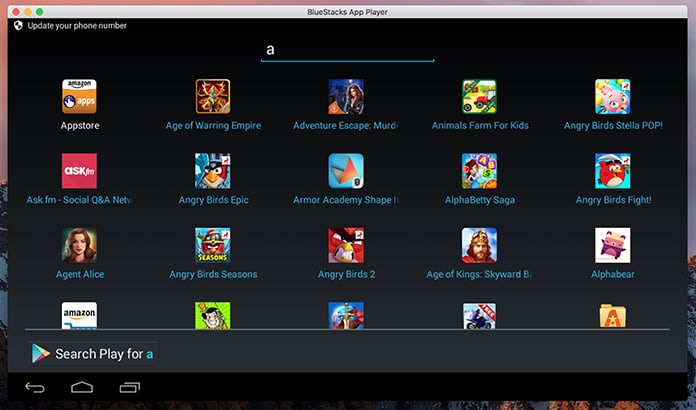
Bluestacks boasts a number of other useful features such as:
- The .apk files can be installed using Bluestacks directly from the guest MacOS itself. In other words, a simple double click will get the job done and it is even possible to launch apps instantly using the Mac dashboard.
- It configures itself automatically to whatever internet is connected to the Guest OS, so there is no need for lengthy configurations. Just start it up and enjoy instant internet connectivity.
- This Android emulator for Mac comes with a search manager already integrated which means you can install any .apk file within itself.
- Push Notifications of installed apps go through the hosting MacOS, so apps such as WhatsApp can be used seamlessly along with Mac OS apps and it feels just like using an Android. Message pop ups etc will appear exactly you would expect them to.
2. Andy OS Android App Emulator for MacOS
Andy OS is another well known and popular Android emulator for Mac with a very user friendly interface just like its fellows on this list. However, its one major drawback is that it has the pre-requisite that VirtualBox needs to be installed on the Mac in question. If that is seen to, it is a great Android emulator. Go to this link to download Andy OS emulator.

Its features include:
- Support for a multi touch system for even more immersive gaming.
- Open installed apps directly from Desktop.
- Open GL Hardware acceleration, as well as Camera and Microphone features supported. This makes gaming on the Mac uncannily similar to playing using a handheld device.
- Allows using the phone simultaneously as a controller to play games such as racing or simulation games.
- Google Play Store is inbuilt here as well. However, unlike most other emulators this feature is available even with Windows builds.
Read Also: Best Windows Emulators for MacOS
3. Droid4X Android Gaming Emulator for Mac
The next Android emulator for Mac on our list is the Droid4X. This emulator was created with raw power in mind and for this reason, it is the best choice for heavy duty gaming, whether that is on Windows or on MacOS.

Its specialties are:
- It comes pre rooted and with Google Play Store already installed for easy installation of apps.
- Comes equipped with the versatility to configure the keyboard or controller for gaming purposes. This is especially important for hardcore gamers who want the absolute maximum. This feature alone makes it the go to Android emulator for gamers.
- Installation is extremely simple. All you need to do is select, drag and drop the .apk file, which will automatically initiate installation.
4. Genymotion – Run Android Apps on Mac
This Android emulator for Mac is unique in the sense that it allows the user to change the kind of Android device as well as the Android OS version being used. This, of course, means unparalleled flexibility and versatility in usage depending upon the situation and app/game one is interested in running. You can download it from Genymotion.Com.
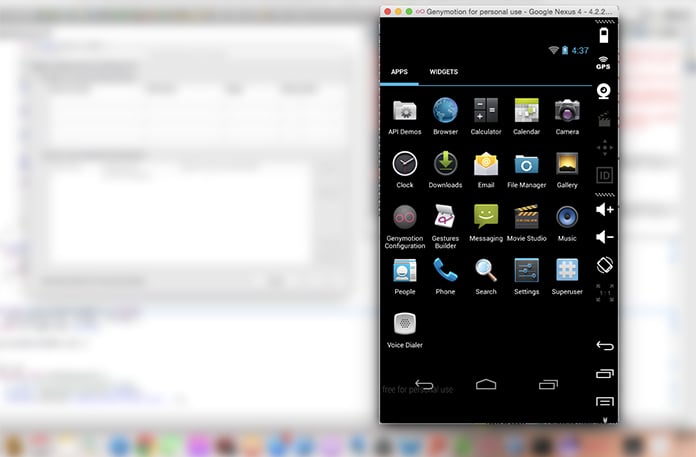
Its attractive aspects include:
- Supporting configuration of resources like hard disk space, RAM etc allocated to the Android device in question. This is particularly useful for people using less powerful systems where each and every ounce of processing power requires careful management.
- ADB support as well as support for Open GL hardware acceleration, which allows the user to use the Android device full screen and play games on the Mac.
- Directly supports networking whether that is through ethernet or WiFi. It emulates your connection directly so that the emulated Android shares that internet connection as well.
- Best of all, it allows click, drag and drop file transfers to the emulated SD Card as well as supporting Gyroscope, Light and Accelerometer sensors.
- However, you will need an account on Genymotion Cloud’s site to use this Android emulator for Mac.
5. Xamarin Android App Player for Mac
This is the last of our Android emulators and it functions by virtualizing a device instead of just emulating it. You can download it today on your Mac using this link.

Its special aspects include:
- Support of Open GL
- Increased speed of emulation due to its specialty of device virtualization.
BONUS: The ARChon! Android Emulator is an emulator that can run directly from the Google Chrome Browser and can work on the Mac as well. You can follow the installation guide and download the extension from this page.
This concludes the list of the top 5 android emulator for Mac in the market at the present time. While these are the options that are at the very top of the list, there are other alternatives available as well for those who have more niche usages or tastes.
Read Also: Best Apps to Mirror Android or iPhone Screen to Mac
These include AndroVM, Android SDK (Official) Emulator and AndroLite. However, the reason that they were not included in the original list is that they have problems with flexibility or ease of usage that the above 5 do not have. If you feel that going through tedious configurations and calibrations is worth it, you are most welcome to check them out.
Please do comment!










