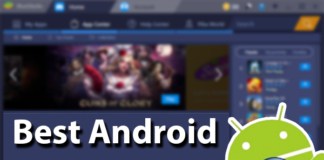Console gaming was an important part of the kids and teens that grew up during the 90’s. Back then computers weren’t a massive thing, smartphones didn’t even exist and full-fledged gaming consoles weren’t really household friendly or affordable. TV based consoles like Sega Dreamcast became immensely popular, and left a never removable impact on the minds of 90’s kids. Apparently you too have played a lot of games on the Sega Dreamcast and the nostalgic vibe has brought you here.

What is the Best Sega Dreamcast Emulator for Windows & Mac?
Although those gaming consoles are now long obsolete, there’s still ways of playing the Sega Dreamcast games on a computer using the Dreamcast emulators. Here’s a list of top 10 best Sega Dreamcast emulators that you can use to take a walk down the memory lane.
- DreamSpec Emulator: This emulator comes in a prepared CDI image and more than 200 games are legally available to be used on this platform. For the best Sega Dreamcast emulator experience, we suggest getting the Dreamspec emulator.
- Sega Genesis Emulator: Among the popular DreamCast Emulators, Sega Genesis comes with a handful of features despite still being in the beta phase. A player can save their games to the VMU, apply cheats codes and get VGA output in the games. You can download it from this page.
- NesterDC Emulator: The NesterDC has a superior compatibility structure. Up to 10 states could be saved. Although it’s a Sega emulator, yet some NES box art could be placed in the background as well as some classic chip music you could only hear on a Sega game machine. Speaking of the best Dreamcast emulators, Nester DC remains on the top selections. Get it today from this link.
- Chankast Emulator: Apparently, the first Sega Dreamcast emulator that appeared in the commercial market is the Chankast emulator. It was released for the Windows 2k platform, meaning Windows 9x can’t run the Chankast emulator. Best suited for Pentium 4 PCs with Windows XP and 2003. You can download it from this link.
- DreamEMU Emulator: Not a full-fledged emulator, but some CPU demos and homebrew games are easily playable on the DreamEMU Sega Dreamcast Emulator. The DreamEMU platform works only in Windows OS. You can go to this link to download DreamEMU.
- DEmul Emulator: If you want to play the Dreamcast games almost in their natural pace, then DEmul is one emulator you could get. It was developed for Windows OS platform by a Russian firm. The DEmul can be downloaded by going to this link.
- NullDC Emulator: The repositories of NullDC are found on github, just in case you want to work on it as a developer. However, the NullDC platform was built for 32-bit Windows OS initially and now more developments are undergoing, which you could also take a part at. The NullDC can be downloaded from this page.
- Dreamer Emulator: Elsemi is the developer for Dreamer emulator for Sega Dreamcast consoles. The Elsemi was under development through 2000-2001 and not really full-fledged; some demos are supported – Download Elsemi emulator.
- Icarus Emulator: The developers are rebuilding this emulator, but an older installation file might still be available online. Commercial Sega games run on Icarus almost without any issue and after the improvements are done, it’s expected to be near-perfect.
- Makaron Emulator: Makaron is one of the latest Sega Dreamcast emulators being released on 19th August 2010. Number of compatible games is a lot, however Makaron only works on Windows OS – Download it today.
Conclusion: Here’s the top 10 Sega Dreamcast emulators currently available and distributing over the internet.