We’ve already given you the download links and jailbreak guide for the latest iOS firmware; iOS 6.1.2. Today, we are going to cover iOS 6.1.2 unlocking and basebands review for Apple’s latest OS offering.

We’re going to cover all unlocking methods that have been released till now, which include SAM unlock, Gevey SIM, ultrasn0w and not to forget, the IMEI factory unlock solution for iOS 6.1.2 devices.
iOS 6.1.2 basebands on iPhone 5, 4S, 3GS and iPhone 4
Many of you may be aware, but those who aren’t, they should know the baseband gets updated along with firmware updates. However, iPhone 3GS, 4 and 4S users get to keep older basebands by creating a custom firmware. Here’s the complete iOS 6.1.2 basebands list:
- iPhone 5 – baseband 03.04.25
- iPhone 4S – baseband 3.4.01
- iPhone 3GS – baseband 05.16.08
- iPhone 4 – baseband 4.12.05
How to Unlock iOS 6.1.2 with Ultrasn0w 1.2.8
Ultrasn0w unlockers can use ultrasn0w 1.2.8 to unlock iOS 6.1.2. To do so, the baseband needs to be preserved with custom firmware. For more details, you can check out our official utlrasn0w 1.2.8 tutorial.
Unlock iOS 6.1.2 Using R-SIM 7 / 6, Gevey SIM or X-SIM
We haven’t so great news for Gevery SIM, X-SIM and R-SIM users as they can’t unlock on the latest firmware, and if they update, the device is going to get re-locked. If you are user with 4.10.01 baseband you can preserve the baseband and update to iOS 6.1.2 to get working Gevey sim on your iPhone 4. If you’re one of those who rely on this unlock, keep far away from the iOS 6.1.2 update.
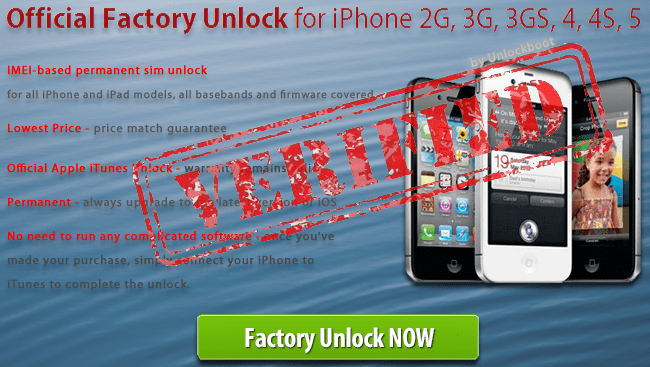 |
| Permanent IMEI Unlock iOS 6.1.2 iPhone 5, 4S, 3SG or 4 via IMEI code |
Unlock iOS 6.1.2 Using SAM Unlock Tickets
Sam unlock users who have saved activation tickets have hope. Users with saved tickets can unlock the device on iOS 6.1.2 at any moment. If there’s no ticket saved, the device shouldn’t be updated to latest firmwares. iPhone 3GS, 4 and 4S users can follow our guide to untethered jailbreak iOS 6.1.2 firmware and restore the SAM unlock tickets.
Factory Unlock iOS 6.1.2 iPhone 5, 4, 3GS, or via IMEI Code
Out of all the unlocking methods that we’ve highlight so far, factory unlock is the best method for iOS 6.1.2. This IMEI-based solution is permanent, and sweats of re-locking no longer worry the users. Furthermore, the device can be updated to latest firmwares and basebands, as the IMEI is saved in Apple’s database.
There are many services that claim to provide this same service, but our recommendation is the most reliable and affordable. They can unlock AT&T, Sprint, Rogers, Vodafone, Fido, O2, Orange and other famous carriers in the world on all iOS firmwares including iOS 6.1.2, 6.1.1, 6.1, 6.0 and below. For getting your phone unlocked forever, go here.










