It was a big day today with the release of evasi0n iOS 6.0 / 6.1.6 jailbreak, but there are many people who are hesitating to update to the latest firmwares because there’s no unlock.

Well, they would be glad to know ultrasn0w fixer has been updated to support iOS 6.1, with preserved iOS 6.1 firmware baseband.
Ultrasn0w fixer unlock for iOS 6.1.6
It’s not the official ultrasn0w tool created by the iPhone Dev Team. Rather, it’s a package that works along with the official tool for basebands that are compatible and can be unlocked. This tool can be used until the release of the official one.
Supported Devices with Ultrasn0w fixer iOS 6.1.6
- iPhone 3GS iOS 6.1.6
- iPhone 4 iOS 6.1
iOS 6 Basebands compatible with ultrasn0w fixer 6.1.6
Ultrasn0w is free unlocking tool that is compatible with older basebands, to preserve your iOS 6.1 baseband you need to create custom iOS 6.1 iPSW using Redsn0w 0.9.15b3.
- Baseband 01.59.00 on iPhone 4
- Baseband 05.13.01 on iPhone 3GS
- Baseband 05.11.07 on iPhone 3GS
- Baseband 05.12.01 on iPhone 3GS
- Baseband 04.26.08 on iPhone 3GS
- Baseband 06.15.00 on iPhone 3GS
Unlock iOS 6.1.6 with ultrasn0w fixer [Tutorial]
Step 1: Jailbreak your iPhone using our guide.
Step 2: Launch Cydia from your device.
Step 3: Go to Manage > Sources. Tap on Edit, which is located at the top right corner of the screen.
Step 4: Enter the following URL repository: http://repo.iparelhos.com
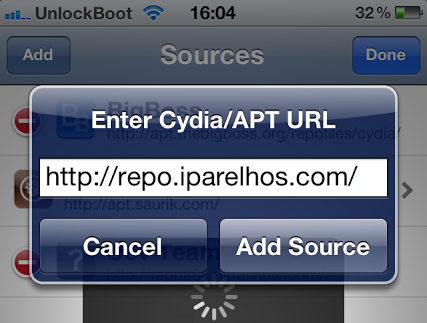 |
| Add Ultrasn0w fixer 6.1 repo |
Step 5: Tap on Add Source.
Step 6: A package for ultrasn0w fixer 6.1 will be displayed. Tap on it to start installation.
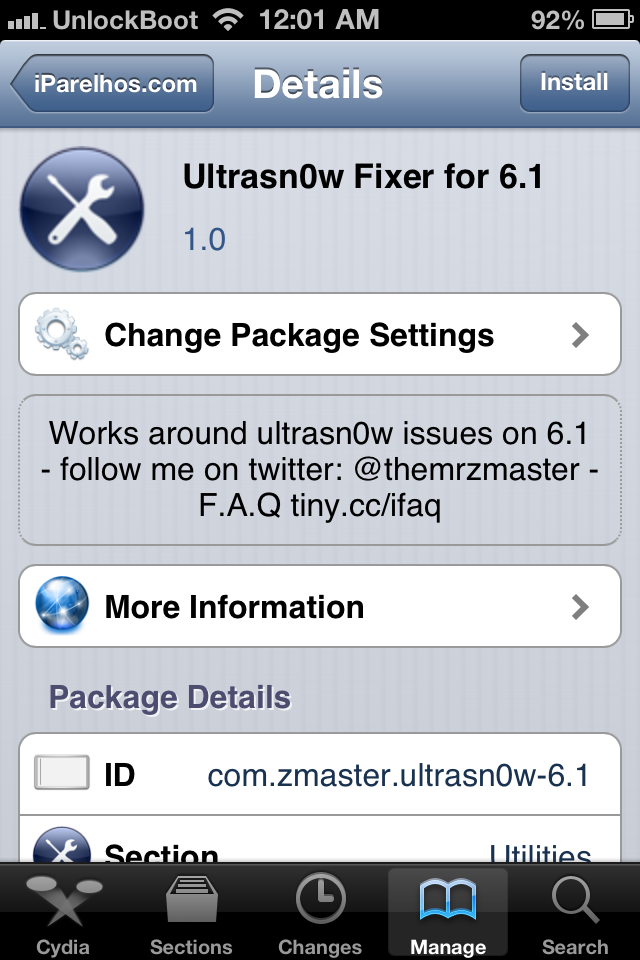 |
| Ultrasn0w fixer iOS 6.0 |
Step 7: Download the official Ultrasn0w 1.2.7 tool and that’s it.
How to unlock your iPhone if it isn’t compatible with ultransn0w 6.1.6 fixer?
In this case, you will need to use factory unlocking. This unlock solution is permanent and can be used with any IOS firmware including the newest iOS 6.1.6 firmware on any iOS device including iPhone 5, 4S, 4 and 3GS. Read our guide on how to unlock iOS 6.1.










![30 Best Cydia Repo Sources For iOS 16/15/14 Jailbreak [2024] best cydia sources 2020](https://cdn.unlockboot.com/wp-content/uploads/2020/06/cydia-sources-13-100x70.jpg)