Great news for everyone! Ultrasn0w 1.2.7 has been released by the iPhone Dev Team and can now unlock iOS 5.1.1 firmware with preserved basebands.

Now iOS unlockers can use this official Ultrasn0w tool instead of using the ultrasn0w fixer to unlock iPhone 4 / iPhone 3GS on iOS 5.1.1. It can be used on any firmware as it is backward compatible.
Ultrasn0w 1.2.7 Compatible Basebands
- iPhone 4 baseband 01.59.00
- iPhone 3GS basebands 04.26.08, 05.11.07, 05.12.01, 05.13.04 and 06.15.00.
Users can use Sn0wBreeze if on any of these basebands and can preserve while updating to the latest 5.1.1. The Ultrasn0w 1.2.7 won’t unlock iPhone 4 baseband 4.11.08 / 4.12.01 — for more info with regards to unlocking these basebands click here.
How to Unlock iOS 5.1.1 with Ultrasn0w 1.2.7 [Guide]:
Step 1: Use absinthe, redsn0w, Pwnage or Ssn0wbreeze to jailbreak your device on iOS 5.1.1.
Step 2: Open Cydia from the homescreen.
Step 3: Choose Manage tab at the bottom of the screen and select sources.
Step 4: Choose Edit and select Add. Now enter the following repo: repo666.ultrasn0w.com
Now select Add source. Click on Return to Cydia after it has added the source.
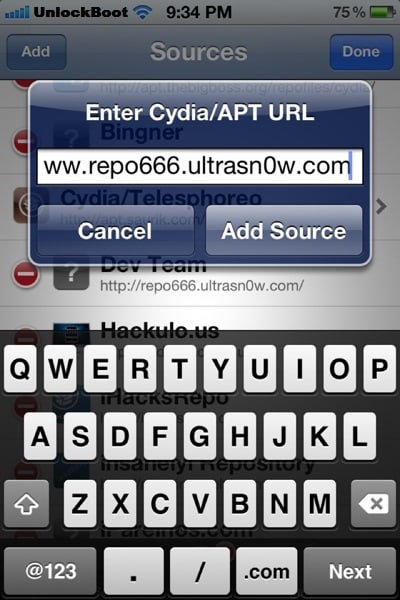 |
| Ultrasn0w 1.2.7 add repo |
Step 5: After installation is complete, find ultrasn0w in Cydia and install it.
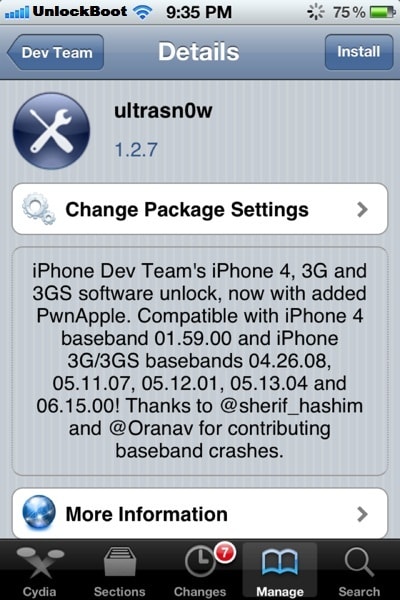 |
| install ultrasn0w 1.2.7 from cydia |
Step 6: The jailbroken iPhone will unlock automatically.
Step 7: In the end, reboot the iPhone with “slide to power off” swipe. Disable 3G mode in Settings > General > Network if you’re a T-Mobile user in USA.
Congrats! Now your iPhone 4 / iPhone 3gs should be unlocked. You can switch between operators as your desire.
On a side note, iPhone 4S iOS 5.1.1 baseband 2.0.12 ( GSM and CDMA versions) can also be unlocked with Gevey Ultra S and R-SIM III Ultra S — for more info visit this page.
Don’t hesitate to ask any questions!










