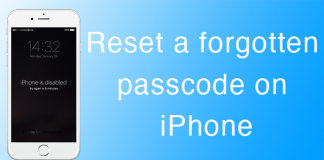One of the main benefits of an iPhone unlock is to be able to use it on unauthorized wireless networks. There are many unlock solutions available in the iOS world, but ultrasn0w is the best among the rest.

Why you may ask? Because it provides an easy software solution, compared to the hardware ones, to unlock supported iPhone basebands with Ultrasn0w 1.2.7.
At the moment, Ultrasn0w 1.2.7 can unlock 5 supported basebands for iPhone 4 / 3GS. It was a shocker when iPhone 3GS users were allowed to update to a special iPad baseband. This 06.15.00 baseband brought a problem if breaking the GPS feature so it can’t be used anymore. However, there’s a solution in the making which will allow users to downgrade from 06.15.00 to any other lower baseband.
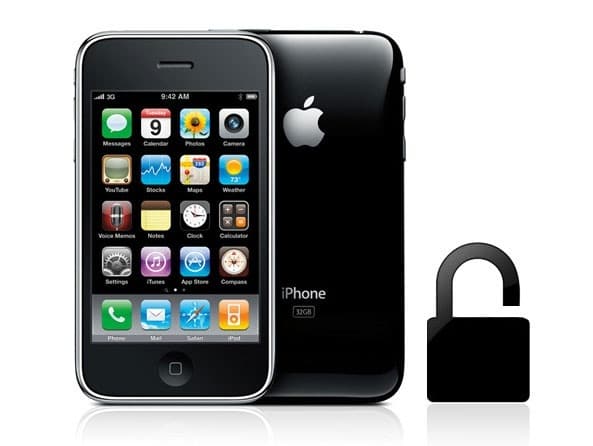 |
| Downgrade iPhone 3G / iPhone 3GS Baseband 6.15.00 |
We are not talking out of the blue. MuscleNerd has posted a tweet in which he talks about the progress of the development of this tool. According to him, he has made ‘great progress’ and says ‘all the pieces are there’. He replied to a user stating this tool will allow iPhone 3 / 3GS users to downgrade from 06.15.00 to any lower baseband.
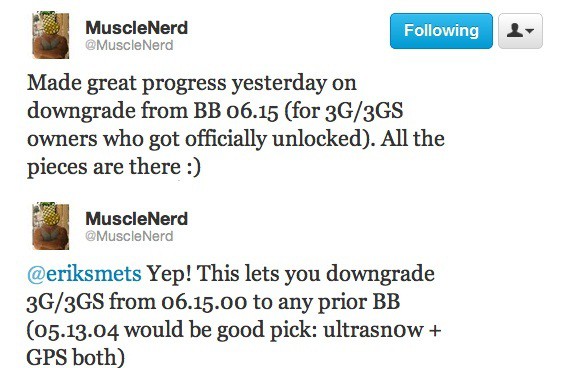 |
| Downgrade Baseband 06.15.00 to 05.13.04 iPhone 3GS / 3G |
This is amazing news for the people stuck at the aforementioned baseband. The recommended baseband to downgrade to will be 05.13.04! This will solve the GPS issue.
GSM and CDMA iPhone 4S users can use Gevey Ultra S to unlock their iPhones on iOS 5.1.1 baseband 2.0.12. While we mentioned the latest ultrasn0w unlocks iPhone 4/3GS on iOS 5.1.1 for older basebands. Also, remember to check out our post on how to unlock iPhone 4 on iOS 5.1.1 firmware using Gevey SIM.
We also hope the famous iOS hacker finds a solution which makes it possible to downgrade from 4.11.08 to 1.59.00 baseband so it can be unlocked with ultrasn0w 1.2.7.
We will post an easy how to guide as soon as MuscleNerd releases this tool. Until then, keep following the number 1 blog on iPhone unlocking. Leave any comments if desired!