All iPhone 4 / 3GS users who unintentionally updated on the recently released iOS 5.1.1 firmware, we have unlocked solution for their locked iPhone — Ultrasn0w Fixer 5.1.1.
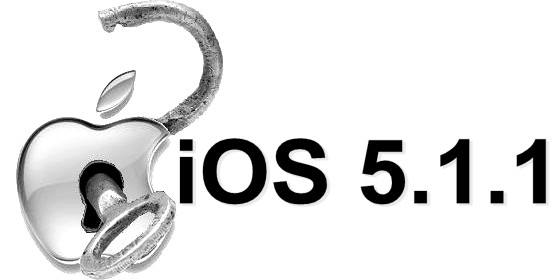
Previously we posted a tutorial for Ultrasnow fixer 6.0, but for some users, it was a little complicated, but now we have an automated way.
Unlock iPhone 4 / iPhone 3GS On iOS 5.1.1 with Ultrasn0w Fixer
STEP 1: Your device must be jailbroken using the newest version of redsnow.
STEP 2: Now Launch Cydia -> Go to Manage -> Sources

Cydia Unlock iOS 5.1.1 Source
STEP 3: Now tap Add at the top right hand, and Type the following URL: http://repo.iparelhos.com/

Ultrasn0w Fixer 5.1.1 repo
STEP 4: Now install Ultrasn0w fixer for 5.1.1
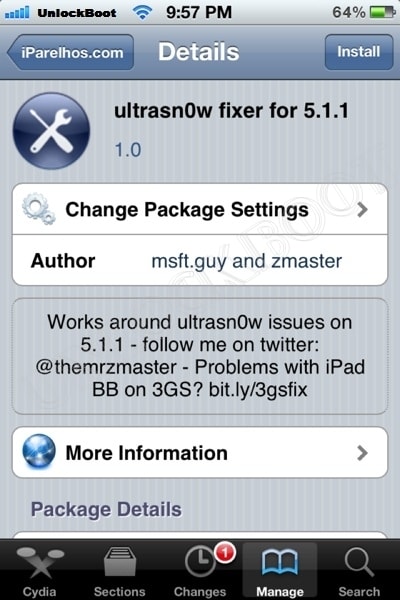
Install Ultrasn0w Fixer
STEP 5: Search and Install the newest version of Ultrasnow — Ultrasnow1.2.5.
Now your iPhone 4 / iPhone 3GS on iOS 5.1.1 will be unlocked! Here is posted a list with Ultrasn0w Fixer iOS 5.1.1 supported basebands.
Note: Ultrasnow fixer for iOS 5.1.1 won’t work with iPhone 4 4.11.08 / 4.12.01 baseband. If you get any error or you have any question — feel free to ask in the comment section below.










