It can be a tedious task to manage a huge amount of data on iDevices. For this reason, iTools was released. It makes managing things on an iPhone, iPad and iPod Touch much easier. The tool fulfills all data management requirements of the user. It utilizes an interactive interface on the Mac or Windows to manage data, apps, songs, and photos. Download iTools 2017 for Mac and Windows 10/8/7 PC from the links below.

Features of iTools 2017 that are available on Mac and PC
By opening the option of “App Management” in iTools 2017, you can view all apps installed on the iDevice. It may take a while for apps to be visible depending on the number present on the device. From this list, you can back up data, browse file details pertaining to an app, or uninstall an app.
The tool can also be used to see iTunes backup files, and also the App Store. With this user-friendly tool, iDevice users can also pull up older and new data, as well as quickly manage other file information. iTools work with both unjailbreaked and jailbreaked iDevices. Download iTools 2017 version for Mac and PC to enjoy all the features.

Users can manage a variety of media files including podcasts, music files, ringtones, audio books, TV shows, podcasts, importing and exporting PDFs/Epubs, change video formats, and do more. It’s also easy to manage personal data because it is possible to quickly go through messages, notes, call history, and contacts. To ensure data safety, the developer has provided an information backup option.
How to Install apps Using iTools 2017 on your Windows or Mac
- Open iTools and connect your iOS device.
- Click on “Apps” from the menu at the top.
- Now Click on the “Install” button from the bottom of the app.
- Browse for the .ipa file from the app you want to install.
- Wait for the installation to complete.
After that, you will see the app on your springboard. We must note that your device must be jailbroken to use the ipa installation methods. If your device is not jailbroken, then you can use the vShare app.
Compatible iOS versions of iTools 2017
The iTools 2017 tool is compatible with the following iOS versions: iOS 11, 10.3.3, 10.3.2, 10.3.1, 10.3, 10.2.1, 10.2, 10.1, 9.3.5, 9.3.3, 9.3.2, 9.3, 9.2.1, 9.2, 9.1, 8.1.3, 8.1.2, 8.1.1, 8.1, 8.0 and below.
iTools 2017 has an intuitive interface and useful features that make data management on iDevices easy and convenient. It is free to download.
Update October 13, 2017: We have updated the iTools download links today. You can download the latest iTools 2017 version for Windows 10/8/7 PC or Mac OS from the links below.
Download iTools 2017
Go to this download link to grab the latest iTools version for Mac or Windows. Feel free to share your thoughts when you try it out.

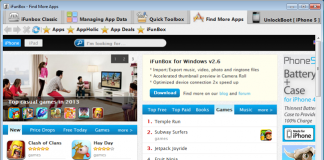








![30 Best Cydia Repo Sources For iOS 16/15/14 Jailbreak [2024] best cydia sources 2020](https://cdn.unlockboot.com/wp-content/uploads/2020/06/cydia-sources-13-100x70.jpg)