Did any of your friends tell you that their iPhone is acting up? Did you have to experience any glitch or strange happening on your iPhone? A thought such as “Can iPhones get viruses” must have crossed your mind.

An iPhone user is always at a safe end, because this device is one of the most secure ones available in the mobile market. Apple has worked hard to let its users experience a safe mobile use. However, since you browse through different websites, receive online media, and have internet connection always turned on, there are rare chances that your device might be prone to getting malware.
Read on and you will learn how can an iPhone be secured from viruses.
What’s Malware?
If there’s one software you need to keep your iPhone safe from, it is malware. It attacks your phone in a way that you will never know. The software is capable of keeping a track of the activities on your iPhone, and can intrude on your GPS and camera to collect information. The software gets into an iPhone through internet when you are using infected websites, open emails or sign up on third-party programs. This virus can affect all your Apple devices including iPhone, iPad, Mac computers, etc.
Here’s How You Can Keep Your iPhone Secure
There’s a reason why you would hardly hear someone talk about a virus infected iPhone. Apple has put in serious efforts to keep its devices safe. All apps undergo security screening before they are put up on the App Store.
For instance, Messages you send using iMessage are encrypted. Even the apps you download using Apple Store require your login as a security check. However, even with such serious security measures, there’s still some margin left for vulnerabilities.
Keep Your iPhone Software Updated
The easiest way you can protect your iPhone from getting virus-affected is to keep its software updated. One of the reasons why Apple regularly keeps releasing new OS version is to secure an iPhone from potential cracks making room for harmful software to trespass.
Here’s how you can check for new updates.
- Go to Settings -> General -> Software Update

You will be notified if there’s any new software update. You can download and install an update when it’s available.
Avoid Opening Emails or Links Sent By Strangers
Would you open an email, text message or any push notification sent by someone you don’t recognize? Curiosity killed the cat… and you surely don’t want to kill your iPhone in this case. Avoid opening and clicking on such messages in all cases. These unknown messages, links, and files carry viruses with them and would install malware on an iPhone when clicked. Delete them as soon as you receive one.
Don’t Click on Unknown Websites
Websites are also a potential place where malware exists. When you’re loading a page using Safari, even that can also load a malware software on your device. And that is the way your iPhone gets a virus.
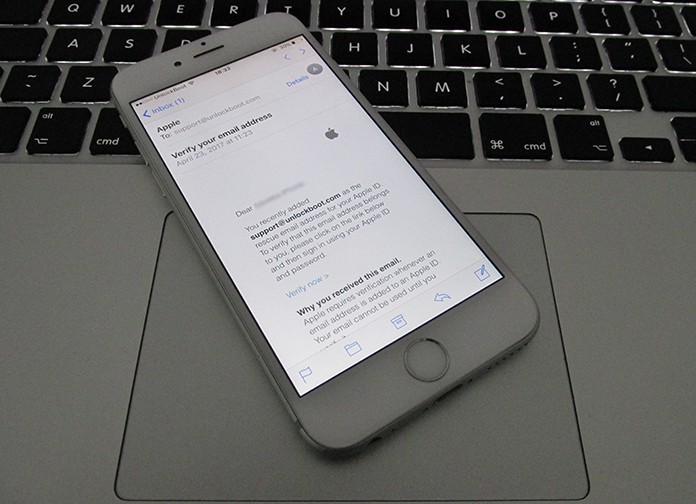
To avoid this, only use websites that are reputable. Do not click any search result that directly asks you to download a file.
Do Not Jailbreak your iPhone!
Jailbreaking an iPhone means that a user uninstalls iPhone’s original software so that they can change default settings and download different apps.

Doing so will turn off Apple’s inherent security standards. It additionally annuls your iPhone warranty and makes it more vulnerable to getting infected.
Need of an iPhone Antivirus Software
The standard way of countering a virus attack is you download an antivirus program. However, most of these software only replicate what Apple already offers. If you wish to further protect your iPhone from a virus, you should focus on using Apple’s inherent security measures.
Step 1: You can put password protection on Apple Store for downloading any app. To do this:
Go to Settings -> iTunes & App Store -> Password Settings.
Keep the check mark next to Always Require. Also, turn on Require Password for free downloads.
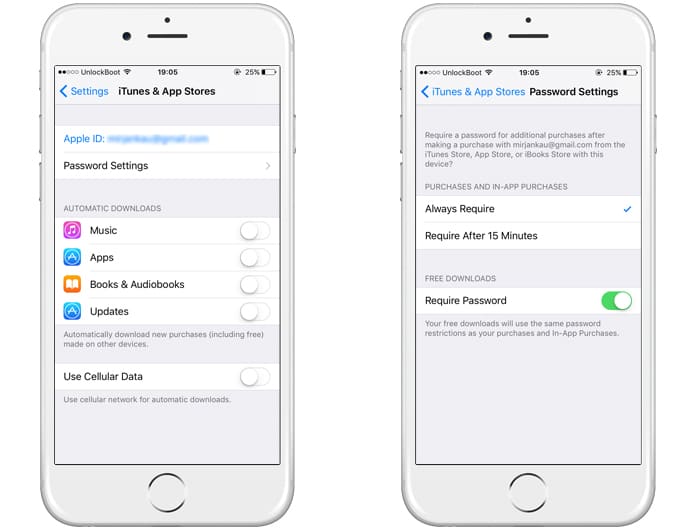
Do remember that this menu won’t show if you have Touch ID enabled.
Step 2: Put a password to unlock your iPhone.
Go to Settings -> Passcode -> Turn Passcode On.
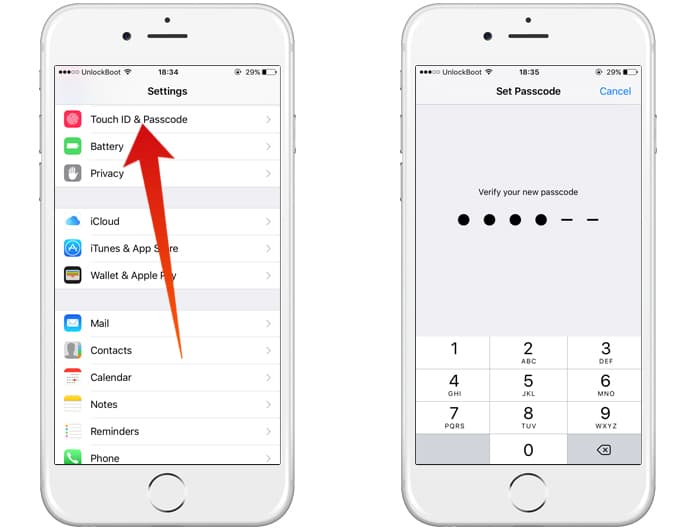
Step 3: Lastly, turn on settings in case you lose your iPhone
Go to Settings -> iCloud -> Find My iPhone -> Turn on Find My iPhone.
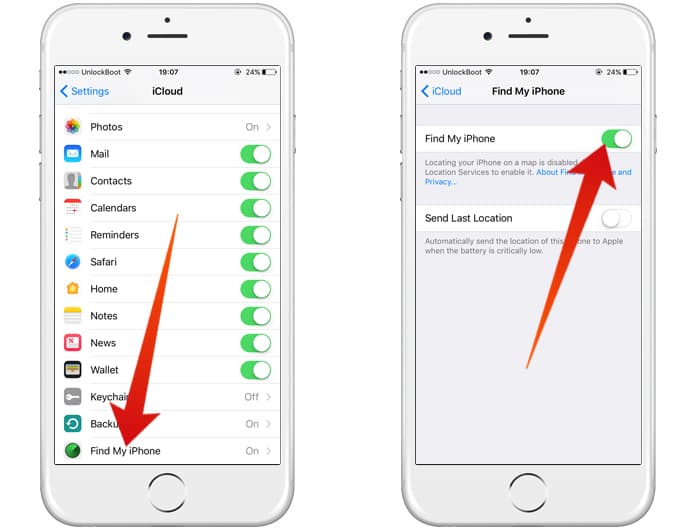
This will open an entire host of components helping you keep your iPhone secure in the event that you lose it.
Read also: How to Track iPhone Without Tracking App
In case you feel like installing an additional layer of security, pick a widely-known antivirus program, like that of Norton or McAfee. Do not download any programs that aren’t well reported or you haven’t heard of.
The Final Verdict!
We now have the answer to your question that was initially raised “Can iPhones get viruses”. You are now aware of how an iPhone gets virus-infected and the steps you can take to prevent it. It’s time you be a smart iPhone user and efficiently utilize Apple’s security provisions.










