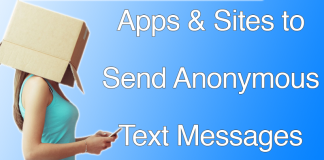iMessage enables iDevice and Mac users to send free text, image, and video-based message. It relies on data transmission, so your phone bill is drastically reduced. But all these benefits don’t matter if you want to disable iMessage on iPhone or iPad.
Sometimes, switching off iMessage is more of a necessity than a temporary problem. It could be due to cell reception issues, not having iPhone data plan, hitting data cap, or receiving inadequate cell service. These situations are a call to disable iMessage on iPhone; otherwise, your message may end up who knows where.

Steps to disable iMessage on iPhone or iPad Completely
The steps you’re going to perform below will deactivate iOS iMessage service completely. The iPhone is going to rely then on traditional MMS and SMS. The messaging functions will be completely turned off on the iPod Touch and iPad.
- Go to “Settings” app on your iOS device.
- Scroll down and select the “Messages” option.
- Toggle the tops switch of “iMessage” to “Off” to disable iMessage.
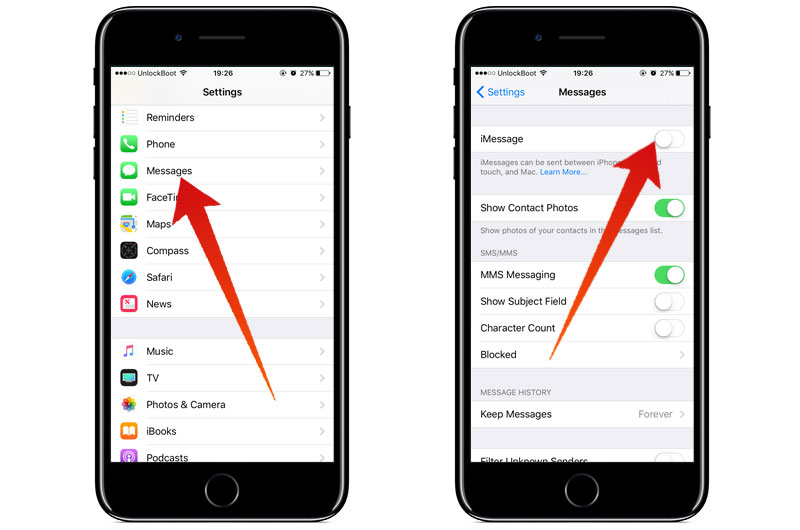
To be clear, if you disable iMessage on iPhone, you will not receive any iMessage, but only continue to receive traditional SMS and MMS. But if it’s a person using an iPad or Mac to message you, they may not reach you entirely, since these devices don’t have the cellular capacity or the traditional SMS protocol to revert back to. Also, disabling iMessage switches off the “Delivered” and “Read” receipts completely, before the same ability isn’t offered by SMS texting.
However, switching off iMessage doesn’t delete any existing threats of messaging. This needs to be manually done if required.
Once the service is switched off, all future Message threads will have green text bubbles and “Text Message” will appear in the text input box, indicating that the SMS protocol is being relied on. If blue text bubbles appear for some reason, it is an indication that you didn’t perform the steps correctly and the iMessage service is still active.
Main Reasons to Turn Off iMessage on iPhone or iPad
People want to turn off iMessage because of the following main reasons:
You’re in a zone with GPRS/EDGE/2G/Low Reception
Decent cellular service is required for a great iMessage experience. Low reception areas would be a horrible experience. Sometimes however, switching off iMessage can get the SMS to you.
iMessage Utilizes Mobile Data
Yes, the service uses cellular data. If your mobile data plan is of low capacity, like 100 MB a month, it may just wipe out your money. In this scenario, you can ask people to just send text messages to consume low KBs, but that won’t always be possible. That’s why you can disable iMessage on iPhone to save cellular data.
You’re Using A Cellular Plan With No Data but Unlimited Texting
While texting via iMessage consumes a mere amount of mobile data, it won’t matter if you don’t possess a data plan at all. This is a common occurrence amongst consumers who use iPhone as Pay-Go devices, such as using them with a cheap SIM card when going abroad. Best to turn off iMessage in this instance.
There you have it. All you need to know to disable iMessage on iPhone. Feel free to leave comments.