We’d be surprised if you don’t know how successful Pokemon Go has become. Fans just can’t get enough of this Augmented Reality game. Who doesn’t want to achieve victory in gym battles and find nearby Pokemon these days?
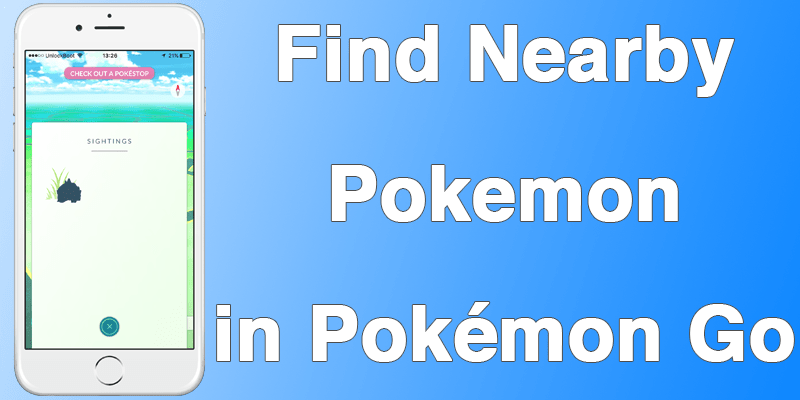
The Pokemon Go app was updated with some performance improvements and bug fixes. The Sightings screen has replaced the Nearby Screen with distance improvements to help users find nearby Pokemon.
How iPhone Users Can Track & Find nearby Pokemon via Sightings
The Sightings screen will scan the map area of the iDevice owner every 15-30 seconds to find nearby Pokemon. If this screen is on, up to 9 Pokemon will be there in your area, and the list will be updated when you move from place to place. If any creature near the area you’re heading, it will appear in the top left corner. And if it’s far, it will appear in the top right corner.
Steps to Track and Find nearby Pokemon with Sightings Screen
- Open Pokemon Go on iDevice.
- A small grey box will be shown on your virtual avatar’s right. It will display Pokemon shapes. Tap on the box.
- In Sightings screen, find nearby Pokemon, up to 9 characters.
- Use the metrics to ensure you’re going the right way to find nearby Pokemon. Select it and begin walking in any direction. If a quarry drops down the list further, you’re moving wrong. And if it goes to the top, you’re going the right way.
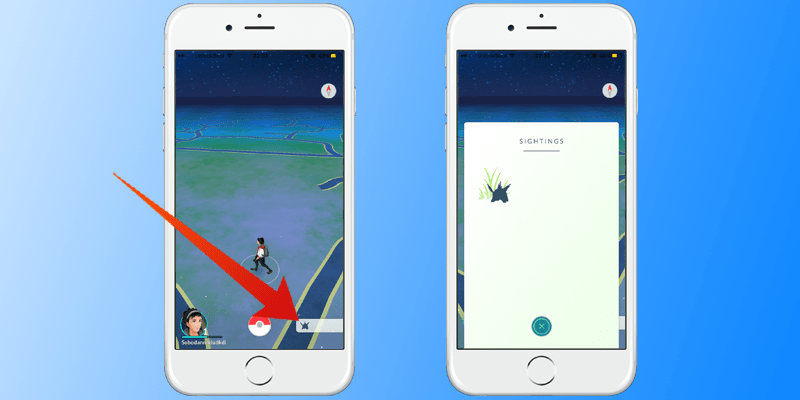
And that’s all.
The Pokemon will spawn on the map for 10-15 minutes at similar GPS location, and once time’s up, they’ll vanish. After the Pokemon is gone, the next scan will not show it in the Sightings list. A Pokemon will be gone from the list when you go 700-1000 feet away.
So, fine nearby Pokemon by staying focused. For adding more fun into the game, you can customize your trainer avatar. Enjoy the Pokemon hunt!










