You might already know that internet communications were initiated first with email messages. Later, social media came on the horizon, providing new methods of interaction among individuals from across the globe. That said, email is still the primary way to conduct professional conversations. Yet, over a period, one does want to get to know professionals on a more personal level.

Assume you have a business contact’s email, and you want to connect with him/her on social media. They could be actively using Google+, LinkedIn, Facebook, Twitter, Pinterest, etc. How do you know which social profiles do they have? Also, is it the same person, or someone else with a similar name? Of course, you could just send them a message to confirm. But doing that isn’t easy in all situations.
Or, perhaps you just want to check someone’s profile description before messaging this. In that case, you’d have to manually Google them on the World Wide Web and also validate whether the social profiles you’re discovering are genuine or otherwise. Fortunately, there’s an easier and a quicker way to do that.
How to Find Social Media Profiles by Email
Remember, most individuals with online profiles have a primary email, which they use to sign up on social networks. Therefore, it’s usually one email linking to all their social profiles. Leveraging this knowledge, ManyContacts is an application that reveals relevant social connections based on the email you give it.
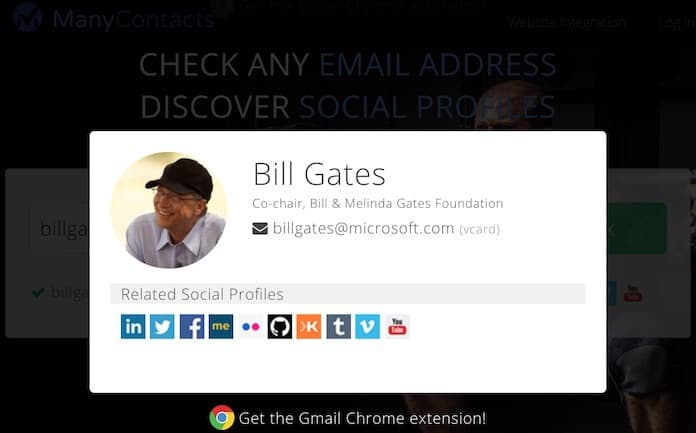
It also has a Chrome extension called Email Qualifier, and functions with Google Apps, Gmail, and several other email marketing services.
Once you install it, tap the icon of Email Qualifier from the screens’ top right corner in Chrome to reveal all email addresses displayed on a landing page, along with the social connections. If you’re using Gmail, hovering over an email address will reveal the social media contacts related to the person who owns that email ID. On LinkedIn, you’d discover more information about the contact’s internet presence, such as contact numbers, additional social profiles, business websites, and more.
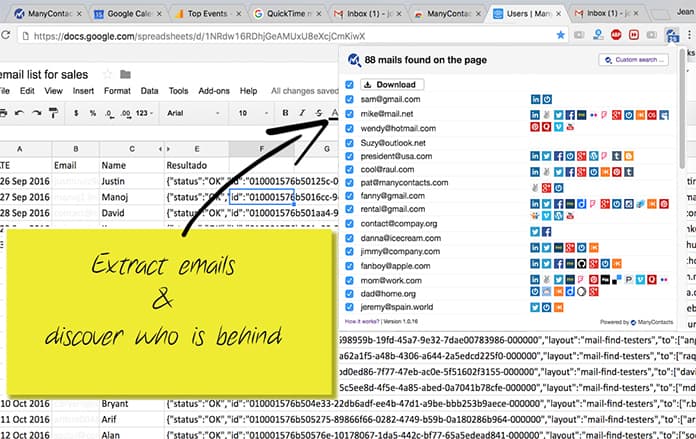
Clicking on any of these social media cards will take you to the person’s social profile where you can directly send a message or a connection request. They’re displayed alongside email addresses. Additionally, Email Qualifier enables you to download contact information in CSV format. Alternatively, data can be stored in the ManyContacts Account.
You can get Email Qualifier from the Chrome Web Store. You should be using Google Chrome to leverage its capabilities. Let us know your thoughts once you’ve given it a try.










