iOS 14 or iPadOS 14 brought a nice little update for web surfers – it’s now possible to choose Chrome as your default web browser on your iPhone or iPad. You’re no longer restricted to using Safari for everything that opens by default. Let’s learn more!
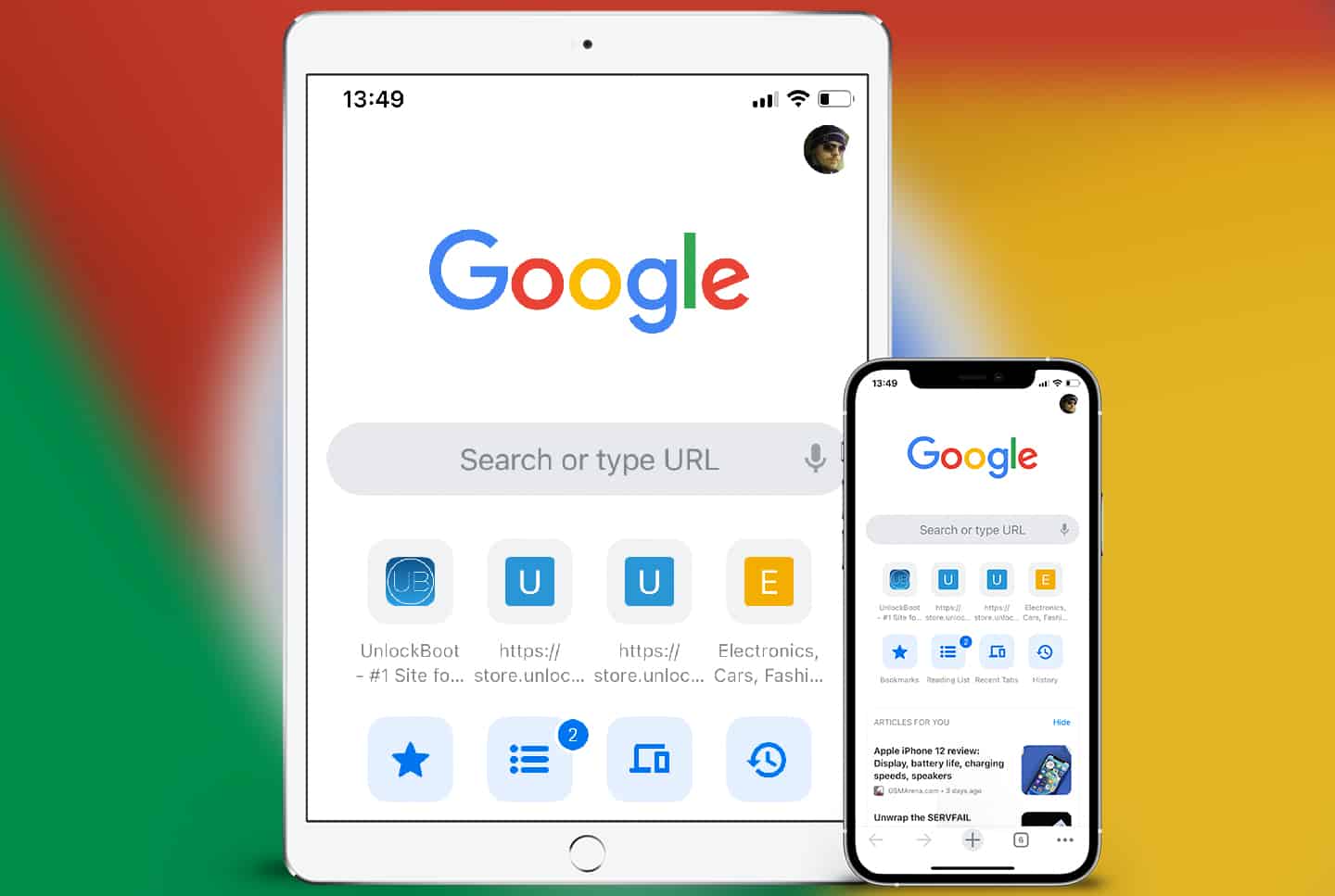
For many years, regardless of what browser app you installed on your iPhone, Safari was always kept as the default browser. So when you clicked on a link in WhatsApp, Facebook, etc. Safari opened the webpage for that link, even if you wanted to access it via Chrome. Whoever falls in the latter category had to manually paste the link in Chrome to access it.
Given that Chrome is the most agile cross-platform out there today, it’s no surprise that so many iPod Touch, iPhone, and iPad users want to use it by default. Now they can. Do you want to set Chrome as the default browser on your handset? The steps below should help.
3 Steps to Set and Use Chrome as the Default Browser on iPhone & iPad
Before anything else, we recommend that you grab the latest version of Chrome from the App Store. And if you haven’t already, install iOS 14 or iPadOS14 (or above) – whichever relevant – on our device. Done? Cool. Now take the following steps.
1 Open “Settings” from the home screen of your iPad/iPhone. In settings, keep scrolling until you see Chrome. Tap “Chrome”.
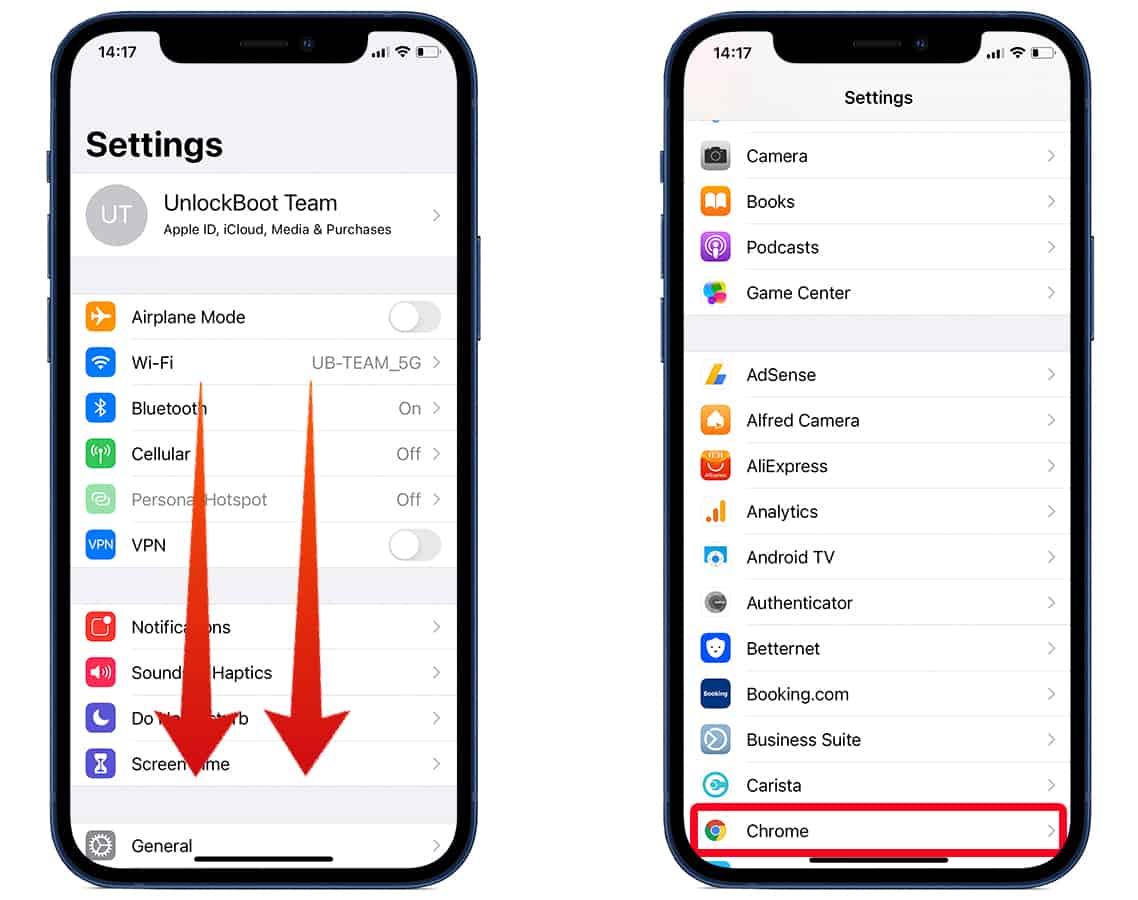
2 Now search for the option titled “Default Browser App” and tap it to change the default browser on your iPhone or iPad.
3 The last step is to select “Chrome” rather than Safari and that’s it. If you followed these steps correctly, your iPad or iPhone will acknowledge Chrome as your web browser of choice.
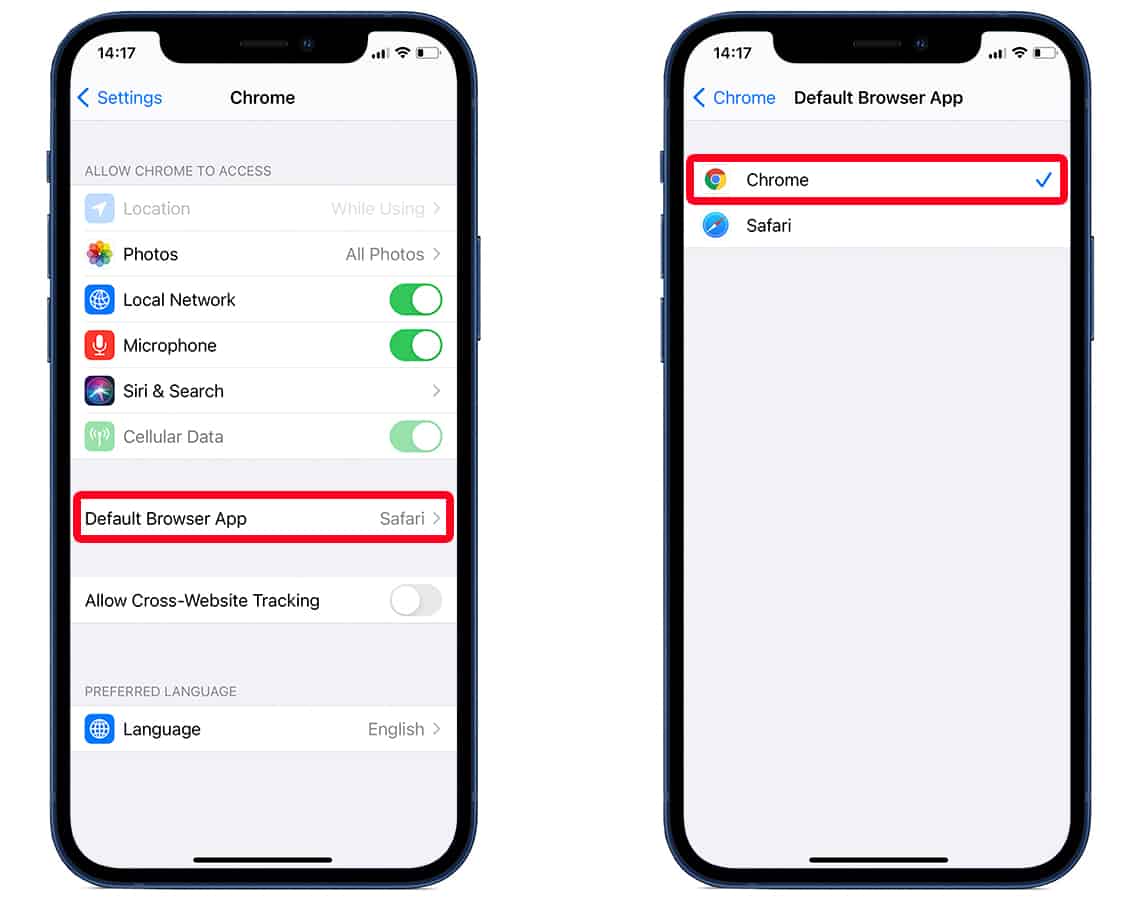
P.S. If your Chrome Settings doesn’t have the option for default browser app, it’s likely that you’re using an outdated version of Chrome, or that your iOS/iPadOS is not upgraded to the latest firmware. Updating the software and Google Chrome app should help resolve the issue.
By the way, you can also use Gmail as the default email app on your iDevice, but some email clients All that said, having the Chrome default browser is a welcome news for iOS users who have been waiting for the feature since log.
The steps we mentioned are for iPad and iPhone, but you can set the default web browser to Chrome on Mac as well. Enjoy leveraging the smoothness of Google Chrome to access your favorite websites. Also, let us know what makes you use Google Chrome over other browsers by dropping a comment below.










