CleanMyMac has received a major update from MacPaw. It now contains more features and has become simpler to use than it ever was. For those who don’t know, CleanMyMac X monitors the system activity of a Mac and advises on the data that can be purged. Users just have to press the ‘Scan’ button to dump away GBs of data compiled in the form of temporary memory, messages, unused applications, and more. Continue reading our CleanMyMac X review with its pros and cons.

Recently, CleanMyMac X received a major update that has brought with itself a revamped interface, as well as many new features. All the upgrades strengthen the tool when it comes to wiping out the junk from a Mac computer.
Here’s a quick summary before we dive into the nitty gritty of CleanMyMac X:
- Pros: Sleek interface, a brand new menu showcasing a lot of details, and recommend items for deletion.
- Cons: a little costly, and a couple of features may confuse Mac owners.
- Price: $90 if you pay outright, $40 if you subscribe annually.
Bottom line: There’s no doubt that the CleanMyMac X is the most intuitive Mac cleaning tool out there
CleanMyMac X Review – Top New Things in CleanMyMac X
In an ideal world, Mac users can perform all the cleaning activity recommended by CleanMyMac X themselves by analyzing various files and deleting items manually. Ever since macOS Sierra arrived, Apple has even offered its own Mac Cleaner with Empty Trash Automatically, Reduce Clutter, and Optimize Storage.
With all that said, it’s not easy to dig around the system. It’s also not easy to free up memory, check and delete cookies, identify which files can be removed, and clear caches. CleanMyMac X can do all that in just a single click.
It’s been a couple of years since we’ve been using CleanMyMac. For us, it never caused the system to slow down, not it deleted system files that shouldn’t have been deleted. It has always been spot on and simple to use. In ‘X’ version of CleanMyMac (pronounced as ex), there’s better junk scan, new features, quick search, and more.
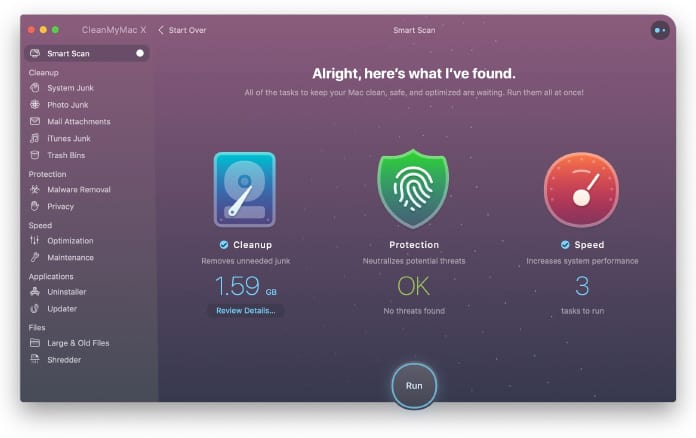
Here are some of the notable features:
- Improved algorithms for junk scanning:With a good understanding of how the program functions and loads of experience, an improved algorithm is now present in CleanMyMac X for scanning of junk files, so it’s likely to easily spot items that don’t need to be in the Mac.
- Individual tools for updating apps: In CleanMyMac’s newest version, you get to see the applications that haven’t been used since long. Also, the tool lets you see the applications outside of the Mac App Store that require an update. Get updates by clicking the “Update’ button at the top right.
- Personal assistant: If a user carries out a scan, a small chat bubble shows up and provides extra advice for cleaning out junk that they may wish to do next. On the top right corner of the window is a personal assistant that offers most of such suggestions.
- And a lot more. You can use this link to try CleanMyMac X
What We Liked
We really liked the app uninstaller on this tool. It has a certain section for Mac apps that are 32-bit. The latest operating system of the Mac that’s going to support the 32-bit applications is macOS Mojave. We quickly eliminated about 10 apps that we wouldn’t have been able to use after all the updates anyway, whether we wanted to or not.
If we go through the scan and remove tools (individually), it’s clearly visible what the tool is recommending you to remove. It’s up to you whether you want to keep it or take it out. For instance, if you launch the ‘iTunes Junk’ scan tool, the tool is going to scan iTunes in its entirety for iOS applications, past software updates, and broken downloads that may still may have been kept on the Mac (when these sort of things could be kept on the system). Once that’s done, it will present you with a list of things to delete, allowing you to manually decide if you want to delete items like old backups of the iPhone.
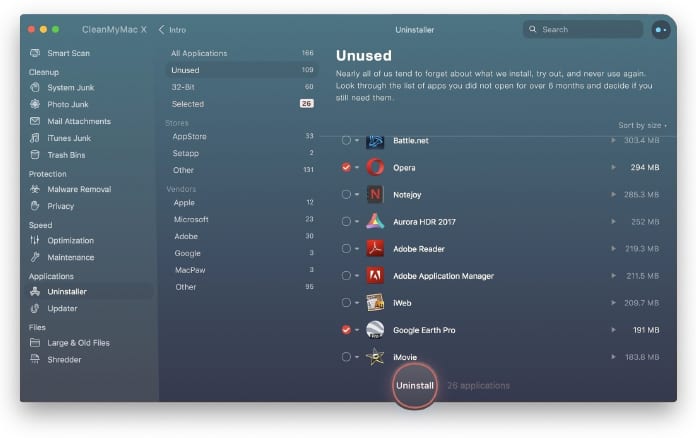
The interface is also a noticeable change in CleanMyMac X. It has brightly-colored icons, a pleasant ombre effect, transparent faux backgrounds, corners that are rounded, and more. The version 3 of the tool was also good, but the ‘X’ version takes it up a notch.
Another of our favorite from the recent changes is the updated Menu bar. We all love good Menu bar widgets. The tool now displays a lot of handy details about the system and the categories also include shortcuts to the cleanups. Users can conduct a speed test on the network, free the memory up, take out trash, and do a lot more right from the widget in the Menu bar.
And for those who want to add items to the ‘Ignore’ tab, just right click on it and the suggestions would discontinue from advising you to conduct a review of those items.
What we didn’t like
Some of the functions are quite confusing. For instance, we deleted one of them in the Finder that had a duplicate version of it on our PC, but it again showed up in CleanMyMac X. Everything was fine, however, when shut off and restarted the tool. Also, it showed one app in the ‘unused’ section of our applications list, even though we use it on a regular basis. We really hope these confusions are addressed by MacPaw in the future.
Bottom Line
It’s safe to say that CleanMyMac X is the best version of a Mac Cleaning tool that MacPaw has ever released. It functions without any problem, looks nice, and has loads of features that can be triggered by users manually. Also, users can run a smart scan if they don’t want to go through each feature separately to free up memory and space on their hard drive.
If you’re interested in CleanMyMac X, there’s good news. Because it’s the 10-year anniversary of MacPaw, they’re offering CleanMyMax X for a 30-50 percent discount. New users will be receiving a 30 percent discount, so the price will be 63 USD for the outright one-time purchase and 23 USD for the annual subscription. Those who’ve been using CleanMyMac 3 can upgrade to CleanMyMac X for an outright price of 45 USD, which is a massive 50 percent discount. They can also get the yearly subscription at a 50 percent discount, which will come at $20 per year – a stellar price if you ask us.
Overall, we love CleanMyMac X. What are your thoughts on it? Feel free to leave comments.










