If you have both Instagram and Facebook installed and you are an active user, you would want to know how to automatically post Instagram photos to Facebook. For all those glory moments or even to promote your brand/business, for which a whole lot of folks are using social media. This tutorial is going to show you how to auto post Instagram photos to Facebook from your iPhone.
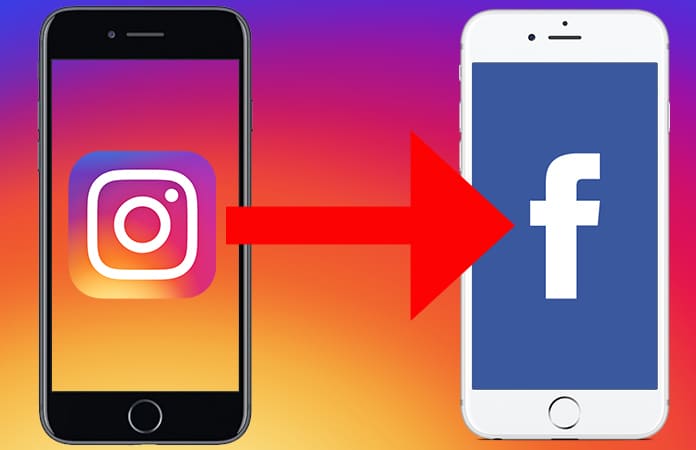
Social networking really accentuates its meaning when we are inter connected across our media platforms. Auto posting on the go without any hassle makes it easy to share your photos with all of your followers.
Obviously, to achieve this you must require and have both a Facebook account and an Instagram account. If you use multiple Instagram accounts make sure that you are currently logged into the account you want to post your Instagram photos to Facebook from.
Automatically Post Instagram Photos to Facebook – Steps to Enable:
Step 1: Open the Instagram app on your iPhone or Android device.

Step 2: You must now go to your profile section and then tap on the gear icon for Settings.

Step 3: Choose “linked Accounts” under the Settings option.
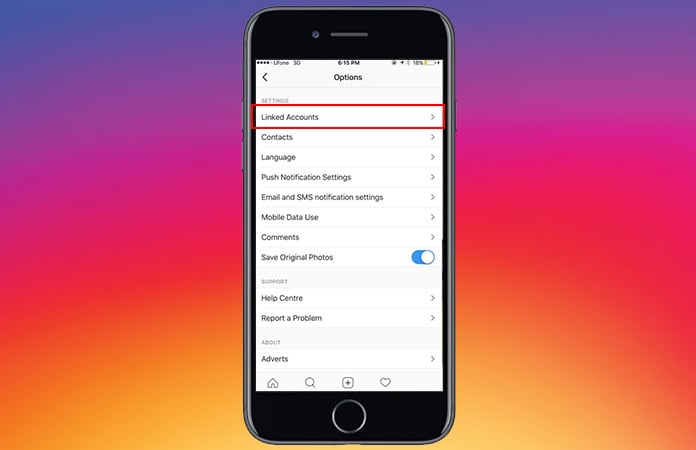
Step 4: Select Facebook from the linked account list.
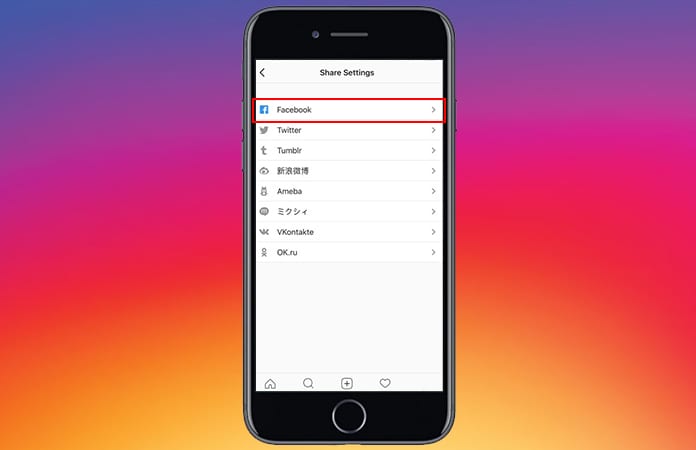
Step 5: Log back into your Facebook account and confirm that you want to connect to Instagram.
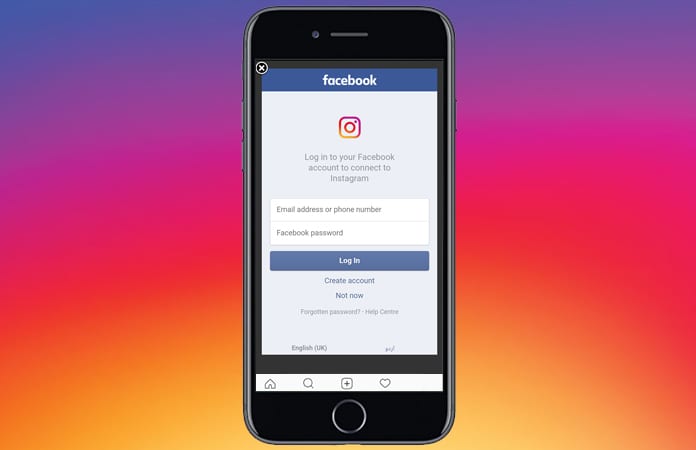
Step 6: Finally, you can now return to your Instagram account out of the settings area and use as usual.
Now when you go to post a picture on Instagram, you will discover another option that allows you to share it directly to Facebook as well. This method on how to automatically post Instagram photos to Facebook also works with other types of media posted to Instagram. These media can whether be a video, or even a Live Photo, as long as it’s posted to your primary feed.
Post Instagram photos to Facebook Automatically and Stay More Connected
It gets even better when you got more likes on your superb Instagram pictures from all of your Facebook “friends”. Whom we are sure they sit on the edge of their seats to adore your amazing photography skills that you go through with Instagram.
Since this is an automated process the Instagram pictures will go to Facebook directly after a picture is posted on Instagram. For past pictures however, you’ll either need to dig them out of your camera roll or save Instagram photos to iPhone and then re-upload them on Instagram. Please make sure that the Facebook account is linked to Instagram before posting. After that, you can automatically post Instagram photos to Facebook from iPhone or iPad.
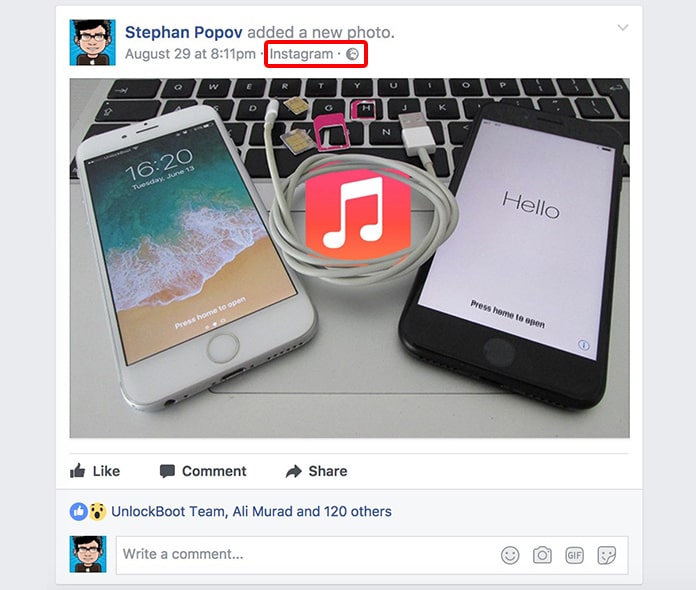
You’ll notice that when setting this up there are a variety of other Linked Account options. Those options are Twitter, Facebook, Tumblr, Flickr, and a variety of other social networks. Therefore, when linked work same as auto posting Instagram photos to Facebook. This will help you expand your social empire and attract more followers. Which ultimately means more likes and more publicity. This is what a lot of fitness models are following who are promoting their health products or their own makeup brands.










