Spotify++ is a music application that lets you to listen any type of music anywhere, anytime. This is an amazing app as it provides you quick entertainment without any problems. At present, millions of users are using Spotify app. Unlike regular version of Spotify app, Spotify++ is much better. It allows you unlimited skips and for free accounts for different users. Although the simple version of this app is not bad, but you would get more features if you install Spotify++ on iPhone or iPad.

How to Install Spotify++ On iPhone or iPad Without Jailbreak
If you want to install Spotify++ on iPhone or iPad running iOS 10, 11 or 12, you can easily do it. To install this app on your iOS device, you need a USB cable, the IPA file or source code of the app and a PC or a Mac. Here is the process of how you can install Spotify++ on your iPhone and iPad.
Install Spotify++ On iPhone Using Windows 10/8/7 PC
By using Windows, you can install Spotify++ on iPhone or iPad using Cydia Impactor. You can also use this app on your Mac. Here is the process of sideloading apps on your iOS 10, 11 or 12 device using Cydia Impactor.
Step 1: First of all, download Cydia Impactor app. You can download for either your Mac or Windows.
Step 2: Now get the IPA file that is required for the installation. You need to download IPA file for Spotify++. You can download it from our downloads page.
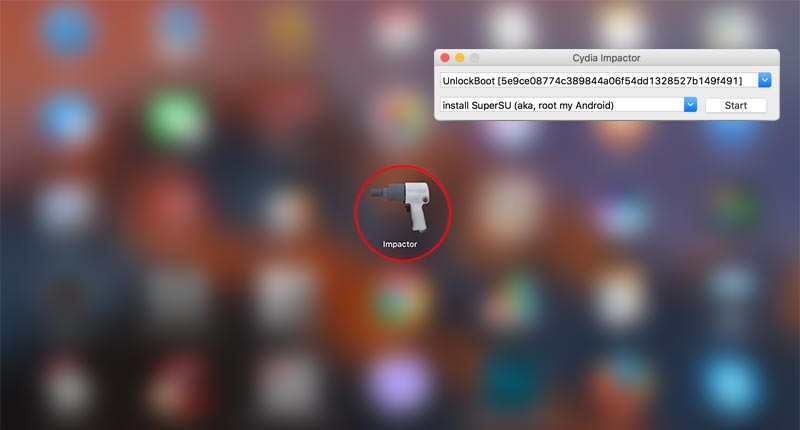
Step 3: Connect your iPhone to the Mac or PC with a USB cable.
Step 4: Install the latest version of iTunes on your Mac or PC.
Step 5: Launch Cydia Impactor and select the connected device from the list of devices.
Step 6: Now drag the IPA file to the connected device area and copy it.
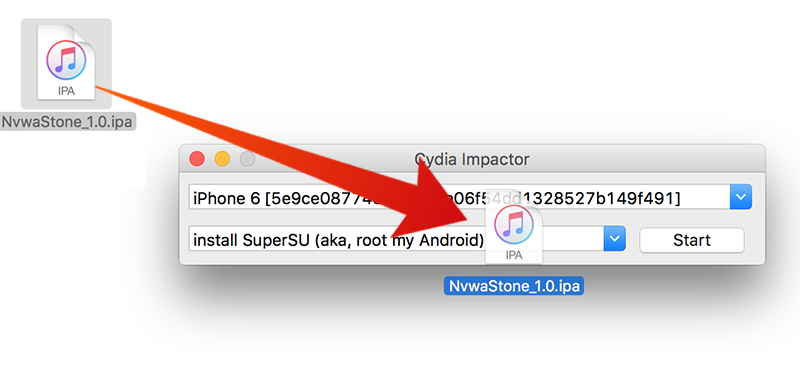
Step 7: Now you will need to provide a valid Apple ID that is required for the further installation process.
Step 8: Click OK on the warning dialog box.
Step 9: Ultimately, go to your Settings app and click on the accounts. Find the app that is installed under that account and trust it by clicking on it.
Now you can utilize Spotify++ on your iOS 10 & 11 device without any problem.
Install Spotify++ On iPhone from your Mac
If you are working with a Mac and want to sideload Spotify++ app, you can do this by using XCode. XCode provides the feature of install apps on iOS 11 or 10 easily and quickly. Follow the process below to get started.
- Download XCode 7 Beta from the XCode official website.
- Launch XCode and go to its preferences by clicking on XCode option on the top.
- Now continue to accounts tab and click on the + icon under the accounts tab to add an account to it.
- Provide your valid Apple ID and password and click on Add to add the account.
- Now you will have to grab the source code for the application. You can download the source code for XCode of the Spotify++ app.
- Open it in the XCode and connect your device with the Mac.
- Now click on Product on the top of the screen. From the dropdown menu, tap on Destination and click on iOS Device.
- Now click on Project which is located on the left side of the screen and click on Bundle Identifier in front of Project.
- Type anything in the bar and select the team box ticked.
- If you get a warning and error message, click on fix the issue and it will hopefully fix the issue and will sideload Spotify++ app on your iOS eventually.
You can easily install Spotify++ on iPhone or iPad using Cydia Impactor. The XCode tutorial requires more experience. The Cydia Impactor method works fine for Mac users.










