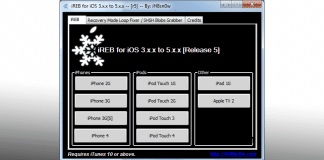Earlier, we told you about the new firmware update by the name iOS 5.1.1 with full list of bug fixes and improvements that arriving with iOS 5.1.1 update.
What you need to keep in mind is that if you want to keep your untethered jailbreak, then you must not update.

However, if you have a device which is jailbroken on the iOS 5.1, then in order to perform a tethered iOS 5.1.1 jailbreak, all you need to do is use the latest version of RedSn0w and follow the steps mentioned!
The pre-requisites are that you will need your iOS 5.1 firmware device which you want to jailbreak — this is because currently RedSn0w doesn’t recognize the iOS 5.1.1.
Jailbreak iOS 5.1.1 on iPhone, iPad, iPod touch — A4 Devices
Step1: First you will need to download the latest version of the RedSn0w 0.9.10b8b.
Step 2: Now, connect your device to the computer you have and place your device into DFU mode and then run the version of RedSn0w that you have downloaded.
Step 3: Navigate to ‘Extras’ and then ‘Select IPSW’. Point to your iOS 5.1 firmware for the device.
Step 4: After RedSn0w has successfully identified the iOS 5.1 firmware, go back to the main page of RedSn0w and click on Jailbreak.
Step 5: When the build has been recognized, simply click ‘Next’ where it asks to install Cydia.
Step 6: Once, Cydia has been installed, your device will reboot.
Step 7: Place your device back into DFU mode, upon the reboot.
Step 8: Now, perform a tethered boot through RedSn0w. You can do this by going to Extras page and then clicking Just Boot.
Step 9: The device will reboot and after that you will have a usable Cydia icon appear on your Home Screen.
What you need to keep in mind is that this is a tethered iOS 5.1.1 jailbreak. After RedSn0w has been updated for the iOS 5.1.1, you won’t have to follow step 3. This is only for iOS 5.1 jailbreakable devices. This means that it’s not for the iPad 2, iPhone 4S or even the iPad 3.
Leave your thoughts regarding this jailbreak!