After two days once the hacker group iPhone Dev Team announced that iOS 6 beta is jailbroken, today their team published the official redsn0w update that supports iOS 6 beta.

Out of the box the situation with almost all new iOS updates currently, A4 devices and below such as the iPhone 4, iPod touch 4G, iPhone 3GS is now able to tethered jailbroken using Redsn0w 0.9.13dev1.
Prior to going ahead using this tethered iOS 6 jailbreak guide posted below, it requires to be evident that:
- Jailbreak is only for developers who’re trying to fix bugs in their broken jailbreak tweaks and apps.
- Cydia will not be installed.
- iOS 6 beta currently is accessible to registered developers of iOS Dev Center only.
- Jailbreak works only with A4 devices.
- Preserving baseband and IPSW Hacktivation isn’t supported.
 |
| iOS Pwned |
How to jailbreak iOS 6 beta on your A4 device
Step 1: Download the latest version of Redsn0w for Windows or Mac OS X — click here.
Step 2: Unzip the downloaded file.
Step 3: Download iOS 6 beta for your iPhone, iPad or iPod touch here.
Step 4: Start Redsn0w and go to Extras -> Select IPSW.
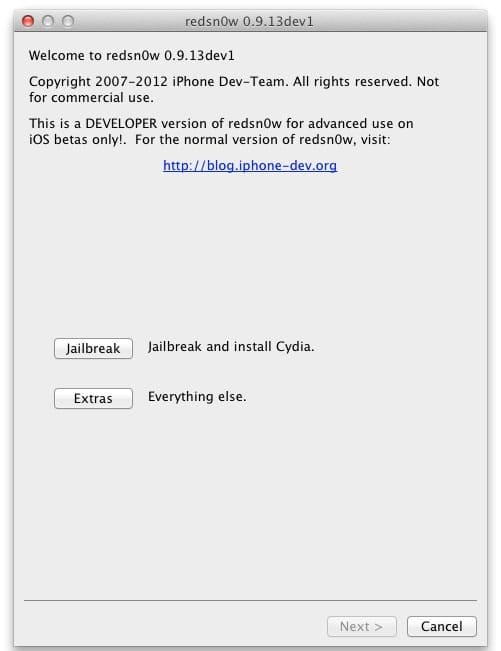 |
| Redsnow 0.9.13dev1 |
Step 5: Find and select the iOS 6 beta firmware iPSW file.
Step 6: On the Home screen, click the Jailbreak button.
Step 7: Now Redsn0w is ready to jailbreak your iOS 6 device, but before it you will need to put your device in DFU mode:
- Hold down the lock button for 3 seconds.
- Without releasing the lock, press the Home button for 10 seconds.
- Hold down the Home button then release the lock button.
- Keep holding the button for 30 seconds, after which the procedure will Redsn0w.
- When you see a gray background on the screen, you can let go of the button.
Step 8: As soon as DFU mode will be detected by Redsnow 0.9.13dev1, all additional steps will be automatically finished by Redsnow. As we say before the start, the iOS 6 jailbreak is tethered (your device need to be rejailbroken after every restart).
See also:
- IOS 6 Unlock Possibilities — iOS 6 Beta Unlock Status
- iOS 6 for iPhone, iPod touch, iPad: Functions, Features, Release date
- How To Install iOS 6 Beta 1 on iPhone, iPad and iPod touch [Guide]
Share your Thoughts below!










