Unlocking any network mobile can give you unlimited benefits as you will be free to do different operations according to your needs. If you have an LG G6 and willing to unlock it then the good news is that you can quickly do so with our help. There are various benefits of unlocking the phones as you will be free to use any network carrier and can use your LG mobile in any region of the world to enjoy the network services of that particular area. In short, unlocking will remove all worries and provide you real access to the networks on your G6 LG handset. For this, you have to follow the necessary steps, and you are ready to go. Thus, let’s start the procedure and be prepared to follow the below mentioned all the required steps to unlock LG G6 phone with code.

Unlock LG G6 – Get your LG Unlock Code from UnlockBoot
Step 1: Yeah, this is the first and vital step to have an unlocking code in your hands. To get the code you just have to open the LG unlock link. After that, you are ready to continue the following procedures.
Step 2: At the page, you would see the input area which is significant and you have to input your mobile’s IMEI number. You should know that IMEI number is important and all unlocking code getting procedure depends on it. If you don’t know your IMEI number, you just need to dial *#06# on your phone. It will display your IMEI number which is unique for each mobile.

Step 3: After providing the IMEI number, now you need to continue. The service works for any country and carrier and we don’t need any additional details for your LG phone.
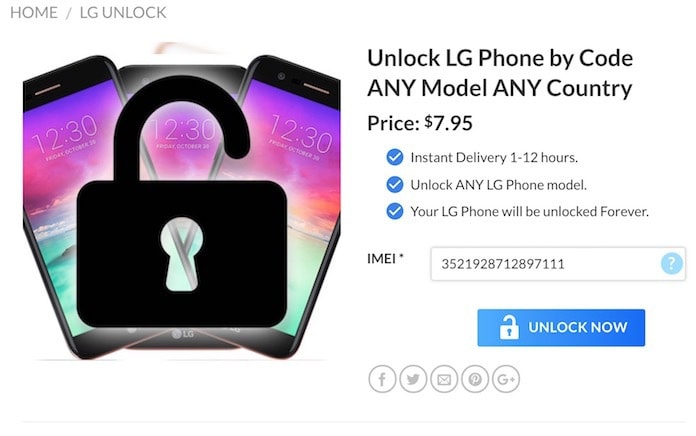
Step 4: Now just provide your active email address, and we will provide you the unlock code at your email securely and quickly.
Step 5: At last step of this, you need to pay to get the unlock code for your LG G6 phone. You can see different ways to spend and select anyone based on your preferences.
Unlocking your LG G6 Using the Unlock Code from Us
You need to use the received unlock code to factory unlock your LG G6 phone. The procedure of entering the unlock code is very simple – steps to unlock LG G6 with code:
1. Now you are capable of using the code by just inserting another carrier SIM into your LG G6. You don’t need to insert the original SIM card.
2. Now kindly wait, and you will see “Enter Unlock Code” or “Sim Network Unlock Pin” messages. After it, enter the received code in the input area which will be blanked.

3. If you put the received LG G6 unlock code, you would see the message “Network Unlock Successful” will be displayed.

All done. Now you can use your unlocked LG G6 on with any SIM card and any carrier in the world and it will remain factory unlocked forever.
https://www.youtube.com/watch?v=5KeoOEQzJh4
The procedure has been completed however in some cases the unlocking steps may change due to the original network of a phone. So, if you don’t see any “Enter Unlock Code” or “Sim Network Unlock Pin” messages, don’t worry. Just try to dial 2945#*model number# or *#865625# and wait to enter the unlock code prompt. Now provide the right unlock code and it will surely unlock your LG G6 phone.










