Having a locked mobile can create a different kind of issues and you are restricted to only one network services. It may be needed to utilize more than one network services at different times according to your needs. That’s why it is crucial to SIM unlock Samsung Galaxy A7, and you need to know the complete process to do so. The good news is that we are presenting the entire way to unlock your A7 and you just need to follow the below-mentioned step by step procedures.

How to Permanently Unlock Samsung Galaxy A7 by IMEI
The complete method consists of two requirements, and you can read and fulfill both requirements for your A7 quickly from below. Read below if you want to unlock Samsung Galaxy A7 permanently by IMEI.
5 Steps to Get the Unlocking Code From UnlockBoot
Step 1: First, you need an unlocking code which is used to unlock Samsung Galaxy A7 phones, and the procedure is straightforward to do so. You click and go to the link available at this page. After that, follow the below steps.
Step 2: You need to know IMEI number of your mobile, and it is a 15 digits code. If you already don’t know the code, you can know it by just dialing *#06#. After getting the IMEI number, provide it in the required section and continue the process.
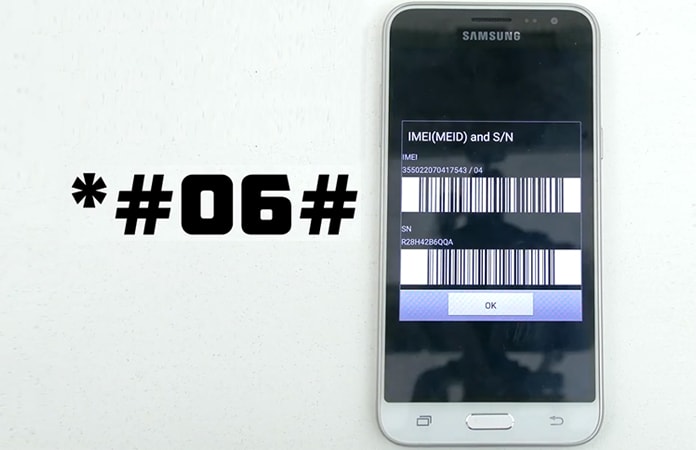
Step 3: Now give the information about your current network which you bought with your mobile and select your country name. Both of things are those which you originally bought with your mobile.
Step 4: After the above steps, provide your email address. We will send your unlock code to your email privately. Therefore, you should give a valid email.

Step 5: At the last step of this, you need to pay to get the Galaxy A7 unlock code. The charges are appropriate, and you would enjoy the unlocked freedom. You can see different ways to spend and select anyone which is easy to choose.
How to Enter the Received Galaxy A7 Unlock Code
Step 1: Now as you have the unlocking code, you can go to unlock your mobile using the code. So, insert another carrier SIM into your Galaxy A7, and do not insert the original SIM card.
Step 2: Now wait a while, and you will see “Enter Unlock Code” or “Sim Network Unlock Pin” messages. After it, enter the received code in the input area which will be blanked.
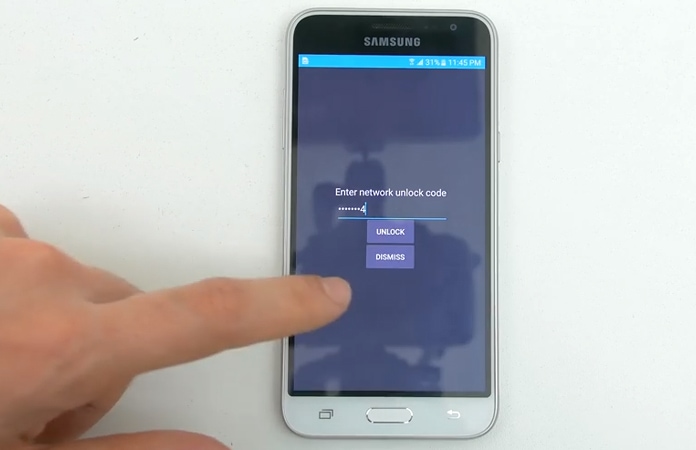
Step 3: After that, your mobile will be unlocked, and you will be able to use mobile services of all networks on your A7. Some of the networks include Vodafone, Telus, Claro, Orange, AT&T, T-Mobile, Rogers, O2, SFR, Fido, TIM and any other carrier in the world.

All done and you are allowed to enjoy any network which suits you the best for you according to the conditions.
One significant point to remember that in some cases the unlocking steps may change due to the different original network of a phone. So, if you don’t see any “Enter Unlock Code” or “Sim Network Unlock Pin” messages as we mentioned above, don’t worry. Just try to dial 2945#*model number# or *#865625# and wait to enter the unlock code prompt. Now provide the right unlock code, and it will surely unlock your Samsung Galaxy A7 phone.










