This step by step information guide will help you to unlock Samsung Galaxy J2 phone. If you have a Galaxy J2 and you want to use it on a different network or carrier, we will help you. Basically, when you get a phone with a particular carrier, it restricts the use of other networks on the phone. It means you could only use that selective network on your phone. Now, what if you want to change the network or use any other new SIM in your phone. Surely, you will have to unlock your phone.

How to Permanently Unlock Samsung Galaxy J2 by IMEI
By unlocking, you give network access to that network to your phone regardless of the location and carrier. In simple words, you can use your phone with that network efficiently. Now the question is how you unlock your phone. Well, there are several different ways to complete this job. However, using an unlock code is one of the fastest methods. In this method, you will have to use an unlock code which will unlock your phone. This process contains two steps including getting the code and using it in your phone. Have a look at both of them below.
SIM Unlock Galaxy J2 – Get The Unlocking Code from UnlockBoot
To get the unlock code for your mobile phone, you will have to give us some information. After that, we will provide you the unlock code. The information includes IMEI number, email address, and country/network information. If you don’t have the IMEI number of your phone, or you have lost it, you can easily get it in numerous ways. You can check the original box of your phone. The IMEI number is written on it. Or you can dial *#06# from your phone to get the code. After getting the code, follow the process mentioned below.
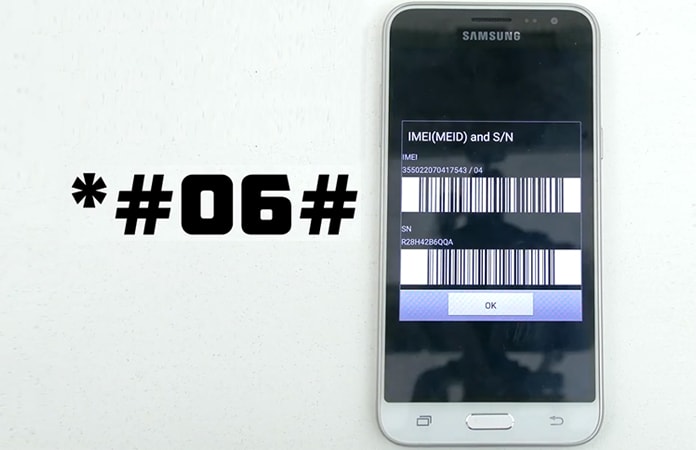
Step 1: After getting the IMEI number of your mobile you need to enter the IMEI Number on the website and select the right country or network name to continue the process of unlocking your Galaxy J2.

Step 2: It will ask for your email address. You will have to give your in-use email address as we sent you the unlock code to you through the email. You need to double check your provided email address and confirm that you are providing the right email.
Step 3: The last step is to pay for getting a code to SIM unlock Galaxy J2 phone. You can see different payment methods and can select anyone according to your particular needs.
How to Enter the Received Galaxy J2 Unlock Code
After getting the code from us through email, you can unlock the phone in seconds. Here is how to do that.
Step 1: Use a different SIM card in your phone which you want to use.
Step 2: When it asks for the unlock code, put the code you received from us, and it will display the message of successful unlock.
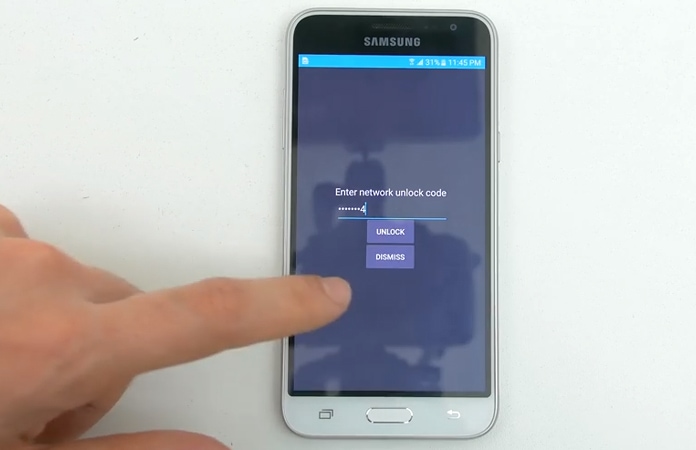
Step 3: Congratulations, your Galaxy J2 has been unlocked now. You can use the network in it.

So, this is the complete method to unlock Samsung Galaxy J2 by using an unlock code. As mentioned earlier, there are numerous ways to unlock a phone but using code is the simplest one. If you are looking for a trusted company to unlock your phone, you are at the right place. Just visit our website, provide the required information and unlock your phone in no time.










