There’ s no better Android phone in the market than the Galaxy S10. The proprietary Infinity-O screen on the handset works wonders, and the back camera (triple-lens) produces imagery of the highest quality. Another standout feature of this gorgeous handset is the fingerprint sensor that keeps the handset safe from prying hands. All these elements make consumers want to buy and brag about this elegant handset with their friends, peers and coworkers.

Unlock T-Mobile Galaxy S10/S10E/S10+/S10 5G in 10-15 Minutes Remotely Through USB
If you have a Galaxy S10, S10E or S10 Plus, you’re one of the luckiest people’s out there. But if your purchase was made from a network carrier, you’re bound to use its services. For instance, if you purchased the device from the T-Mobile carrier, you can only use the network of services of this company. Using another carrier’s SIM isn’t possible, which is a bummer for the majority of buyers.
Fortunately, there is a permanent workaround available for solving your carrier setting woes. Read on to learn how to unlock Samsung T-Mobile Galaxy S10. You just need to spend ten minutes of your time.
Step-by-step guide to unlock T-Mobile Galaxy S10 Remotely Through USB
In a few minutes, you can unlock T-Mobile Galaxy S10, S10+, S10 5G and S10E (10-15 minutes’ maximum) by following these steps. You don’t need to get in touch with the carrier. The handset will be unlocked permanently, and the phone can be used on any global carrier. No unlocking experience is needed either. Below are the mentioned steps, and the information required by us.
- As a first step, head to the unlocking page on our website. Because your device is Galaxy S10, select that model from the phone list at this URL: https://store.unlockboot.com/remote-unlock-service/
- The second step is to enter your IMEI number. This is an important step, as IMEI is required to carry out the unlock. On your Galaxy S10’s pad, dial *06# to get your IMEI.
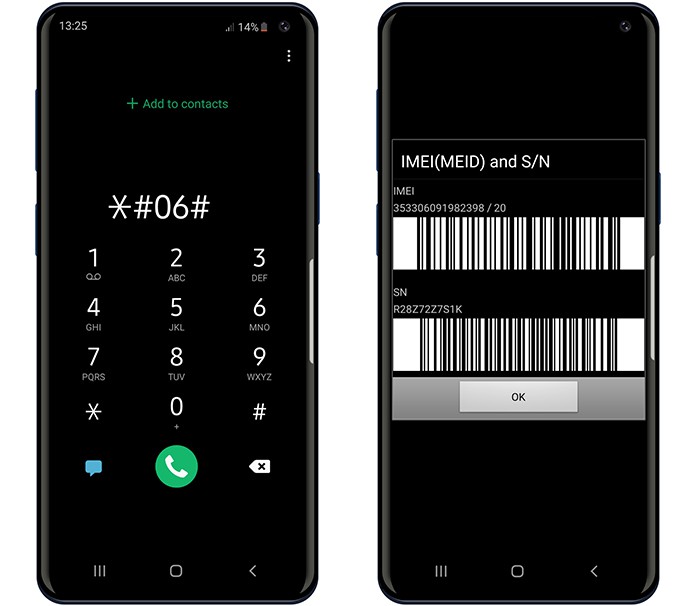
- Enter your 15-digit IMEI code and enter the information needed. Make the payment too to proceed to the next step.
- Once that’s done, we’ll start unlocking your device. Wait for us to do so remotely through USB. Also, turn on USB debugging on your device. For the purpose, go to Settings – About phone – software information. Now tap 7 times on “builder number.” Open the “Developer” option and switch on the toggle for USB Debugging.
- After the debugging option has been activated, head to teamviewer.com and install on your PC the remote access tool.
- Open “live chat” and put in your TeamViewer ID.
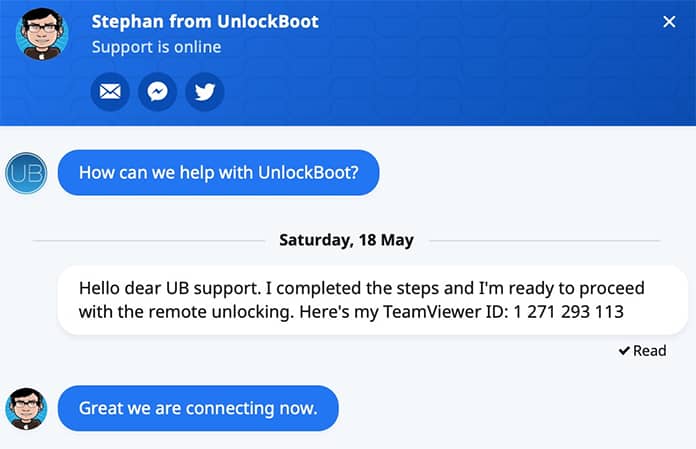
That’s all. Now we’ll do the unlock on a first come first serve basis. Your phone will be safely unlocked so you can use it anywhere around the world.
Unlock your T-Mobile Phone NOW
As a reminder, this is a permanent unlock. The device will remain SIM-free forever. You can do a factory reset, perform an update, etc.
Video Guide on How to Unlock your T-Mobile Samsung Phone Remotely
Check out this video tutorial. It explains how to set up your T-Mobile Samsung Galaxy for our unlock service:
We’ll soon get in touch. After unlocking the Samsung Galaxy S10, S10+ or S10e, you’ll see a notification. Once the process ends, you’ll be able to use the device on any carrier worldwide. SIM-free device can be used on any carrier. In addition to T-Mobile, you can use Sprit, Cricket, Vodafone, AT&T, Metro PCS, and more.
If you have additional questions or are stuck somewhere, feel free to get in touch with us on Facebook or using this form.










