We’ve published several guides on iPhone unlocking since Unlockboot came into being. Today we’re going to tell you how to officially unlock T-Mobile iPhone. Thing is, network carriers such as T-Mobile & AT&T keep the devices they sell on contract locked to their network. That way, they ensure that the customer keeps paying installments, and he/she is unable to use SIM from any other carrier. However, it can be a hassle for those who travel outside the United States. Fortunately, there’s a method you can follow to unlock T-Mobile iPhone forever.

Reasons to Unlock T-Mobile iPhone X/8/7/6S/6
There are a multitude of benefits to be realized for those planning to unlock their T-Mobile iPhone X, 8, 8 Plus, 7, 7 Plus, 6S, 6S Plus, 6, 6 Plus, SE, 5S, 5C, or 5. We’ve listed a few of them below:
- The device gets unlocked for life (i.e. your T-mobile handset won’t get relocked again, ever. No matter how many times you install the latest iOS software update).
- Your phone becomes a factory unlocked device, therefore you’d experience a 2x rise in the value of your handset.
- Our T-Mobile unlocking process won’t tarnish your warranty.
- You won’t have to jailbreak your handset to take advantage of the unlock.
- You’d no longer pay costly roaming fee, as you’ll be able to use any local or international SIM, including Verizon, Sprint and AT&T.
- It’s very easy, safe, and fast to make T-Mobile iPhone SIM free.
Unlocking T-Mobile iPhone Through T-Mobile Carrier
For unlocking T-Mobile device, T-Mobile handset owners get two options: either unlock via a third-party or get it done via T-Mobile. We recommend getting in touch with T-Mobile first and asking them if they can unlock the handset as they will not charge for it. And it’s the best option to go for if you’ve already finished your contract with them and paid your dues on time.
Pre-requisites
Before an iPhone unlock request is submitted to T-Mobile, there are some requirements you have to fulfill to be eligible for the service of unlock they provide.
- The iPhone you want to unlock should be a T-Mobile one.
- It should not be reported as lost or stolen in the database of T-Mobile.
- The account of T-Mobile linked to iPhone should be in good standing.
- You can’t request mobile device unlocks more than twice in a 12-month span.
- All the installment plans and service commitments for the device should be completed and all fees should have been cleared.
- T-Mobile may also demand additional proof that you bought the phone.
Full information and eligible of a T-Mobile iPhone unlock can be obtained from the support website of T-Mobile.
Steps to Unlock T-Mobile iPhone through T-Mobile
Once it has been confirmed that your T-Mobile device can be unlocked:
- Use Mobile Device Unlock app to submit a request to T-Mobile
- As another option, you can dial 1-877-746-0909 to get in touch with T-Mobile customer service and request an unlock.
Once the request is approved, you will get instructions from T-Mobile on how to unlock T-Mobile iPhone X/8/8+/7/7+/6S/6S+/6//6+/SE/5C/5 or 5S which you can follow to finish the process of unlock.
In case you aren’t able to unlock T-Mobile iPhone through T-Mobile, then you have to make an attempt to unlock using the IMEI unlock method for T-Mobile iPhone.
How to use IMEI Unlock Services to Unlock T-Mobile iPhone
You can utilize a third-party IMEI unlock to make your T-Mobile handset SIM free. There’s a small fee to pay, of course. Companies like Unlockboot.com can unlock your handset using your IMEI number. All you have to do is go to our unlock service page and fill out the T-Mobile iPhone form. Of course, your device should not have been reported as stolen, or we won’t be able to unlock your T-Mobile iPhone. If you place an order wrongly, you can request a refund.
Compatible devices:
- iPhone X/8/ 8 Plus
- iPhone 7/7 Plus
- iPhone 6s/6s Plus
- iPhone 5/5c/5s
Pre-requisites
- The device should be locked to T-Mobile USA.
- The device shouldn’t be reported as stolen/lost.
- You should have your IMEI number at hand.
How to use IMEI to Unlock T-Mobile iPhone X/8/7/6S/6/5S/5C/5
Step 1: Open the T-Mobile iPhone Unlock page
Step 2: Select the service, enter IMEI and click “Unlock Now”.
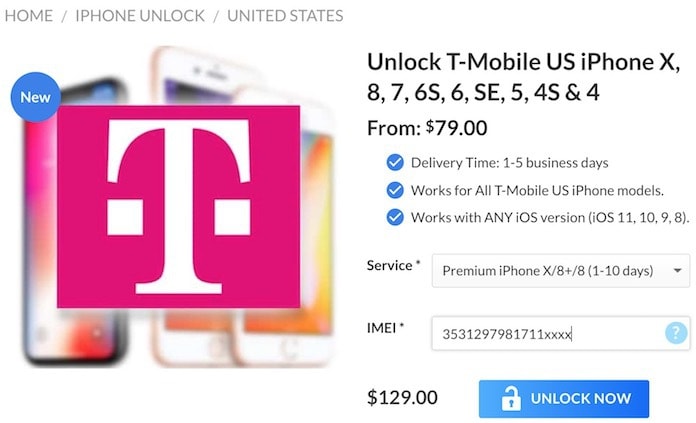
Step 3: Enter billing information and choose a payment method (the iPhone model to be unlocked affects the price, of course).
Step 4: The unlock process begins immediately once the iPhone unlock order is placed.
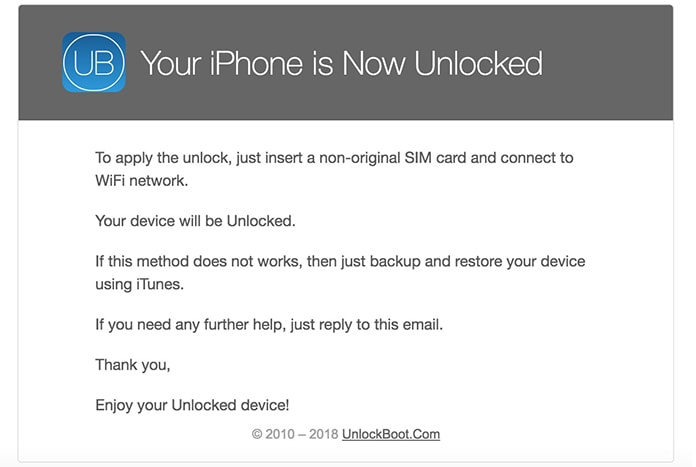
Step 5: In 1-10 days, an email confirmation will go out telling you that your T-Mobile USA iPhone is unlocked.
Unlock your T-Mobile iPhone NOW
What’s Next After T-Mobile iPhone Has Been Unlocked?
Once you receive confirmation from T-Mobile or Unlockboot that your device is unlocked, take out T-Mobile SIM card from your device, insert another one from another carrier and check if the device is working or not.
If your T-Mobile iPhone didn’t catch signal, follow the below mentioned steps:
- Restart your device.
- Go to Settings – General – Reset – Reset All Settings.
Final Verdict
If you’re looking to make your T-Mobile iPhone X/8/8+/7/7+/6S/6S+/6 or 6+ SIM-free, then the methods mentioned above are your best bet to unlock T-Mobile iPhone. After unlock, you can use your device with domestic and international SIM cards.
If your T-Mobile device isn’t eligible for unlocking via T-Mobile, proceed with IMEI unlock method, but make sure that you always deal with a trustworthy provider.










