The fairy tale started 3 months ago. After searching a lot for more than a year, we came across the most reliable unlock solution on the internet in recent times. We are talking about OfficialiPhoneUnlock.

This company removes any network restrictions on your device, and they do this by getting the handset unlocked from Apple’s IMEI database — you can use your handset on any carrier in the world.
Official Permanent Unlock iPhone on Any iOS Firmware Baseband
With this unlock, you can safely update on any basebands and firmwares including latest iOS 6 basebands without any worries. The company has a store in Worcester that provides brilliant after sales service. Hence, the SIM locked phone will be free forever. They can unlock all iPhones from iPhone first-generation to the latest iPhone 5. The unlock supports all firmwares and bootloader basebands. Their unlocks are similar to the ones the carriers provide themselves.
 |
| Official Factory Unlock iPhone 4, 4S, 5 |
After the unlock, you don’t need a particular SIM card. Furthermore, you don’t need to be located in the country the iPhone is locked to. The whole is done remotely from the comfort of your home. They take 6 hours and 3 days in some cases. This is a long time but it’s official permanent unlock solution.
Factory Unlock Barred or Stolen iPhone
The service also provides an unlock for handsets which have been barred or stolen, depending on the carrier. However, there is an additional charge of Pound. 40. You can check for barred iPhones by going to http://checkmend.com/uk (for handsets based in UK) or the same site without the /uk for international handsets.
Steps to Get Your iPhone 4 / 4S / 5 Factory Unlocked via iTunes:
Seven simple steps to factory unlock iPhone 4, 4S, 5 Permanently forever — iPhone unlock service provided by UnlockBoot.
Step 1: Provide iPhone model and your Original Carrier you are locked to.
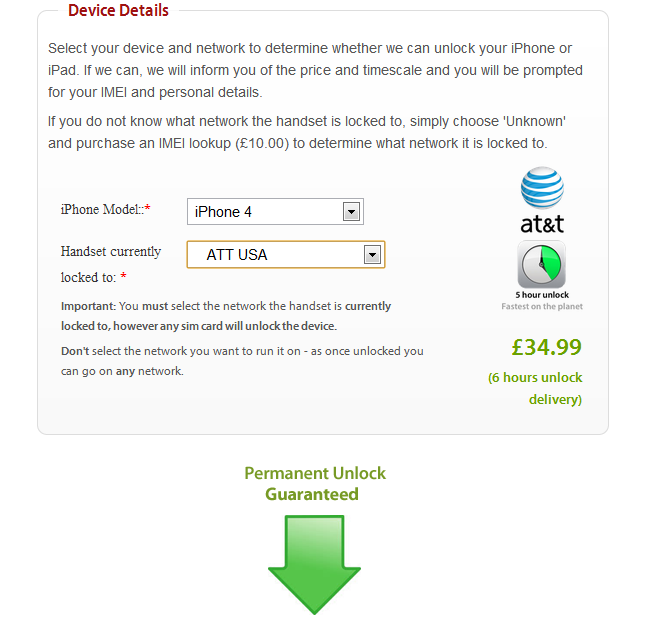 |
| Select your Original Carrier and iPhone Model |
Step 2: Provide your iPhone’s IMEI Code. Read here how to find your IMEI code.
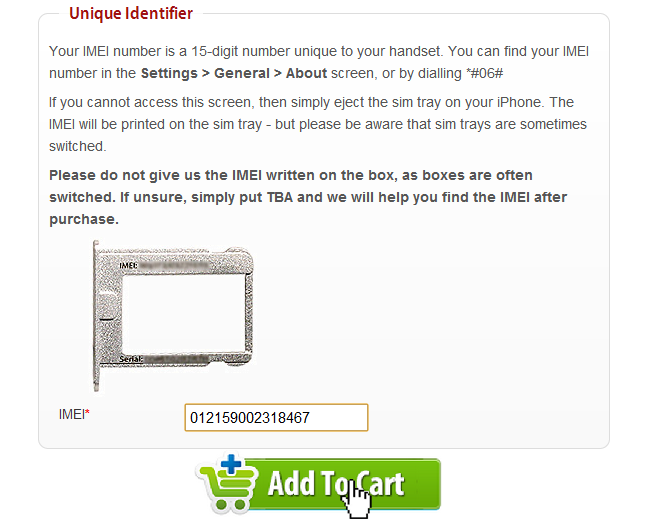 |
| Enter your IMEI code and click Add to cart |
Step 3: Make a payment, and wait for a confirmation email.
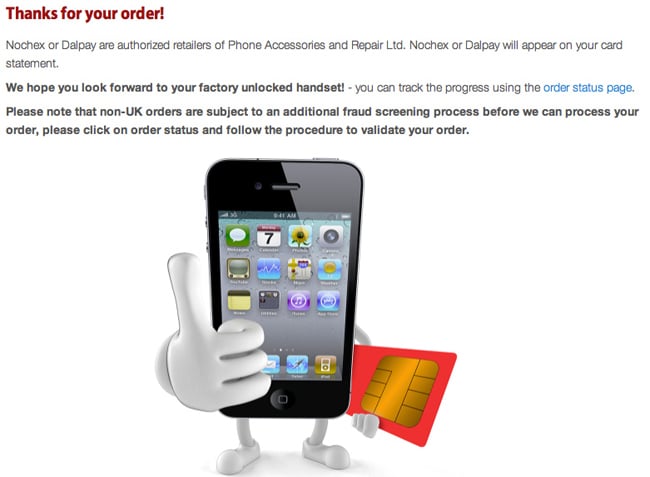 |
| Thanks for your order |
Step 4: You will receive a email when the transaction is complete.
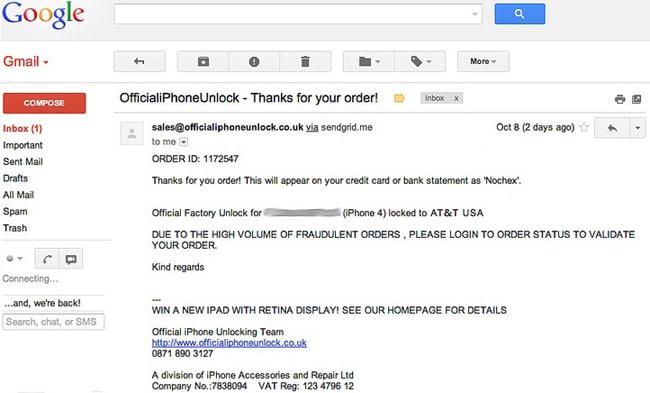 |
| Email confirmation after after completing the transaction |
Step 5: Track the progress of your unlock status using their order status page.
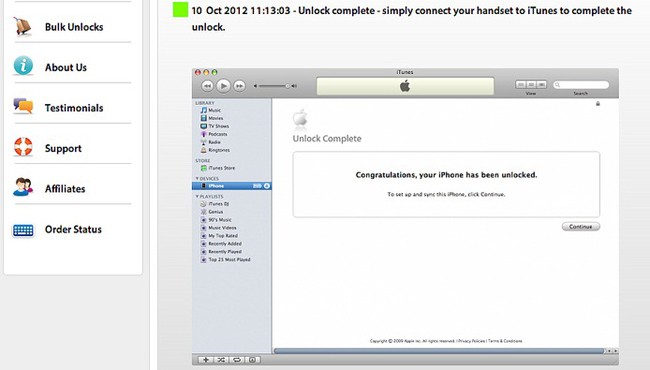 |
| Order status — Unlock Complete |
Step 5.1: You will receive a Unlock Confirmation email.
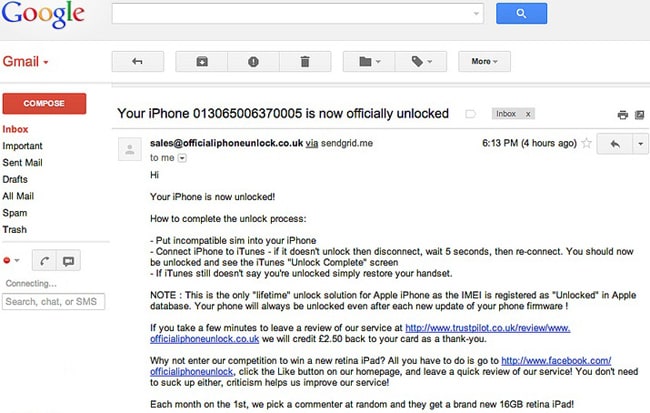 |
| Officially Unlocked iPhone email confirmation |
Step 6: After this, you’ll have to connect the handset to iTunes.
 |
| Connect your iPhone to your PC with USB cable and Open iTunes |
Step 7: Now your iPhone is Factory Unlocked and can be used with any sim card
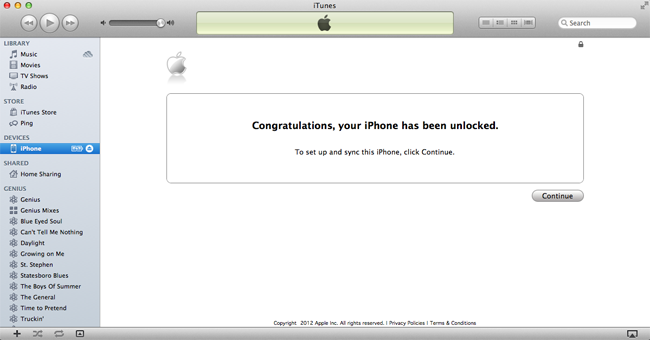 |
| Congratulations — Your Device Has Been Factory Unlocked |
After this procedure your iPhone will be carrier free forever. You can safely update firmwares and basebands including the latest iOS 6 firmware without any worries.
By the looks of it, OfficialiPhoneunlock will be around for a long time, as they are genuine service providers, and the first to offer the factory unlock for iPhone 5. So if you’ve a locked iPhone, contact them. We assure you that you’re in safe hands.
Please Feel free to share your true story in the comment secton below!










