While we’ve covered a lot of unlocking methods of an iPhone, our ultimate aim is to target the users of any carrier around the world, and write a special post exclusively for them to tell them how they can make their device SIM-free and see the signal bars on their screen. Today, we’re going to tell the factory unlocking procedure for Orange / T-Mobile / EE UK barred & clean iPhone 4, 4S 5C, 5, 5C, 5S, 6, SE, 6S and 7.

Unlock Orange UK iPhone by IMEI
The process is simple and straightforward, and after going through it, the device can be updated to any firmware or iOS baseband without any worries. There won’t be any need to worry about the device getting relocked, as this is not a one-time software based solution that gets the device locked again.
The iPhone models that can be unlocked include iPhone 3GS, 4S, 4, 5C, 5S, 6, 6+, SE, 6S and the brand new iPhone 7. The basebands and firmwares eligible for the unlock are all of them, and the latest firmware unlocking is also included.
Supported devices and basebands for Orange / Tmobile / EE UK Unlocking
- iPhone 3G and 3GS Baseband: 05.16.05, 05.16.08 / 07, 06.15.00
- iPhone 4 Baseabnd: 4.10.01, 4.11.08, 04.12.01 / 02, 04.12.05, 4.12.09
- iPhone 4S Supported basebands: 1.0.11 / 14, 2.0.10 / 12, 3.0.04, 3.4.03, 5.0.02
- iPhone 5 Compatible basebands: 1.00.16, 1.01.00, 3.04.25, 6.00.02 and 5.02.00
- iPhone 5C, 5S & SE Compatible basebands:1.00.06, 1.02.02, 1.03.01, 2.07.02
- iPhone 6 & 6 Plus ANY baseband.
- iPhone 6S & 6S Plus ANY baseband.
- iPhone 7 & 7 Plus ANY baseband.
Steps to get UK Orange / T-mobile / EE UK iPhone Unlock
The first thing that you’re required to do is to find out your IMEI number. This can be done by heading over to General > Settings > About Phone. After you’ve done this, visit this link and check if there’s eligibility or not.
The factory unlock solution can be done easily through iTunes, and as we said before, this is a permanent solution. The IMEI that you’re going to tell for the process will be stored in Apple’s database and will be tick marked as unlock. After the confirmation, you’re going to receive an e-mail with some process details, and you can follow them, connect the branded Orange UK iPhone to iTunes and that’s all there is to it.
After completing the process, the device can be carried anywhere and it’s going to get the network connections. Congrats, your Orange UK / T-mobile or EE UK iPhone is now unlocked for any network on the planet. You can Get it right away from this link.
More iPhone Unlocking Networks
- Factory Unlock O2 UK iPhone 4 / 4S / 5 / 5S
- Unlock Three UK iPhone 4 / 4S / 5 & 5S
- Unlock Vodafone UK iPhone 4 / 4S / 5 / 5S
Don’t hesitate to leave any questions or comments on the legit and official factory unlock process of Orange, EE or T-Mobile UK iPhone 7, 6S, 6, 5, 4S, 4, 5c, 5S or 3GS.
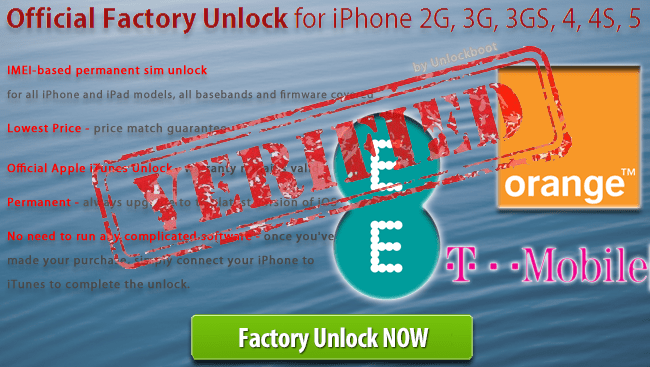

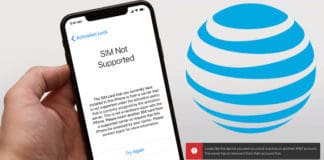








![30 Best Cydia Repo Sources For iOS 16/15/14 Jailbreak [2024] best cydia sources 2020](https://cdn.unlockboot.com/wp-content/uploads/2020/06/cydia-sources-13-100x70.jpg)