What is a GameCube? It initially released in Japan in 2001, by Nintendo and was the first console that made use of optical disks as a form of primary storage. The size of the disc was also much smaller and it was capable of supporting online gaming through a modern adapter and could also be connected to your very own GameBoy advance through a link cable.

Nintendo sold 22 million units across the globe before it discontinued in 2007. As far as graphics are concerned, the GameCube’s graphics were a little better defined than Sony’s PS2 but XBOX gamers found a better graphics experience.
GameCube Specifications:
- Standard Cube Shape
- 4 Control Ports
- 2 Memory Card Slots
- 485 MHz custom CPU with a 162 MHz custom graphics processor, capacity for future modem/broadband connection
- 40 MB total memory with a 2.6 GB per second memory bandwidth
- 12M polygons per second; texture read bandwidth is 10.4 GB pers econd
- 64 audio channels
- Dimensions: 4.5″ x 5.9″ x 6.3″
- 3 inch Optical Disc Technology (1.5 GB)
Nintendo Emulators are available for the following OS:
- Windows
- iOS
- Android
The Top 5 GameCube Emulators in the Market
Here’s a list of the best GameCube emulators to play GameCube games or roms on other devices:
#1: Dolphin GameCube Emulator (Windows, Mac & Linux)
In case you want an emulator to run GameCube, Nintendo and Wii games on a PC then the Dolphin Emulator is the perfect find. The majority of games run without any major bugs or perfectly and it is possible to play your favorite games in HD. This is quite a feat since most consoles for the GameCube or Wii do not offer this and the best thing is that the Dolphin Emulator is an open source project, with anyone who wants being able to contribute and make improvements to it.
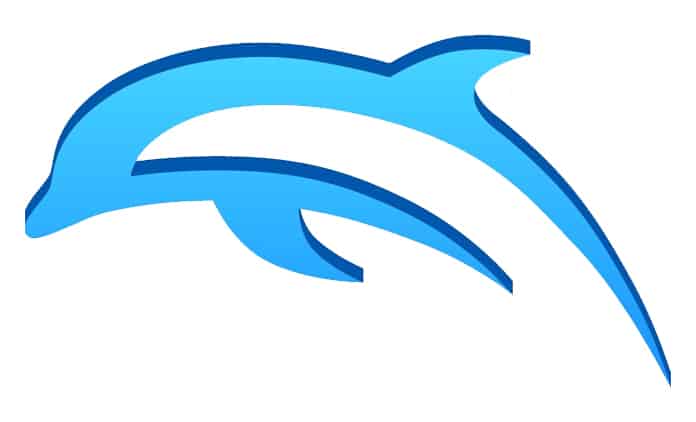
Features and Functionalities:
- It is possible to reload a state after saving it.
- Anti-aliasing brings a new feel to the graphics of the game.
- Can play games in 1080p resolution.
- It supports Wiimote and Nunchuck for an enhanced gaming experience.
PROS:
- Available for Windows, Mac and Linux.
- Very fast and stable.
- Graphics are much better than the console.
- Controls are easily configurable for the best gaming experience using Wiimote support.
- It supports games for the Wii console.
CONS:
- Almost none.
#2: Whine Cube Emulator (Windows Only)
This emulator is also based on the C++ language and is able to load and run DOL, ELF format and has amazing graphics and sound. The emulator does not run any commercial games and can also run a certain number of homebrew games. It also has the option to provide an option to turn debug logging off or on. The emulator also has a dynamic compiler and the an interpreter while there is even a simple HLE system in place.

Features & Functionalities:
- A very fast emulator.
- Supports high level emulation.
- Configurable controls.
- Primitive HLE system is supported.
PROS:
- It is a fast emulator, so games can run on old PCs.
- Provides great graphics and sound support.
CONS:
- Possesses numerous bugs and even crashes sometimes.
- Debug logging is off by default.
- There is no DSP disassembler.
See Also: Best iOS Emulators for Windows 10
#3: Dolwin GameCube Emulator (Windows Only)
The Dolwin emulator is effectively based on Power PC derivative processor. It was designed using the C language and makes use of techniques like an interpreter and a just in time compiler. Dolwin also has a very friendly user interface and can support high level emulation and hardware emulation which will be based on system plugins. Dolwin emulator is pretty accurate but also requires a fast computer and cannot run commercial games as of now.
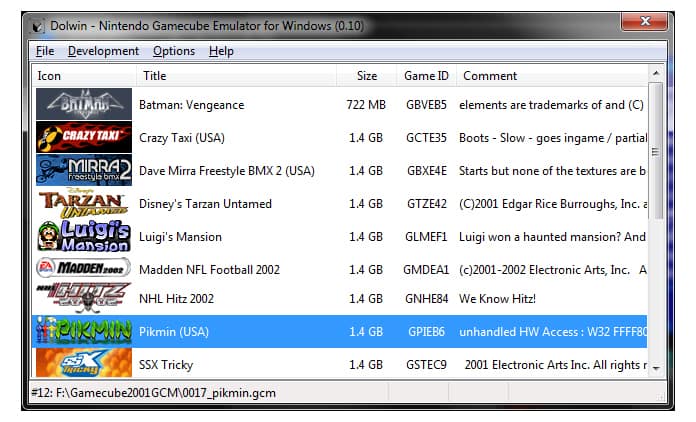
Features & Functionalities:
- An extremely accurate emulation.
- Has configurable controls.
- Full Screen Mode is supported.
- High level emulation and a very user friendly interface is available.
PROS:
- It is a brilliant emulation.
- The graphics are very deecnt.
CONS:
- It cannot run commercial games.
- Requires a fast PC for a good gaming experience.
#4: SuperGCube GameCube Emulator for Windows 10/8/7
SuperGCube is a GameCube emulator and it allows GameCube games to easily run on a Windows PC, Linux PC or a Mac devices. The SuperGCube is an open source GameCube emulator which was developed with the main purpose of running at least one commercial game completely emulated. The emulator itself does not run any commercial games at this moment and the release we see at the moment is targeting homebrew programs.
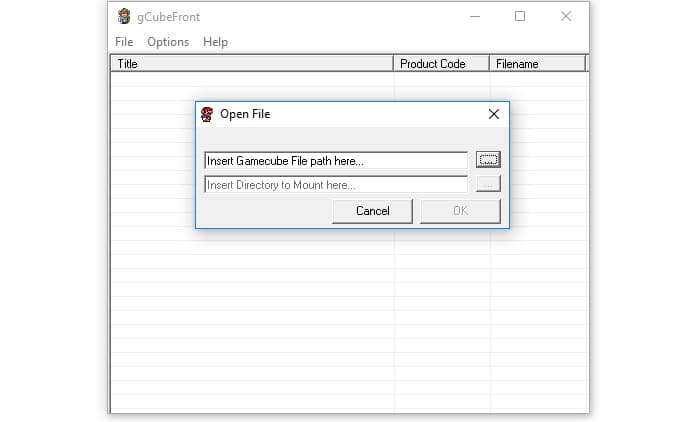
Features & Functionalities:
- Open Source emulator so can see further development.
- It aims to run commercial games.
- High level sound and graphics emulation.
PROS:
- Sound Support is included.
- There are configurable controls.
- The graphics are amazing.
CONS:
- It cannot run commercial games as of yet.
- There are many instances of bugs and crashes.
See Also: Best Windows Emulators for Mac OS
#5: GCEMU Emulator – Available for Mac, Windows & Linux
This was developed in the mid 2005 season and while it is a very incomplete GC emulator, it was not released for certain undisclosed reasons. The emulator makes use of recompilation techniques to achieve maximum efficiency in speed.
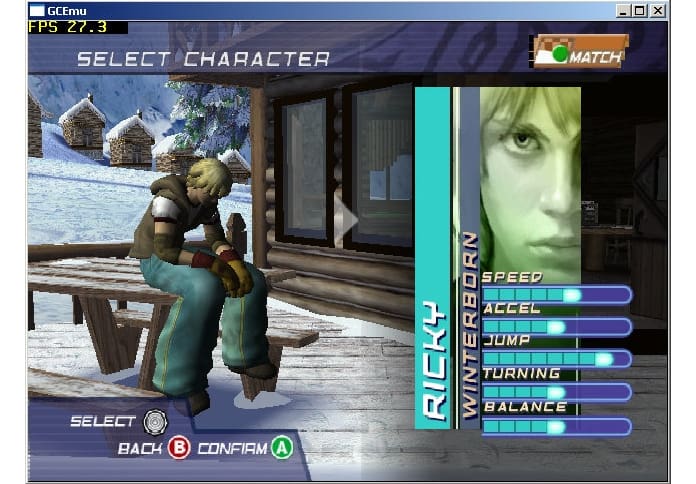
Despite the fact that emulation is not complete, it still is not bad at all, but do keep in mind that if you use it, there will be quite a few crashes and bugs.
Features & Functionalities:
- A fast emulator.
- It is incomplete so cannot really analyze a lot of features.
PROS:
- Fast emulation concept.
CONS:
- Numerous bugs and lots of crashes.
- Unstable as an emulator.
Please remember to like, share and comment!


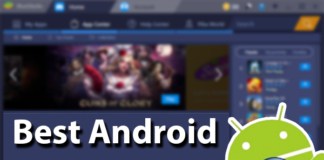







![30 Best Cydia Repo Sources For iOS 16/15/14 Jailbreak [2024] best cydia sources 2020](https://cdn.unlockboot.com/wp-content/uploads/2020/06/cydia-sources-13-100x70.jpg)