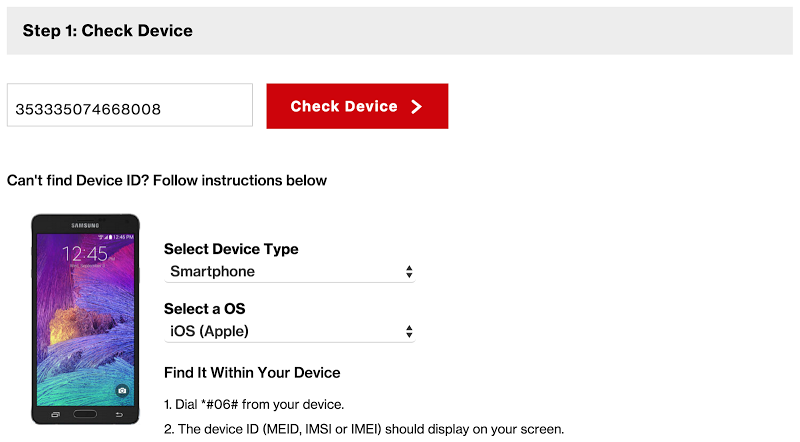iPhone X Keeps Restarting? Here’s a Guide to Fix It
Does your iPhone X keeps restarting and you have no idea why it happens? It’s a new phone, fresh out of the store, but...
Fix iMessage Not Delivered Error on iPhone or iPad ANY iOS Version
The iMessage service is a great boon for Apple users since it provides an easy and secure method to send a variety of messages...
Low Call Volume On iPhone 7 Plus or 7? Here’s the Fix
iPhone 7 and 7s plus beware! Many of the users have reported that they are facing problems with the volume when they receive an...
Top 17 Must-Have Accessories for iPhone X
Packed with unique features, efficient hardware, and aesthetically appealing design – the new addition to Apple’s lineup is the most sought-after gadget this year...
How to Fix iPhone 7 Plus or iPhone 7 Stuck on Apple Logo
I love the Apple logo. But not when it is all I see on my recently rebooted iPhone screen. It just won’t go. You...
How to Change iTunes Account on iPhone or iPad
An iTunes account is essential for any Apple device users. Any new Apple user who signs up for an iTunes account in the present...
How to Unlock Spectrum iPhone 13, 12, 11, XS MAX, XS, XR, X, SE2,...
Welcome. You’ve come to an in-depth post on the steps to unlock Spectrum iPhone 13, 13 Pro, 13 Pro Max, 13 Mini, 12, 12...
Fix AirPods Disconnecting During Calls On iPhone
Do your AirPods disconnect frequently during calls on iPhone? Well, you’re not the only one facing this issue. Other users have complained too. Read...
Unlock Verizon iPhone 13 Pro MAX, 13 Pro, 13 & 13 Mini Permanently by...
It’s that time of the year again. Apple has just dropped iPhone 13 series and people have already begun searching for carrier-based unlocks. In...
How to Change Apple ID on iPhone or iPad
Apple devices are basically very secure and set up for only one person’s using at a time, so that the files and other data...
How to Remove Credit Card From iPhone Completely
If you own an iPhone you probably do have a credit card associated for several reasons. You may be using it for downloading apps...
How to Set Up Face ID on iPhone X in 7 Steps
Face ID is one of the coolest features of the new iPhone. Every Apple user is very excited about this new feature. Besides Touch...
How to Improve iOS 15 Battery Life on iPhone and iPad
If there’s one thing most iOS device users worry about – it has got to be the battery drainage. While at times, it may...
Fix FaceTime Waiting for Activation Error on iPhone & iPad
The FaceTime Waiting for Activation error is one that causes a lot of anguish and pain to users the world over. Despite the fact...
Foldable iPhone Might Arrive in 2022: All We Know
We all know that Apple sometimes waits it out until new technological developments mature. And it looks like this not-to-adopt-it first approach is working...
Download iOS 15 Official Wallpapers for iPhone and iPad
Apple's latest WWDC (Worldwide Developer Conference) is a 5-day event. On the first day June 7, 2021, Apple has just announced the newest version...
Unlock AT&T iPhone 13 Pro MAX, 13 Pro, 13 Mini & 13 Permanently by...
Roll out the red carpet, because the long-awaited iPhone 13 series have arrived on the scene. Since their official release, several individuals worldwide have...
25 Best Apple Watch Apps to Download In 2021
Apple Watch has been a significant impact on the iOS App Store. Since its birth last spring, the App Store has received best Apple...
Fix iPhone Stuck on Spinning Wheel in 3 Steps
You pick up your iPhone and tap on the screen to find it stuck on a black screen with the spinning wheel. Now, you're...
iPhone X Features, Specs, Release Date and Price
Only a few days reaming until the launch of the new iPhone. This iPhone will be the eight in the series after iPhone 7...