Drawing is a really fun which provides creative skills. Every kid should train for drawing to start learning useful skills at starting age. For this purpose, drawing apps are available to help all kids in the best possible way. It will not only provide creativity to the kids but also help the kids to learn every new thing in a comfortable way. You should arrange the right app for the kid to suits his creative nature and increase his creative skills. So, we are providing complete details of the best drawing apps for kids below.

5 Best Drawing Apps for Kids to Download on Your iOS or Android Device
You don’t need to carry crayons, paintbrushes or sticks of chalk wherever you go. The best drawing apps for kids and games are perfect picks to turn your device into a virtual coloring book.
1. The Anti-Coloring Book App
This is the right app if you inspire by high creative art skills. It allows the young drawing lovers to use different amazing tools to create right drawings. It provides access to nice activities and increases the drawing skills on regular basis.

The user can draw mobile, collage, shape poem, car, and many other interesting things to increase kid’s interest and passion. The appreciate thing about this app is that a kid of few years can also use this app because of its easy interface and attractive drawings. It is completely free to download and use.
Get Anti-Coloring Book App for iOS
2. Coosi Box – The Art of Paul Klee, for Kids
This is an attractive app which is specially designed with the intent to introduce the work of Paul Klee to children. He was a great German artist who was creative and well known for his Expressionism, Surrealism, and Cubism.

This app offers a wide range of cross-curricular work and curricular work. A kid is able to learn new strategies for better drawing and learn important points from each drawing lesson. Music lessons are also included which are enough to increase the passion of kids and allow them to spend enough time on this app. You can download this app for free.
3. Start With Art
This is another app which allows the kids to learn drawing in form of animated videos and other learning activities. This Start with Art offers four lessons and three fun characters to learn everything in relax and attractive way. The main focus of this gig is that kids should not bore during learning and that why the developer of this app provides all engaging characters to attract the kids.

This is the right application which informs you everything about creativity and visual art according to the international standards. You can get a lot by following and learning from this app. This app is completely free and you can use it without paying any single penny.
You can download the app from App store for iOS and Google Play for Android.
4. Kids Doodle – Movie Kids Color & Draw
This is another fabulous app which lets the kids understand drawing tools and draw patterns in cartoon styles. Its great attractive interface and drawing features attract the kids and polish their drawing skills.
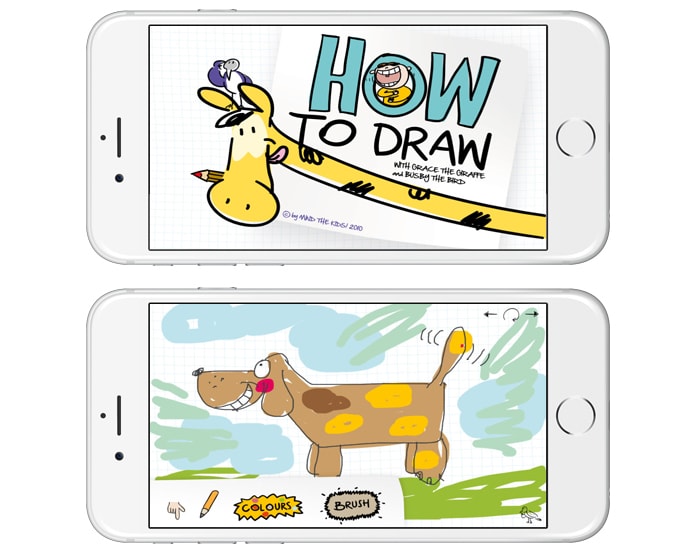
All cartoon style drawings are easy to draw and are broken into several steps to follow one by one. This thing makes it an easy approach to use and enjoy. The kid can draw food, animals, villains, cartoon characters, the sea, aliens, people, robots, and other amazing stuff. The cost for this app is only $0.99.
5. Hello Color Pencil
Hello Color Pencil app has cool drawing sound and it gives your kids realistic look and feel of color pencils and marker pens. This app educates children about art while creating their own masterpieces.

You can download this easy and fun drawing app for children for free, and it is compatible with iPhone, iPad, iPod touch and Android devices.
We hope that you liked our list of the best drawing apps for kids. Don’t forget to like, share and leave your comments in the section below.










