Instagram is one of the major social media programs on the internet. The reason is well-known as everyone can get quick entertainment by engaging with their friends and family members. You can see photos of your friends, family and loved ones. You can post your photos and share them with your friends anytime. Using Instagram is a great fun, and it won’t let you bored because of its unique features. It has many cool features, and a searching option is one of them. Sometimes you may want to delete Instagram search history on your iPhone and you don’t know how, but don’t worry we will show you how to do it.

How to Clear Instagram Search History on iPhone
Almost every Instagram user knows that you can search someone from the search bar in the Instagram app. Just like other apps, Instagram takes record of the searches you make in your app. It is a very cool feature as you will have the record of all the searches you made in your app. You can easily find someone from your search list.
On the other hand, this feature could give you some problems. Suppose you searched someone’s name that you don’t want to the let your friends know who use your mobile phone very often. In such situation, you need to remove the search records from your Instagram app. You will be happy to hear that you can easily do this job.
Steps to Delete Instagram Search History on iPhone
There are some different methods to delete Instagram search history from the Instagram app on your iPhone. You can try any of these methods to accomplish your purpose. Here is the complete process for clearing search history from the Instagram app. This is the best idea, and it does not demand enough time.
Step 1: Initially, launch the Instagram app on your iPhone and click on the profile button which is located in the bottom right corner.
Step 2: In the top right corner, you will see Settings button which is a cogwheel icon. Click on it.
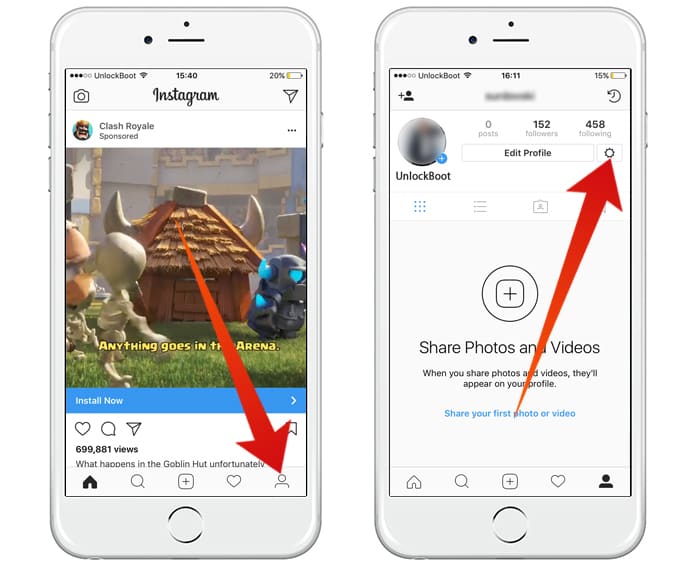
Step 3: Here you will see some different options and settings. Find and click on Clear Search History.
Step 4: Now a confirmation message will arrive asking are you sure you want to delete it. Click on Yes, I’m sure.
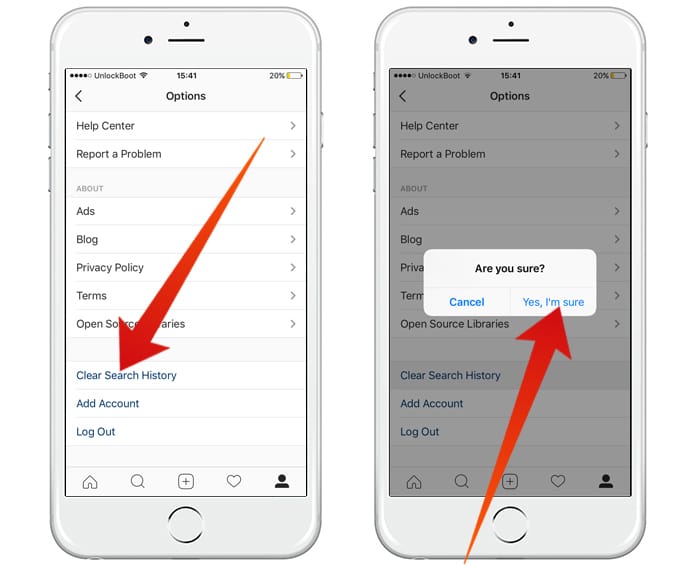
That’s all done! The searches have been removed.
Alternative Methods to Delete Search History on Instagram
The whole process just takes a little time and is very easy to understand. However, you can try another method which is very quick. Simply launch the Instagram app on your iPhone and click on the search bar. Now you will see the list of your recent searches.
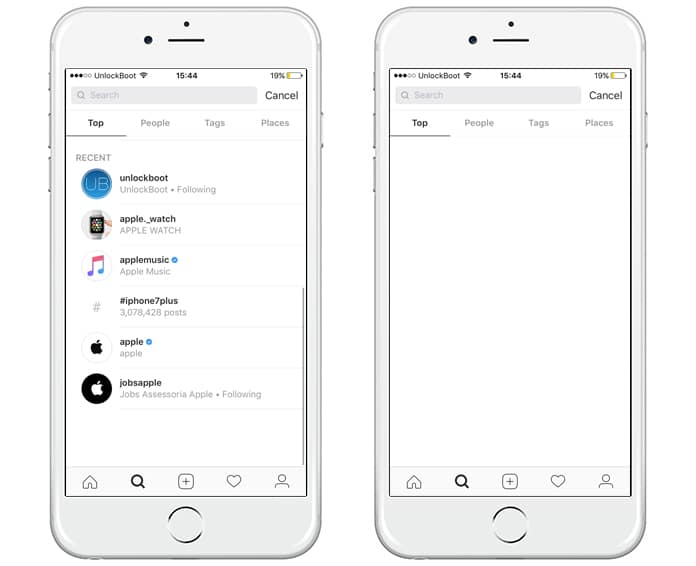
You will see the Clear option on the search list. Just click on it, and it will clear all the searches.
Sometimes, you need to clear a single search instead of all the search history. If you want to do such job, you can easily do it too. All you need is launching the Instagram app on your iPhone and click on the search bar. Here you will see your searches. Tap and hold on the search you want to remove.
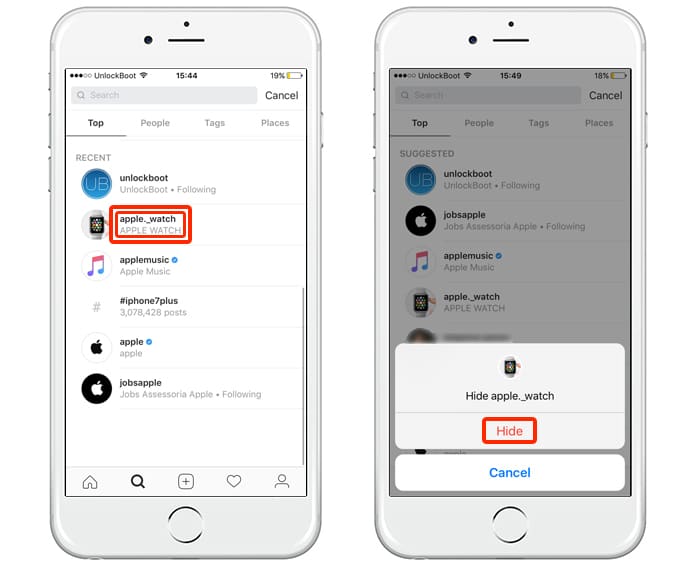
A message will appear saying Hide or Cancel. Just tap on Hide button, and that specific search will be removed.










